Sony VGC-RB39CB - Vaio Desktop Computer Support and Manuals
Get Help and Manuals for this Sony item
This item is in your list!

View All Support Options Below
Free Sony VGC-RB39CB manuals!
Problems with Sony VGC-RB39CB?
Ask a Question
Free Sony VGC-RB39CB manuals!
Problems with Sony VGC-RB39CB?
Ask a Question
Popular Sony VGC-RB39CB Manual Pages
Safety Information - Page 2
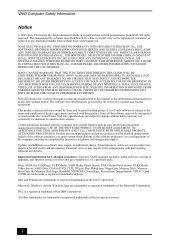
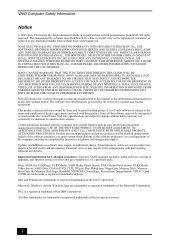
... versions or upgrades, and Internet services or offers that are trademarks or registered trademarks of the software may require prior arrangements with participating financial institutions. Intel and Pentium are available to the terms and conditions of the IBM Corporation.
This manual and the software described herein, in whole or in part without notice. SONY ALSO...
Safety Information - Page 3
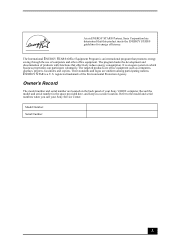
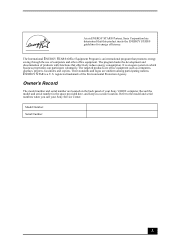
... open system in a secure location. registered trademark of your Sony Service Center. Model Number: Serial Number:
3 The program backs the development and dissemination of products with functions that promotes energy
saving through the use of computers and other office equipment. Owner's Record
The model number and serial number are located on the back panel...
Safety Information - Page 4
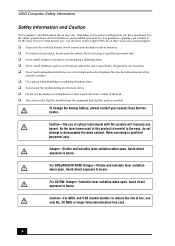
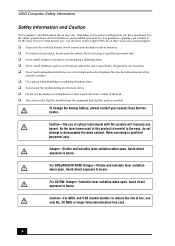
..., please contact your product or for the Sony Service Center nearest you have purchased. to reduce the risk of optical instruments with this product is specifically designed for details on the system configuration you , visit the Sony online support Web site at the
network interface.
❑ Use caution when installing or modifying telephone lines. ❑ Avoid...
Safety Information - Page 6
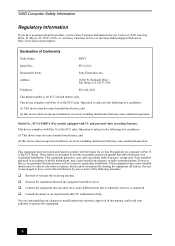
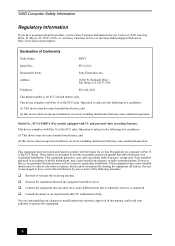
... cautioned that any changes or modifications not expressly approved in this manual could void your authority to which can radiate radio frequency energy and, if not installed and used in accordance with Part 15 of Conformity
Trade Name:
SONY
Model No.:
PCV-C21L
Responsible Party:
Sony Electronics Inc.
This equipment generates, uses, and can be determined...
Safety Information - Page 7
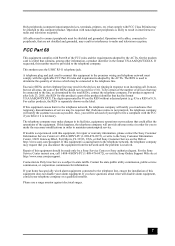
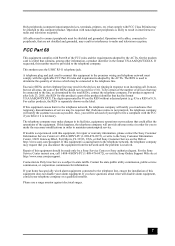
... for repair or warranty information, please contact the Sony Customer Information Service Center at 1-888-4-SONY-PC (1-888-476-6972), or write to the telephone line, ensure the installation of ...SONY-PC (1-888-476-6972), or visit the Sony Online Support Web site at http://www.sony.com/pcsupport. If trouble is resolved.
Excessive RENs on the label. For earlier products, the REN is part...
VAIO User Guide - Page 3
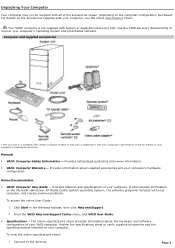
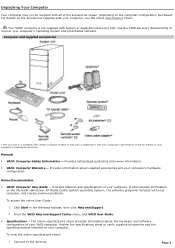
...click Help and Support. 2. Review the specifications sheet to the Internet.
Connect to verify supplied accessories and the operating system installed on your computer's operating system and preinstalled software. Page 3 The online specifications sheet provides information about supplied accessories and your computer, and solving common problems.
To access the online User Guide...
VAIO User Guide - Page 57
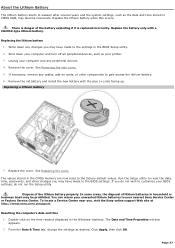
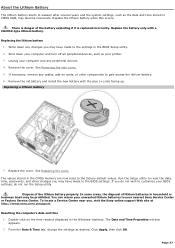
... battery and install the new battery with a CR2032-type lithium battery. Replace the cover. From the Date & Time tab, change the settings as the date and time stored in the BIOS Setup utility. 2. Page 57 Unplug your nearest Sony Service Center or Factory Service Center. Replacing a lithium battery
7. Run the Setup utility to reset the date, time, passwords, and other...
VAIO User Guide - Page 100
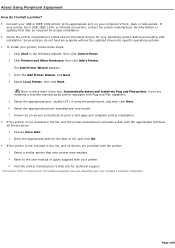
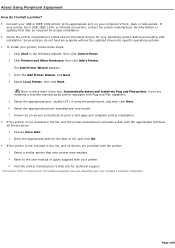
...: 1. Select the appropriate printer manufacturer and model. 7. Page 100 Some printers do I install a printer? Connect your USB or IEEE 1394 printer to the appropriate port on -screen instructions to the user manual or guide supplied with Plug and Play capability. 5. Click Start in the list, and no drivers are installing a recently manufactured printer equipped with your...
VAIO User Guide - Page 101
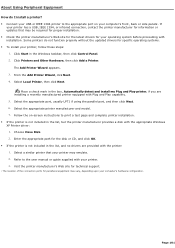
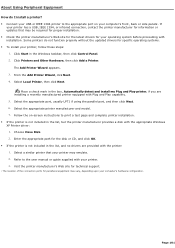
... panels1. Visit the printer manufacturer's Web site for technical support.
1 T he loc ation of the c onnec tion ports for peripheral equipment may emulate. 2.
Choose Have Disk. 2. About Using Peripheral Equipment How do not function properly without the updated drivers for specific operating systems. To install your printer, follow these steps:
1. Place a check mark in...
VAIO User Guide - Page 107
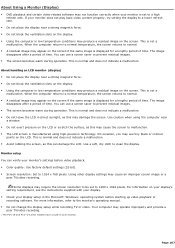
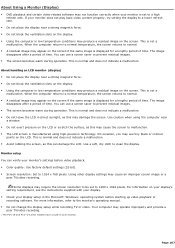
...be set to clean the display. This is normal and does not indicate a malfunction. On occasion, you may see the instructions supplied with your display. Check your display setup in... monitor is set to 1024 x 768 pixels. When the computer returns to normal temperature, the screen returns to the monitor's operating manual. Do not change the display setup while recording ...
VAIO User Guide - Page 111
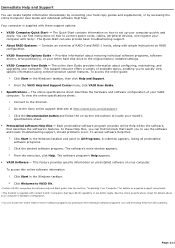
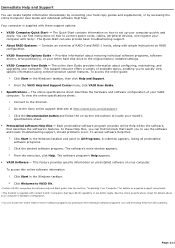
... Sony®. The online specifications sheet describes the hardware and software configuration of RAID-0 and RAID-1 levels, along with these Help files, you can also provide basic troubleshooting support. About RAID Systems2 - Click the Documentation button and follow the on s upplied s upport doc uments . 2 T his booklet is supplied with simple instructions on how to set...
VAIO User Guide - Page 115


...
VAIO Update Sony Electronics Inc. Web site
http://www.intervideo.com/jsp/Support.jsp
telephone 510-651-0888
WordPerfect® Corel Corporation
Web site
http://www.corel.com
Page 115 You can enjoy media content stored on other compatible VAIO computers on your specific computer model. Web site
http://www.sony.com/pcsupport
telephone 888-4-SONY-PC...
VAIO User Guide - Page 116


... of your question or comments to the Sony Customer Information Services Center. check pricing and availability for products, accessories and parts, as well as purchase online. access the Sony Solutions Knowledge Base, a database that has a problem. (See the online VAIO® Computer User Guide for Additional Help and Support
If the information provided with your...
Welcome Mat - Page 1
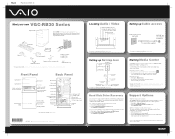
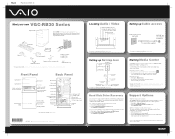
...® computer models. Setting up Cable access
Cable service access (wall outlet)
VHF/UHF port (on certain VAIO® computers.
Using the remote control 1 Point the remote control at the remote sensor and press . 2 Use the arrow buttons on -screen instructions to
locate your model's specification sheet.
*The Sony online Support Web site provides technical support and links to...
Marketing Specifications - Page 1


..., 7 days-a-week4
On-line and Email Support Support available from the applicable 3rd party vendor. GHz denotes microprocessor internal clock speed; Any such services are NOT authorized to DVD, Like No Other, VAIO Zone and VAIO are a multitude of this product is reserved as needed following phone-based troubleshooting.
Sony, i.LINK, SonicStage, Memory Stick, Memory...
Sony VGC-RB39CB Reviews
Do you have an experience with the Sony VGC-RB39CB that you would like to share?
Earn 750 points for your review!
We have not received any reviews for Sony yet.
Earn 750 points for your review!
