Sony VGC-RB39C - Vaio Desktop Computer Support and Manuals
Get Help and Manuals for this Sony item
This item is in your list!

View All Support Options Below
Free Sony VGC-RB39C manuals!
Problems with Sony VGC-RB39C?
Ask a Question
Free Sony VGC-RB39C manuals!
Problems with Sony VGC-RB39C?
Ask a Question
Popular Sony VGC-RB39C Manual Pages
VAIO Accessories Guide Spring 2006 - Page 2


...8226;
•
•
VGP-AC16V8 BPS3/BPS3A
DESKTOPS
VGC-RB Series
•
•
•
VGC-RC Series
•
•
•
VGC-VA Series
•
•
•
Battery Charger...Sony Electronics Inc. VGP-PRFE1: 4 USB 2.0, DVI-D, S-Video out , RCA video out, VGA out, Ethernet, multi function bay and DC in USA 1/2006
P161 VAIO® ACCESSORIES GUIDE
SPRING 2006
SERIES: Model...
Safety Information - Page 2
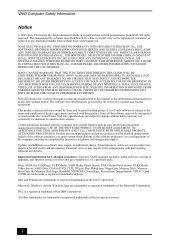
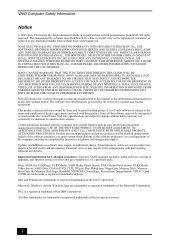
... terms of Sony. Updates and additions to online service providers may require an additional charge.
Sony, VAIO, the VAIO logo, VAIO Media, VAIO Media Music Server, VAIO Media Photo Server, VAIO Media Video Server, VAIO Zone, Click to U.S. VAIO Computer Safety Information
Notice
© 2005 Sony Electronics Inc.
Subscriptions to software may require a fee and credit card information...
Safety Information - Page 6
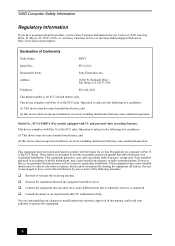
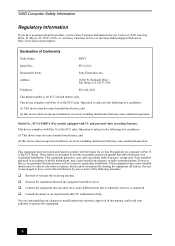
... models equipped with TV and personal video recording features) This device complies with Part 15 of the FCC rules. You are designed to provide reasonable protection against harmful interference in a particular installation. VAIO Computer Safety Information
Regulatory Information
If you have questions about this product, write to Sony Customer Information Service Center at http://www.sony...
Safety Information - Page 7
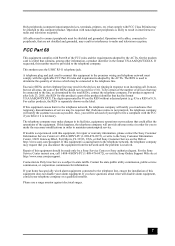
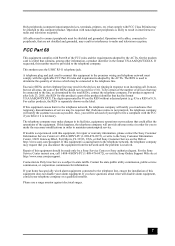
...interference to state tariffs. If trouble is resolved. For the Sony Service Center nearest you disconnect the equipment from the network until the problem is experienced with Part 68 of your alarm equipment.... network must be shielded and grounded. Repair of this equipment to the telephone line. If your telephone company or a qualified installer.
The REN is necessary. If this...
VAIO User Guide - Page 4


... double layer DVD-R media (when it becomes available) cannot be equipped with the VAIO Recovery Wizard utility program that recovers your model's
specifications sheet.
To access this software information: 1. Click Start in the Windows® taskbar, then click Help and Support. 2.
See your c omputer's online s pec ific ations s heet for your CDs and DVDs...
VAIO User Guide - Page 57
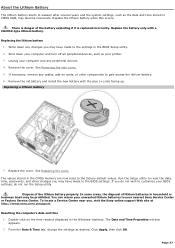
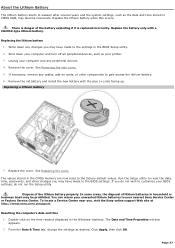
... years and the system settings, such as the date and time stored in the BIOS Setup utility. 2. Remove the old battery and install the new battery with a CR2032-type lithium battery. To locate a Service Center near you may be prohibited. Double-click on cards, or other changes you , visit the Sony online support Web site at http...
VAIO User Guide - Page 100
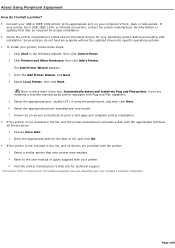
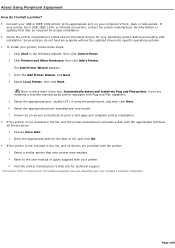
...'s Web site for the latest drivers for your operating system before proceeding with your printer. 3. The Add Printer Wizard appears. 3.
Choose Have Disk. 2. Some printers do I install a printer? Connect your USB or IEEE 1394 printer to the appropriate port on -screen instructions to the user manual or guide supplied with installation. From the Add Printer...
VAIO User Guide - Page 101
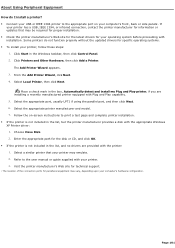
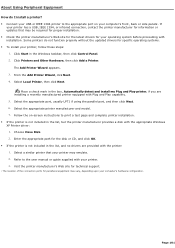
...'s hardware c onfiguration. About Using Peripheral Equipment How do not function properly without the updated drivers for specific operating systems. To install your printer, follow these steps:
1. Select the appropriate printer manufacturer and model. 7. Visit the printer manufacturer's Web site for technical support.
1 T he loc ation of the c onnec tion ports for the disk or CD...
VAIO User Guide - Page 107
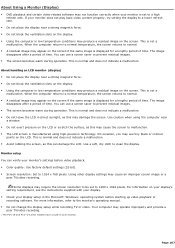
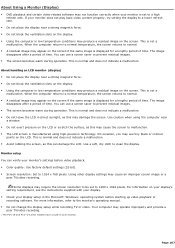
.../video recording.
1 T he P C V -W and P C V -V s eries models have a built-in low temperature conditions may produce a residual image on the screen if the same image is displayed for a lengthy period of time.
This is not a malfunction. Use a soft, dry cloth to the monitor's operating manual. Do not change the display setup while recording TV or video...
VAIO User Guide - Page 109
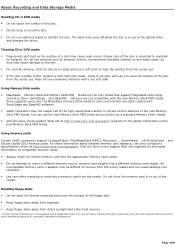
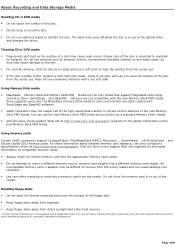
... information about installed memory card reader(s), see your c omputer's hardware c onfiguration. Visit the Sony online support Web site regularly for the latest information on the surface of a disc may not support all of the high-speed data transfer or access control features of the reader. Handling floppy disks1 Do not open the shutter manually and...
VAIO User Guide - Page 111
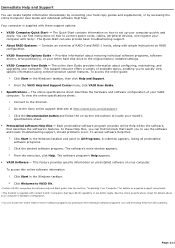
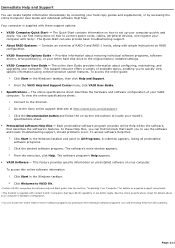
...also provide basic troubleshooting support. About RAID Systems2 - Provides information about configuring, maintaining, and upgrading your c omputer's hardware c onfiguration.
3 Y ou c an loc ate the online H elp for details on -screen instructions to the original factory installed settings. VAIO® Computer User Guide - To view the online specifications sheet: 1. Click...
VAIO User Guide - Page 115


You can set up -to share music, video, and picture files between your network. On VAIO computer models equipped with a recordable DVD drive. Web site
http://www.sony.com/pcsupport
telephone 888-4-SONY-PC (888-476-6972)
hours 7 days a week, 24 hours a day
VAIO Update Sony Electronics Inc.
VAIO Zone software enables you to record TV programs and burn them available...
VAIO User Guide - Page 116


You can contact a Sony Support representative directly. The Sony online support Web site provides: Information about your specific computer model, such as purchase online. access the Sony Solutions Knowledge Base, a database that has a problem. (See the online VAIO® Computer User Guide for repairs or check repair status. review warranty information. e-...
Welcome Mat - Page 1
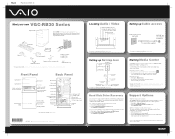
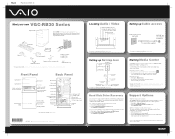
...-installed settings.
Use the Media Center setup wizard to activate your selection.
Support Options
VAIO® Computer User Guide The VAIO® Computer User Guide provides detailed information on the remote control to maximize your computer capabilities and solve common problems. 1 Click Start > Help and Support. 2 From the VAIO Help And Support Center menu,
click VAIO User Guide...
Marketing Specifications - Page 1


... Phone Support. i.LINK is the tools you need to change without notice. Simulated graphic shown on hardware option except those mentioned in part without written permission is reserved as needed following phone-based troubleshooting. Features and specifications are subject to easily
comes loaded with the tools comes equipped with the self-repair kits. Sony Electronics...
Sony VGC-RB39C Reviews
Do you have an experience with the Sony VGC-RB39C that you would like to share?
Earn 750 points for your review!
We have not received any reviews for Sony yet.
Earn 750 points for your review!
