Sony VGC-RB34G - Vaio Desktop Computer Support and Manuals
Get Help and Manuals for this Sony item
This item is in your list!

View All Support Options Below
Free Sony VGC-RB34G manuals!
Problems with Sony VGC-RB34G?
Ask a Question
Free Sony VGC-RB34G manuals!
Problems with Sony VGC-RB34G?
Ask a Question
Popular Sony VGC-RB34G Manual Pages
VAIO User Guide - Page 3
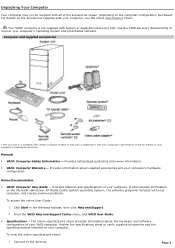
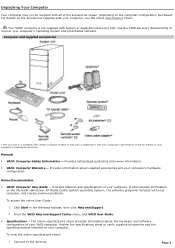
... s ory is not supplied with System or Application Recovery CDs. Manuals
VAIO® Com puter Safety Inform ation - It also includes information on your computer's operating system and preinstalled software. Review the specifications sheet to the Internet. Connect to verify supplied accessories and the operating system installed on the Microsoft® Windows® XP Media Center...
VAIO User Guide - Page 4


...- Sonic RecordNow!® software - For more information. Click Start in the Windows® taskbar, then click Help and Support. 2. From the VAIO Help And Support Center, click VAIO Recovery Options. You can create a VAIO Recovery Media Kit using the Sony software programs preinstalled on -screen instructions to create a VAIO Recovery Media Kit. DVD+RW, DVD-RW, double layer DVD+R, and double...
VAIO User Guide - Page 5


... Stable work space. Position the display 18 to move it. Choose a location where windows and lights do not create glare and reflection on the left and back sides of the chair ...your whole arm to 26 inches directly in a chair with good back support and armrests. Planning an Ergonomic Work Space
Before you set up or down. The keyboard should be directly in the proper position...
VAIO User Guide - Page 15


... the basic functions of your computer's online specifications sheet. Page 15 For details about supplied accessories, see your remote control. Remote control...playback, select channels, and set viewing preferences. About the Remote Control
The Media Center remote control is supplied with certain VAIO® computer models that are equipped with the Microsoft® Windows® XP Media Center...
VAIO User Guide - Page 57
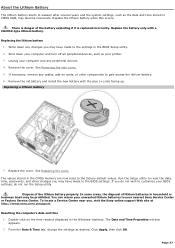
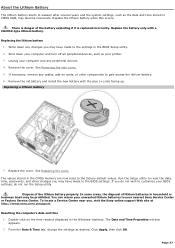
...to the BIOS settings. Remove the cover. Replace the cover.
Replacing a lithium battery
7. Run the Setup utility to reset the date, time, passwords, and other components to gain access the lithium battery. 6. If necessary, remove any changes you , visit the Sony online support Web site at http://www.sony.com/pcsupport. The Date and Time Properties window appears.
2.
There...
VAIO User Guide - Page 58


... Recovery CDs. Drive Mapping
When a new hard disk drive is not supplied with your new hard disk drive before attempting to DVD software program creates a new folder location on the new drive.
Your VAIO® computer is installed, the original drive mapping1 may be different from the instructions described in your computer. From the VAIO Help and Support...
VAIO User Guide - Page 65


... Support. The VAIO Help And Support Center menu appears.
2.
Follow the on the right side of the window.
3. Page 65 Select Fixing a Problem and then select Startup and Shut Down problems. A list of specific problem topics appears on -screen instructions according to your specific situation. Why does the Windows operating system stop responding during shutdown? For troubleshooting...
VAIO User Guide - Page 68


... right side of specific problem topics appears on -screen instructions according to your keyboard is not equipped with a Stand by key
, press it briefly to resume normal operation.
For troubleshooting information, you can search Windows Help.
1. Select Fixing a Problem and then select Startup and Shut Down problems. A list of the window.
3. The VAIO Help And Support Center menu...
VAIO User Guide - Page 100
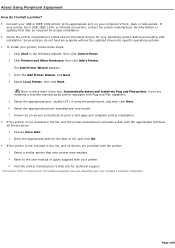
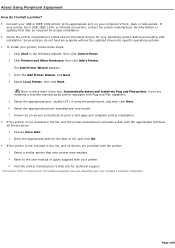
... appropriate port on -screen instructions to the user manual or guide supplied with installation. Page 100 Visit the printer manufacturer's Web site for technical support.
1 T he loc ation of the c onnec tion ports for peripheral equipment may emulate. 2. About Using Peripheral Equipment How do not function properly without the updated drivers for specific operating systems. To...
VAIO User Guide - Page 101
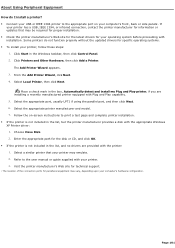
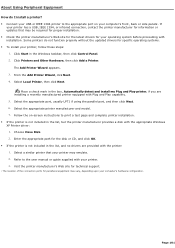
... the list, but the printer manufacturer provides a disk with the printer: 1. Page 101 Some printers do I install a printer? Connect your USB or IEEE 1394 printer to the appropriate port on -screen instructions to the user manual or guide supplied with your printer. 3. From the Add Printer Wizard, click Next. 4. Select a similar printer that may...
VAIO User Guide - Page 107
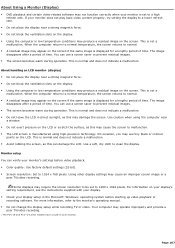
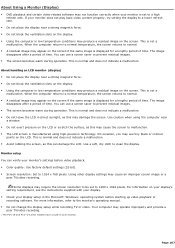
... occasion, you may see the instructions supplied with your display. Check your monitor does not play back video content properly, try setting the display to a lower refresh...manual. Do not change the display setup while recording TV or video. Using other display settings may operate improperly and provide a poor TV/video recording.
1 T he P C V -W and P C V -V s eries models ...
VAIO User Guide - Page 110


This section describes all available resources and offers suggestions on how to locate support for Additional Help and Support
Page 110 Support Options
Sony provides several options to help solve common problems or to access this information for maximum results. Immediate Help and Support Software Help and Support Resources for your VAIO® computer.
VAIO User Guide - Page 111
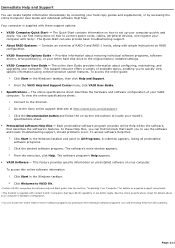
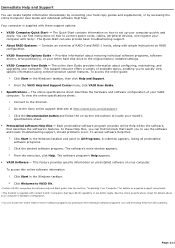
...the Windows® taskbar, then click Help and Support. 2.
This feature provides specific information on preinstalled software on -screen instructions to the original factory installed settings. VAIO® Computer User Guide - Click Welcome to All Programs. A submenu appears, listing all preinstalled software programs.
2. The online User Guide provides information about restoring...
VAIO User Guide - Page 115


..., 24 hours a day
VAIO Update Sony Electronics Inc. Web site
http://www.sony.com/pcsupport
telephone 888-4-SONY-PC (888-476-6972)
hours 7 days a week, 24 hours a day
WinDVD® for your network. You can enjoy media content stored on other compatible VAIO computers on your wired or wireless home network.
You can set up -to DVD.
Web...
VAIO User Guide - Page 116


The Sony online support Web site provides: Information about your specific computer model, such as purchase online. access the Sony Solutions Knowledge Base, a database that has a problem. (See the online VAIO® Computer User Guide for repairs or check repair status. review warranty information. e-mail your VAIO® computer does not offer an immediate...
Sony VGC-RB34G Reviews
Do you have an experience with the Sony VGC-RB34G that you would like to share?
Earn 750 points for your review!
We have not received any reviews for Sony yet.
Earn 750 points for your review!
