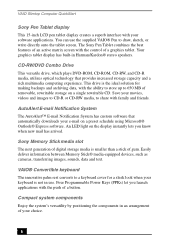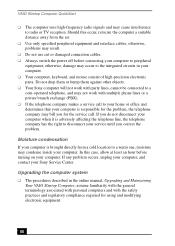Sony PCV-LX920 Support Question
Find answers below for this question about Sony PCV-LX920 - Vaio Slimtop Computer.Need a Sony PCV-LX920 manual? We have 5 online manuals for this item!
Question posted by athr02 on March 18th, 2012
Motherboard Upgrade Sony Pcv Lx910 Series, Keep Touchscreen Monitor?
How can I upgrade motherboard/CPU on Sony PCV LX 910 slim top computer, so that pen touchscreen can still be used?
Current Answers
Related Sony PCV-LX920 Manual Pages
Similar Questions
Upgrading Video Card
I would like to find out which HD capable video card should I buy to replace the existing Radeon 920...
I would like to find out which HD capable video card should I buy to replace the existing Radeon 920...
(Posted by dorajan5 7 years ago)
Is A Sony Pcv-130/150 Desktop, Monitor,software Library Worth Anything?
(Posted by taylorrental 8 years ago)
Can Sony Vaio Pcv-rs720g Motherboard Be Updated
(Posted by 1stMorbflak 9 years ago)
Upgrade Memory For Sony Vaio Pcv-rx480ds
How do I upgrade the memory for Sony Vail PCV-RX480DS
How do I upgrade the memory for Sony Vail PCV-RX480DS
(Posted by lynnj40 11 years ago)
Sony Pcv-rx600 Recovery?
I had brought Sony PCV-RX651 VAIO digital studio desktop couple years ago, but I have never recover...
I had brought Sony PCV-RX651 VAIO digital studio desktop couple years ago, but I have never recover...
(Posted by interesteternitylove 13 years ago)