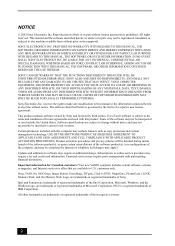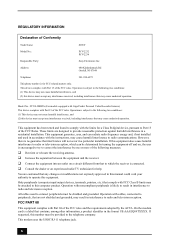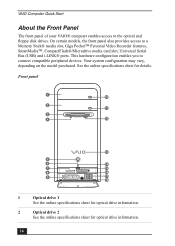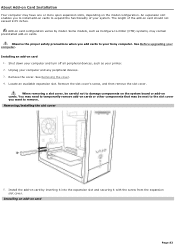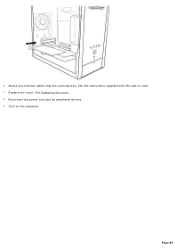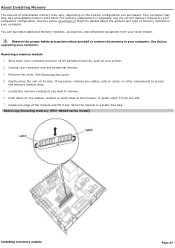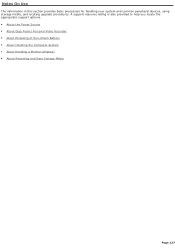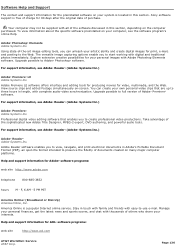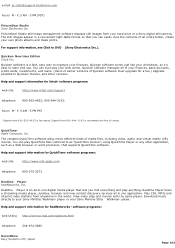Sony PCV-RS420 Support Question
Find answers below for this question about Sony PCV-RS420 - Vaio Desktop Computer.Need a Sony PCV-RS420 manual? We have 4 online manuals for this item!
Question posted by dorajan5 on July 30th, 2016
Upgrading Video Card
I would like to find out which HD capable video card should I buy to replace the existing Radeon 9200 series.Thanks in advance Jan
Current Answers
Answer #1: Posted by TheWiz on July 30th, 2016 5:45 AM
It's really not worth upgrading the video card. This PC is old and uses AGP video cards which are no longer sold. You won't get any significant performance increase for today's applications. For example, even if you upgraded to the best AGP video card possible, you still wouldn't be able to play HD YouTube videos.
Related Sony PCV-RS420 Manual Pages
Similar Questions
How To Restore A Sony Vaio Pcv-rs420
(Posted by botdktvan 9 years ago)
How To Change Hard Drive In Sony Pcv-rs420
(Posted by Nowh 9 years ago)
I Like To Update Memory For Me Desktop Computer Wht Did U Recomnd /
(Posted by Anonymous-56146 12 years ago)
Sony Desktop Pcv-rs 311v
My computer will turn on but there no signal going to my monitor. I can't even hear my processor run...
My computer will turn on but there no signal going to my monitor. I can't even hear my processor run...
(Posted by tonysib 13 years ago)