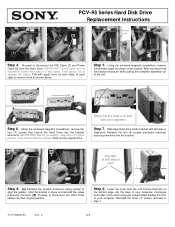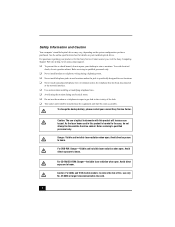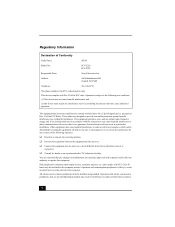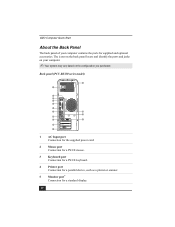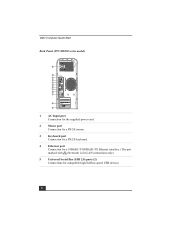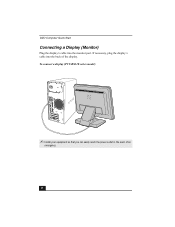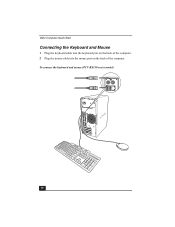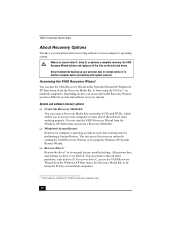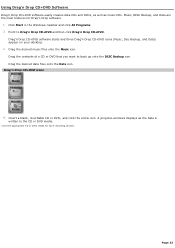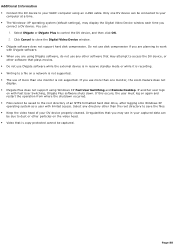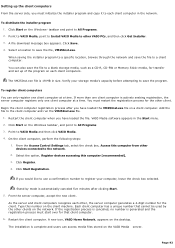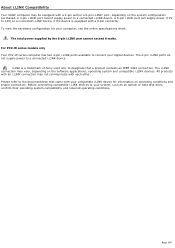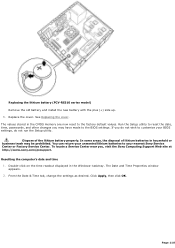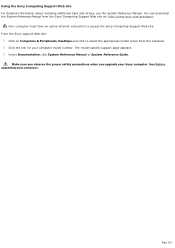Sony PCV-RS311 Support Question
Find answers below for this question about Sony PCV-RS311 - Vaio Desktop Computer.Need a Sony PCV-RS311 manual? We have 3 online manuals for this item!
Question posted by tonysib on September 30th, 2010
Sony Desktop Pcv-rs 311v
My computer will turn on but there no signal going to my monitor. I can't even hear my processor running. If I buy a mother board will that fix my problem? And isnt that the only way because it all is built in to the mother board?
Current Answers
Related Sony PCV-RS311 Manual Pages
Similar Questions
So My Sony Vaio Vpcl222fx Is Starting Up When I Turn It On It Go To Boot Menu
(Posted by mojogameryt 2 years ago)
Resale Value
what is the resale value of the sony desktop model pcv-150? including tower, monitor, keyboard and m...
what is the resale value of the sony desktop model pcv-150? including tower, monitor, keyboard and m...
(Posted by whoiscoming769 10 years ago)
How Does The Spring Attach On The Drive Bay To Close Bay Once The Drive Is Close
sony vaio pcv rs 311v there is a spring that helps the front drive bay close I cant figure out how t...
sony vaio pcv rs 311v there is a spring that helps the front drive bay close I cant figure out how t...
(Posted by Tsmith5153 11 years ago)
Motherboard Upgrade Sony Pcv Lx910 Series, Keep Touchscreen Monitor?
How can I upgrade motherboard/CPU on Sony PCV LX 910 slim top computer, so that pen touchscreen can ...
How can I upgrade motherboard/CPU on Sony PCV LX 910 slim top computer, so that pen touchscreen can ...
(Posted by athr02 12 years ago)
Where Can I Find A Manual To Sony Desktop Pcv-rs610 Motherboard Model P4sd-vl.
(Posted by gqjimmy 12 years ago)