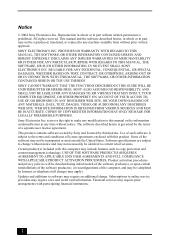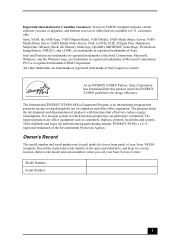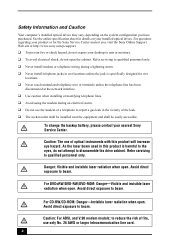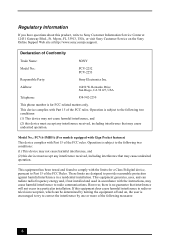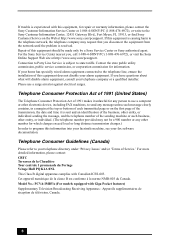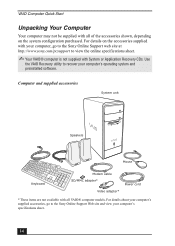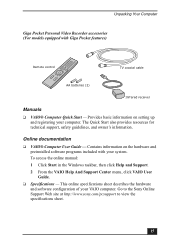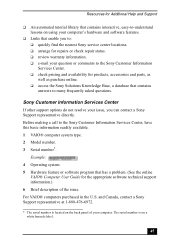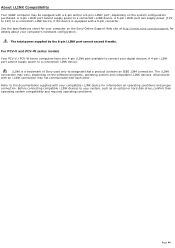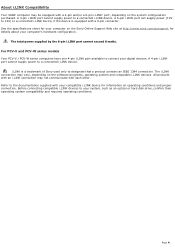Sony PCV-RS610 Support Question
Find answers below for this question about Sony PCV-RS610 - Vaio Desktop Computer.Need a Sony PCV-RS610 manual? We have 4 online manuals for this item!
Question posted by gqjimmy on February 26th, 2012
Where Can I Find A Manual To Sony Desktop Pcv-rs610 Motherboard Model P4sd-vl.
The person who posted this question about this Sony product did not include a detailed explanation. Please use the "Request More Information" button to the right if more details would help you to answer this question.
Current Answers
Related Sony PCV-RS610 Manual Pages
Similar Questions
Sony Vaio Vgc Lv290 J/b
Where can I find a motherboard for a Sony Vaio VGC LV290 J/B? I need one
Where can I find a motherboard for a Sony Vaio VGC LV290 J/B? I need one
(Posted by larry68544 7 years ago)
Motherboard Repolacement For Sony Vaio All-in-one Model Vgc-lt23e
Looking for some help on a Sony VAIO computer... I need to replace the motherboard of my Sony comput...
Looking for some help on a Sony VAIO computer... I need to replace the motherboard of my Sony comput...
(Posted by Forttos 8 years ago)
Can Sony Vaio Pcv-rs720g Motherboard Be Updated
(Posted by 1stMorbflak 9 years ago)
Sound Driver
I'm looking for sound driver for my desktop sony model pcv-rs610. I did not have a recovery disk, so...
I'm looking for sound driver for my desktop sony model pcv-rs610. I did not have a recovery disk, so...
(Posted by thaoductran2000 12 years ago)
Sony Desktop Pcv-rs 311v
My computer will turn on but there no signal going to my monitor. I can't even hear my processor run...
My computer will turn on but there no signal going to my monitor. I can't even hear my processor run...
(Posted by tonysib 13 years ago)