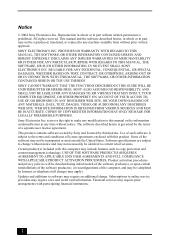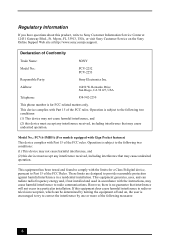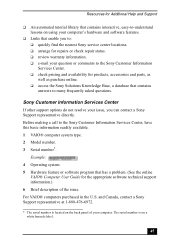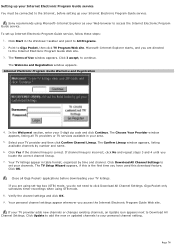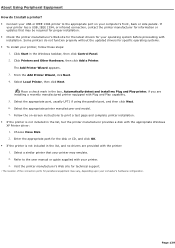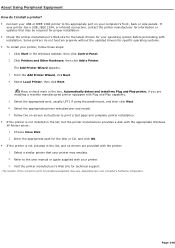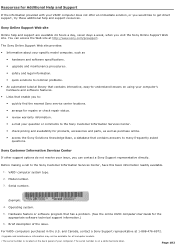Sony PCV-RS610 - Vaio Desktop Computer Support and Manuals
Get Help and Manuals for this Sony item

View All Support Options Below
Free Sony PCV-RS610 manuals!
Problems with Sony PCV-RS610?
Ask a Question
Free Sony PCV-RS610 manuals!
Problems with Sony PCV-RS610?
Ask a Question
Most Recent Sony PCV-RS610 Questions
Where Can I Find A Manual To Sony Desktop Pcv-rs610 Motherboard Model P4sd-vl.
(Posted by gqjimmy 12 years ago)
Sound Driver
I'm looking for sound driver for my desktop sony model pcv-rs610. I did not have a recovery disk, so...
I'm looking for sound driver for my desktop sony model pcv-rs610. I did not have a recovery disk, so...
(Posted by thaoductran2000 12 years ago)
Popular Sony PCV-RS610 Manual Pages
Sony PCV-RS610 Reviews
We have not received any reviews for Sony yet.