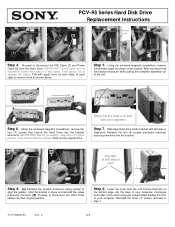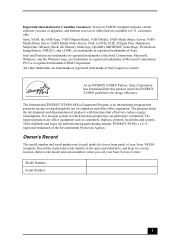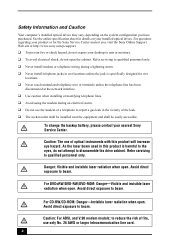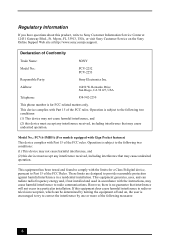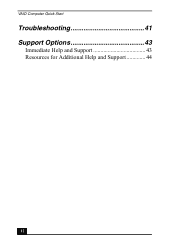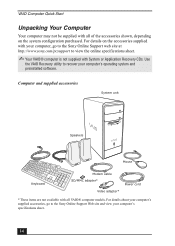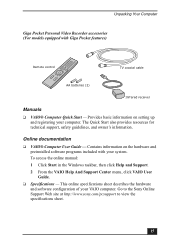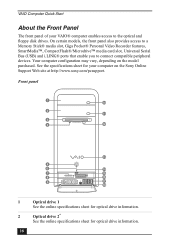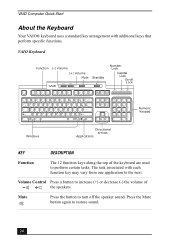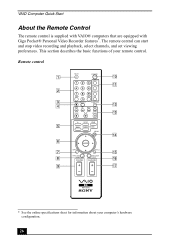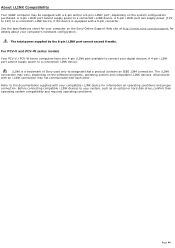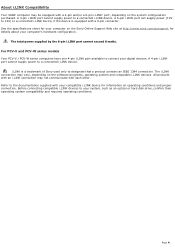Sony PCV-RS610 Support Question
Find answers below for this question about Sony PCV-RS610 - Vaio Desktop Computer.Need a Sony PCV-RS610 manual? We have 4 online manuals for this item!
Question posted by ku9647st0930 on December 21st, 2019
How To Become Bugler In Surviv.io
surviv.io is a game50 vs 50
Current Answers
Related Sony PCV-RS610 Manual Pages
Similar Questions
How To Enter Desktop Sony Computer Vaio Rb Vgc-rb40 Bios.
My Sony desktop computer is stuck in power save mode, and reads press any key on keyboard or move mo...
My Sony desktop computer is stuck in power save mode, and reads press any key on keyboard or move mo...
(Posted by Claudell141 8 years ago)
Where Can I Find A Manual To Sony Desktop Pcv-rs610 Motherboard Model P4sd-vl.
(Posted by gqjimmy 12 years ago)
Connecting Vcr To Computer
Iam trying to connect a cvr to a vaio digital studio pcv-rz40 (G/Y) series, everything is plugged in...
Iam trying to connect a cvr to a vaio digital studio pcv-rz40 (G/Y) series, everything is plugged in...
(Posted by acueva9153 12 years ago)
Sound Driver
I'm looking for sound driver for my desktop sony model pcv-rs610. I did not have a recovery disk, so...
I'm looking for sound driver for my desktop sony model pcv-rs610. I did not have a recovery disk, so...
(Posted by thaoductran2000 12 years ago)
Sony Desktop Pcv-rs 311v
My computer will turn on but there no signal going to my monitor. I can't even hear my processor run...
My computer will turn on but there no signal going to my monitor. I can't even hear my processor run...
(Posted by tonysib 13 years ago)