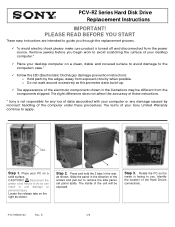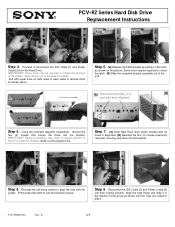Sony PCV-RZ40C1F Support Question
Find answers below for this question about Sony PCV-RZ40C1F - Vaio Desktop Computer.Need a Sony PCV-RZ40C1F manual? We have 2 online manuals for this item!
Question posted by acueva9153 on January 20th, 2012
Connecting Vcr To Computer
Iam trying to connect a cvr to a vaio digital studio pcv-rz40 (G/Y) series, everything is plugged in but I have no idea on how to pull it up or what to open inorder to play the vcr..
Also how to convert from vcr to dvd. I have the DVgate plus program and am having problems trying to get the cvr to play there aswell.
Current Answers
Related Sony PCV-RZ40C1F Manual Pages
Similar Questions
Where Can I Find A Manual To Sony Desktop Pcv-rs610 Motherboard Model P4sd-vl.
(Posted by gqjimmy 12 years ago)
Trying To Get A Pcv-r558d8 Desk Top,sony Vaio,98.dig.stuido Need Manual Book
(Posted by tabbypurr 12 years ago)
Insstruction Manual
WIRELESS ON/OFF SWITCH CANNOT FIND FOR sONY VPCJ111FX
WIRELESS ON/OFF SWITCH CANNOT FIND FOR sONY VPCJ111FX
(Posted by RONBORIN 12 years ago)
Sony Desktop Pcv-rs 311v
My computer will turn on but there no signal going to my monitor. I can't even hear my processor run...
My computer will turn on but there no signal going to my monitor. I can't even hear my processor run...
(Posted by tonysib 13 years ago)
Sony Pcv-rx600 Recovery?
I had brought Sony PCV-RX651 VAIO digital studio desktop couple years ago, but I have never recover...
I had brought Sony PCV-RX651 VAIO digital studio desktop couple years ago, but I have never recover...
(Posted by interesteternitylove 13 years ago)