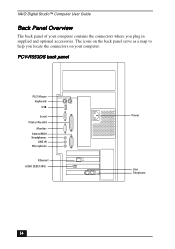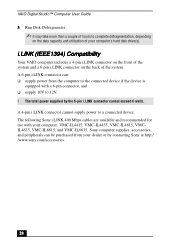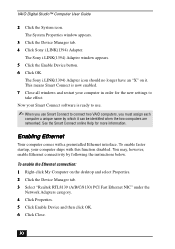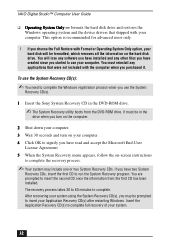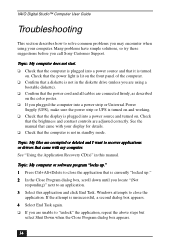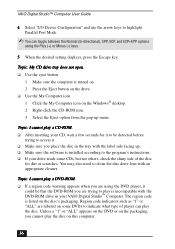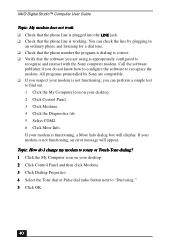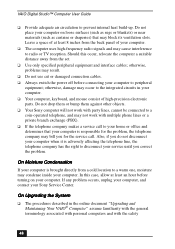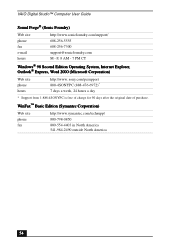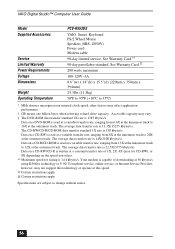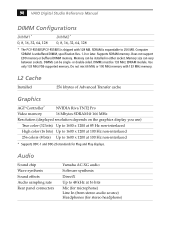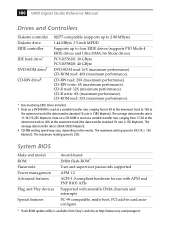Sony PCV-R558DS Support Question
Find answers below for this question about Sony PCV-R558DS - Vaio Digital Studio Desktop Computer.Need a Sony PCV-R558DS manual? We have 3 online manuals for this item!
Question posted by tabbypurr on November 17th, 2011
Trying To Get A Pcv-r558d8 Desk Top,sony Vaio,98.dig.stuido Need Manual Book
The person who posted this question about this Sony product did not include a detailed explanation. Please use the "Request More Information" button to the right if more details would help you to answer this question.
Current Answers
Related Sony PCV-R558DS Manual Pages
Similar Questions
I Have A Sony Vpcl212fx. It Was Working Fine. Now Won't Power Up. Suggestion?
I have a sony vpcl212fx. It was working fine but now won't power up. Any suggestions?
I have a sony vpcl212fx. It was working fine but now won't power up. Any suggestions?
(Posted by jniederman 7 years ago)
Hdd For Sony Vaio Modal Pcv-c42l
Hi! Please help me. Is there a pacific hard drive for a Sony Vaio Modal PCV-C42L. On line it said to...
Hi! Please help me. Is there a pacific hard drive for a Sony Vaio Modal PCV-C42L. On line it said to...
(Posted by jharcat 10 years ago)
Will Not Turn On
Does a sony Vaio vgc js450f, need a sound card in order to turn on?
Does a sony Vaio vgc js450f, need a sound card in order to turn on?
(Posted by theresagriffin 10 years ago)
Connecting Vcr To Computer
Iam trying to connect a cvr to a vaio digital studio pcv-rz40 (G/Y) series, everything is plugged in...
Iam trying to connect a cvr to a vaio digital studio pcv-rz40 (G/Y) series, everything is plugged in...
(Posted by acueva9153 12 years ago)
Sony Pcv-rx600 Recovery?
I had brought Sony PCV-RX651 VAIO digital studio desktop couple years ago, but I have never recover...
I had brought Sony PCV-RX651 VAIO digital studio desktop couple years ago, but I have never recover...
(Posted by interesteternitylove 13 years ago)