Sony PCV-R558DS - Vaio Digital Studio Desktop Computer Support and Manuals
Get Help and Manuals for this Sony item
This item is in your list!

View All Support Options Below
Free Sony PCV-R558DS manuals!
Problems with Sony PCV-R558DS?
Ask a Question
Free Sony PCV-R558DS manuals!
Problems with Sony PCV-R558DS?
Ask a Question
Most Recent Sony PCV-R558DS Questions
Trying To Get A Pcv-r558d8 Desk Top,sony Vaio,98.dig.stuido Need Manual Book
(Posted by tabbypurr 12 years ago)
Popular Sony PCV-R558DS Manual Pages
User Guide - Page 2


VAIO Digital Studio™ Computer User Guide
NOTICE
© 2000 Sony Electronics Inc. This manual and the software described herein, in whole or in part, may not be identical to current retail versions. IN NO EVENT SHALL SONY ELECTRONICS INC. Sony Electronics Inc. Use of such software is subject to any time without written permission is prohibited. Some of license...
User Guide - Page 34
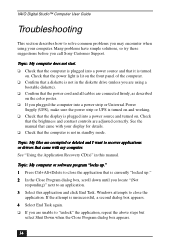
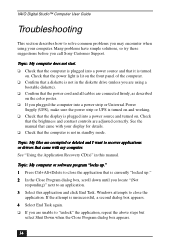
... Universal Power
Supply (UPS), make sure the power strip or UPS is turned on and working. ❑ Check that the display is plugged into a power source and that it is currently "locked up ." 1 Press Ctrl+Alt+Delete to close the
application.
VAIO Digital Studio™ Computer User Guide
Troubleshooting
This section describes how to solve common problems you...
User Guide - Page 44


... for a printer that the printer emulates (acts like). VAIO Digital Studio™ Computer User Guide
4 Click Properties. 5 Click Enable Device and then click OK. 6 Click Close.
Some printers do not function properly without updated drivers for Windows 98.
✍ If the printer has a USB connection, do I install a printer?
✍ Always check the printer manufacturer's website...
User Guide - Page 51


... latest software updates and software patches for your Sony computer by selecting Software Updates on your
help files that may hard disk drive as online help , and solve common problems. Also includes product specifications.
3 Electronic Documentation
QuickStart and the User Guide are available electronically on the Sony PC Support web page at http:// www.sony.com/pcsupport
8 VAIO Computer...
User Guide - Page 52


...; Service (AT&T)
Web site
http://www.att.net/*
phone
800-400-1447
e-mail
[email protected]
hours
7 days a week, 24 hours a day
* You must be a WorldNet Service customer to Your Software Questions
Sony Service Center
For the Sony Service Center nearest you, call 1-888-4SONYPC (1-888-4766972). VAIO Digital Studio™ Computer User Guide
For Answers to access online support.
User Guide - Page 56
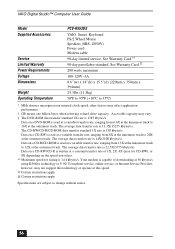
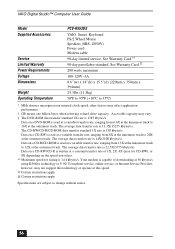
...-day parts/labor standard. other factors may not support this speed. †† Certain restrictions apply ‡‡ Certain restrictions apply
Specifications are subject...kbytes/s. VAIO Digital Studio™ Computer User Guide
Model Supplied Accessories
Service Limited Warranty Power Requirements Voltage Dimensions
Weight Operating Temperature
PCV-R553DS
VAIO Smart Keyboard PS/2 ...
User Guide - Page 58
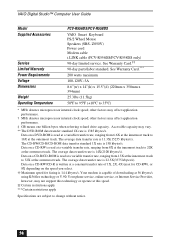
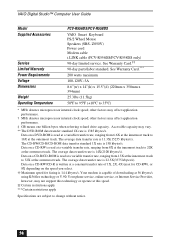
... restrictions apply ***Certain restrictions apply
Specifications are subject to change without notice.
58 Accessible capacity may not support this technology or operate at the...speed; VAIO Digital Studio™ Computer User Guide
Model Supplied Accessories
Service Limited Warranty Power Requirements Voltage Dimensions Weight Operating Temperature
PCV-R556DS/PCV-R558DS
VAIO Smart ...
User Guide - Page 61


...
locations 47 serial connector 16 setting up your computer
precautions 47 shutting down your computer 46 Smart Connect 29 Sony Fax-on-Demand service 51 Sony Multimedia Computer Display
problems with 34 setting up 11 Sony Online Support options 51 speakers precaution 47 specifications 55 starting your computer problems with 34 surge protectors 46 system troubleshooting 34 System Recovery CD 31...
User Guide - Page 62
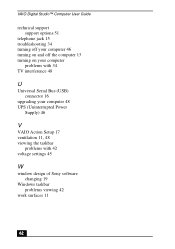
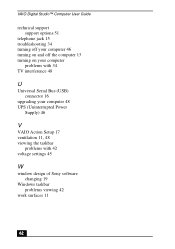
... 15 troubleshooting 34 turning off your computer 46 turning on and off the computer 13 turning on your computer
problems with 34 TV interference 48
U
Universal Serial Bus (USB) connector 16
upgrading your computer 48 UPS (Uninterrupted Power
Supply) 46
V
VAIO Action Setup 17 ventilation 11, 48 viewing the taskbar
problems with 42 voltage settings 45
W
window design of Sony software...
Reference Manual - Page 2


... by Macrovision Corporation, and is governed by the terms of your Sony Service Center.
Model Number: PCV-R556DS/PCV-R558DS
Serial Number
ii Reproduction in whole or in part without notice.
Updates and additions to software may require prior arrangements with this manual or the information contained herein at any modification to current retail versions. Subscriptions...
Reference Manual - Page 36
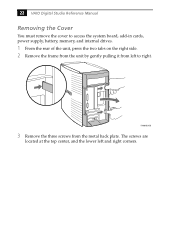
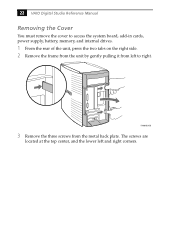
22 VAIO Digital Studio Reference Manual
Removing the Cover
You must remove the cover to right. KY0064B.VSD
3 Remove the three screws from left and right corners.
The screws are
located at the top center, and the lower left to access the system board, add-in cards, power supply, battery, memory, and internal drives.
1 From the...
Reference Manual - Page 89
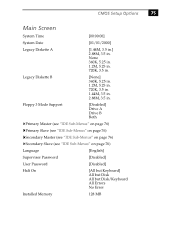
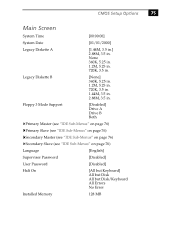
... 5.25 in. 720K, 3.5 in. 1.44M, 3.5 in. 2.88M, 3.5 in .
Floppy 3 Mode Support
[Disabled] Drive A Drive B Both
Primary Master (see "IDE Sub-Menus" on page 76)
Primary Slave ... Password
[Disabled]
User Password
[Disabled]
Halt On
[All but Keyboard] All but Disk All but Disk/Keyboard All Errors No Error
Installed Memory
128 MB None 360K, 5.25 in. 1.2M, 5.25 in. 720K, 3.5 in .
CMOS Setup ...
Reference Manual - Page 112
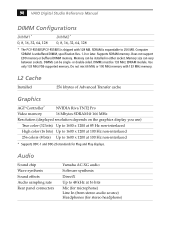
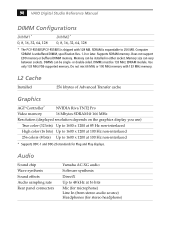
... Manual
DIMM Configurations
DIMM1* 0, 8, 16, 32, 64, 128
DIMM2* 0, 8, 16, 32, 64, 128
* The PCV-R556DS/PCV-R558DS is shipped with 133 MHz memory. Computer SDRAM is expandable to 256 MB. or double-sided.
DIMMs must be single- Audio
Sound chip Wave synthesis Sound effects Audio sampling rate Rear panel connectors
Yamaha AC-XG audio Software...
Reference Manual - Page 117
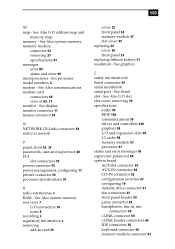
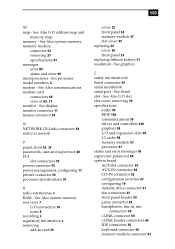
... 25 replacing lithium battery 31 resolution - See Also system memory memory module
connector 52 removing 37 specifications 97 messages error 89 status and error 90 microprocessor - See display monitor connector 11 mouse connector 56
N NETWORK (D-Link) connector 58 notice to users ii
P panel, front 24, 25 passwords, user and supervisor 88 PCI
slot connectors 53 power connector 55 power...
Marketing Specifications - Page 1


... include full documentation. PCV-R558DS
Sony VAIO Digital Studio™
Video Audio Integrated Operation
EBtuhieltr-ninet
FEATURES • Intel® Pentium® III processor 866 MHz† • 128 MB PC-133 SDRAM (expandable to change without registration)* Telephone Support Hardware: One Year Software and Operating System: 90 Days
Pre-Installed Software Operating System Microsoft...
Sony PCV-R558DS Reviews
Do you have an experience with the Sony PCV-R558DS that you would like to share?
Earn 750 points for your review!
We have not received any reviews for Sony yet.
Earn 750 points for your review!
