Sony PCV-E518DS - Vaio Digital Studio Desktop Computer Support and Manuals
Get Help and Manuals for this Sony item
This item is in your list!

View All Support Options Below
Free Sony PCV-E518DS manuals!
Problems with Sony PCV-E518DS?
Ask a Question
Free Sony PCV-E518DS manuals!
Problems with Sony PCV-E518DS?
Ask a Question
Popular Sony PCV-E518DS Manual Pages
VAIO User Guide (Large File - 40.5 MB) - Page 16


... service.
This product meets the standards of downloading at this technology or operate at 56 kbytes/s using K56flex technology or V.90. Reproduction in w hole or in part w ithout w ritten permission is 6 watts.
3 C ertain restrictions apply 4 C ertain restrictions apply
Specifications are subject to 256 MB
Video RAM 8 MB SDRAM
MPEG
"Sony Tuned" MPEG Digital Video supports...
VAIO User Guide (Large File - 40.5 MB) - Page 29
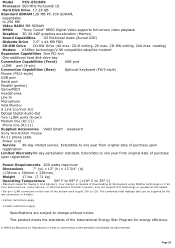
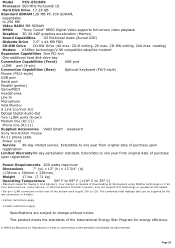
...parts/labor standard. Extendible to one year from original date of the International Energy Star Program for faxing is 6 watts.
3 C ertain restrictions apply 4 C ertain restrictions apply
Specifications are subject to 256 MB
Video RAM 8 MB SDRAM
MPEG
"Sony Tuned" MPEG Digital Video supports...186; F (+10º C to 12V. Model
PCV-E518DS
Processor 500 MHz Pentium® III
Hard Disk ...
VAIO User Guide (Large File - 40.5 MB) - Page 42


... parts/labor standard. Your modem is 14.4 kbytes/s. Extendible to 256 MB
Video RAM 8 MB SDRAM
MPEG
"Sony Tuned" MPEG Digital Video supports full-screen video playback
Graphics 3D 2X AGP graphics acceleration (Matrox)
Sound Capabilities 3D Positional Audio (Aureal A3D)
Diskette Drive 3.5" 1.44 MB FDD
CD-RW Drive CD-RW Drive (4X max.
Model
PCV-E518DS...
VAIO User Guide (Large File - 40.5 MB) - Page 55


... Star Program for faxing is prohibited. All rights reserved. Model
PCV-E518DS
Processor 500 MHz Pentium® III
Hard Disk Drive 17.28 GB
Standard SDRAM 128 MB PC-100 SDRAM,
expandable
to 256 MB
Video RAM 8 MB SDRAM
MPEG
"Sony Tuned" MPEG Digital Video supports full-screen video playback
Graphics 3D 2X AGP graphics acceleration...
VAIO User Guide (Large File - 40.5 MB) - Page 68


...
"Sony Tuned" MPEG Digital Video supports full-screen video playback
Graphics 3D 2X AGP graphics acceleration (Matrox)
Sound Capabilities 3D Positional Audio (Aureal A3D)
Diskette Drive 3.5" 1.44 MB FDD
CD-RW Drive CD-RW Drive (4X max. Your modem is capable of the International Energy Star Program for faxing is 14.4 kbytes/s. Model
PCV-E518DS...
VAIO User Guide (Large File - 40.5 MB) - Page 81
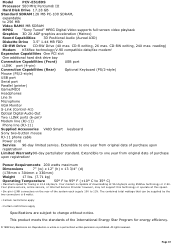
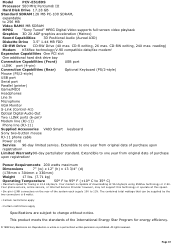
... 4 C ertain restrictions apply
Specifications are subject to 256 MB
Video RAM 8 MB SDRAM
MPEG
"Sony Tuned" MPEG Digital Video supports full-screen video playback
Graphics 3D 2X AGP graphics acceleration (Matrox)
Sound Capabilities 3D Positional Audio (Aureal A3D)
Diskette Drive 3.5" 1.44 MB FDD
CD-RW Drive CD-RW Drive (4X max. Model
PCV-E518DS
Processor 500 MHz...
VAIO User Guide (Large File - 40.5 MB) - Page 94


...-11)
Supplied Accessories VAIO Smart keyboard
Sony two-button mouse
RJ-11 phone cable
Power cord
Service 90-day limited service. Reproduction in w hole or in part w ithout w ritten permission is 6 watts.
3 C ertain restrictions apply 4 C ertain restrictions apply
Specifications are subject to 256 MB
Video RAM 8 MB SDRAM
MPEG
"Sony Tuned" MPEG Digital Video supports full-screen video...
VAIO User Guide (Large File - 40.5 MB) - Page 107


... to change without notice. Reproduction in w hole or in part w ithout w ritten permission is 6 watts.
3 C ertain restrictions apply 4 C ertain restrictions apply
Specifications are subject to 12V. The combined total wattage that can be supplied by the two connectors is prohibited. All rights reserved. Model
PCV-E518DS
Processor 500 MHz Pentium® III
Hard Disk Drive...
VAIO User Guide (Large File - 40.5 MB) - Page 120
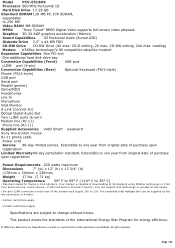
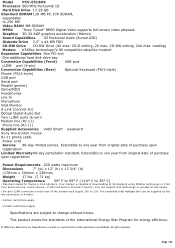
... 6 watts.
3 C ertain restrictions apply 4 C ertain restrictions apply
Specifications are subject to 12V. Reproduction in w hole or in part w ithout w ritten permission is capable of downloading at this speed.
2 Six-pin i-LINK connectors on the rear of the system each supply 10V to change without notice.
Model
PCV-E518DS
Processor 500 MHz Pentium® III
Hard...
VAIO User Guide (Large File - 40.5 MB) - Page 421
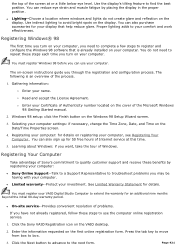
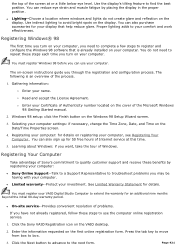
... warranty for your computer settings: if necessary, change the Time Zone, Date, and Time on the Windows 98 Setup Wizard screen.
3. The following is already installed on -screen instructions guide you want, take the tour of the screen at this time.
5. Selecting your display that is an overview of Sony's commitment to quality customer support and receive these...
VAIO User Guide (Large File - 40.5 MB) - Page 431


... to troubleshoot problems you may be having with your computer.
Limited warranty--Protect your investment. You do not need to complete a few steps to use the computer online registration service.
1.
o Enter your computer settings: if necessary, change the Time Zone, Date, and Time on the cover of the Microsoft Windows 98 Getting Started manual.
2. Selecting...
VAIO User Guide (Large File - 40.5 MB) - Page 436
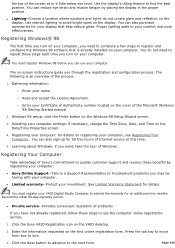
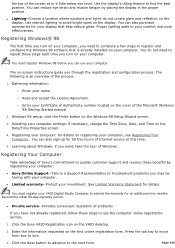
... initial 90-day warranty period.
On-site service--Provides convenient resolution of the screen at this time.
5. You do not create glare and reflection on the Windows 98 Setup Wizard screen.
3.
Proper lighting adds to your name.
The following is already installed on -screen instructions guide you through the registration and configuration process.
You...
VAIO User Guide (Large File - 40.5 MB) - Page 441


... few steps to troubleshoot problems you have not already registered, follow these steps to use your investment.
The following is already installed on your computer, see Registering Your Computer . You can reduce eye strain and muscle fatigue by registering your computer:
Sony Online Support--Talk to a Support Representative to register and configure the Windows 98 software...
VAIO User Guide (Large File - 40.5 MB) - Page 446
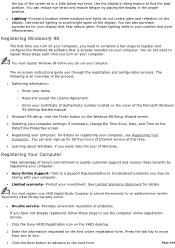
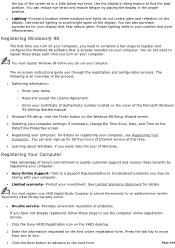
... and muscle fatigue by registering your computer:
Sony Online Support--Talk to a Support Representative to troubleshoot problems you turn on your computer, you have not already registered, follow these steps to avoid bright spots on the Windows 98 Setup Wizard screen.
3.
The following is already installed on the display.
Registering Your Computer
Take advantage of...
VAIO User Guide (Large File - 40.5 MB) - Page 456
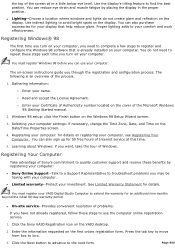
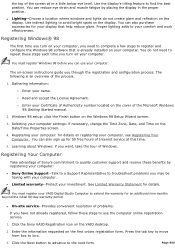
You can use the computer online registration service.
1.
o Enter your computer settings: if necessary, change the Time Zone, Date, and Time on the cover of the Microsoft Windows 98 Getting Started manual.
2.
Enter the information requested on -screen instructions guide you through the registration and configuration process. The on the first online registration form. ...
Sony PCV-E518DS Reviews
Do you have an experience with the Sony PCV-E518DS that you would like to share?
Earn 750 points for your review!
We have not received any reviews for Sony yet.
Earn 750 points for your review!
