Sony PCV-RX490TV - Vaio Digital Studio Desktop Computer Support and Manuals
Get Help and Manuals for this Sony item
This item is in your list!

View All Support Options Below
Free Sony PCV-RX490TV manuals!
Problems with Sony PCV-RX490TV?
Ask a Question
Free Sony PCV-RX490TV manuals!
Problems with Sony PCV-RX490TV?
Ask a Question
Popular Sony PCV-RX490TV Manual Pages
System Reference Manual - Page 2


... PURPOSE WITH REGARD TO THIS MANUAL, THE SOFTWARE, OR SUCH OTHER INFORMATION. Sony Electronics Inc. Use of Rambus Incorporated. Intel, and Pentium are trademarks or registered trademarks of your Sony Service Center.
Refer to the terms and conditions of Intel Corporation.
Model Numbers: PCV-RX462DS/ PCV-RX463DS/PCV-RX465DS/ PCV-RX470DS/PCV-RX480DS/ PCV-RX490TV
Serial Number
ii
System Reference Manual - Page 12


... 44 Installing a 3.5-inch Internal Hard Disk Drive 45
To prepare a startup disk (PCV-RX490TV model only 45 To install a 3.5-inch internal hard disk drive (all models 46 To set up the new hard drive with the startup disk (PCV-RX490TV model only 49 To identify the additional hard disk space for Giga Pocket use (PCV-RX490TV model only 49 Removing the Power Supply 50 Replacing the Power Supply...
System Reference Manual - Page 62


... models except the PCV-RX490TV will automatically recognize the new drive and configure itself accordingly when you turn it will cause functionality problems to the Giga Pocket card.
16 Reconnect the power cord to finish installing your
computer. Format and partition the new drive following page to the system and then turn on the
following the instructions...
System Reference Manual - Page 101


CMOS Setup Options
87
Main Screen
System Time
[00:00:00]
System Date
[01/01/2001]
Primary Master (see "IDE Sub-Menus" on page 88)
...Sub-Menus" on page 88)
Secondary Master (see "IDE Sub-Menus" on page 88)
Secondary Slave (see "IDE Sub-Menus" on page 88)
Supervisor Password
[Disabled]
User Password
[Disabled]
Installed Memory
128 MB
BIOS Revision/Version
1002 (depends on model)
System Reference Manual - Page 124


...can be single- 110 VAIO Digital Studio™ System Reference Manual
PCI Bus
PCI Level 2.2, 33 MHz zero wait state 3 PCI slots (2 open in the PCV-RX462DS/PCV-RX463DS/PCV-RX465DS/ PCV-RX470DS/PCV-RX480DS models, 1 open in the PCV-RX490TV model)
Memory Modules
Installed memory
Maximum memory Voltage Pins Memory type
128 MB (may ship with at 100 Hz non-interlaced
* Supports DDC-1 and DDC-2b...
System Reference Manual - Page 126


... two joysticks - adapter cable not supplied)
Two RJ-11 ports (for line and phone)
USB1 and USB2 (rear panel) USB3 and USB4 (front panel)
Your phone service, online service, or Internet Service Provider, however, may not support this technology or operate at this speed. 112 VAIO Digital Studio™ System Reference Manual
Communications
Modem
Fax i.LINK (IEEE1394...
System Reference Manual - Page 132


... memory configuration specifications
110 memory module
connector 56 removing 41 specifications 110 messages error 97 status and error 98 See I /O slot specifications 112 icons, description of discs 3, 4, 114, 115
E error messages
beep codes 97 PCI configuration 98 expansion slots 18 specifications for 112 expansion slots - 118 VAIO Digital Studio™ System Reference Manual
installing...
Internet Electronic Program Guide Service - Page 4
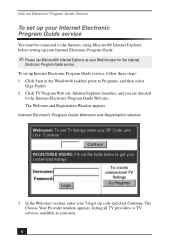
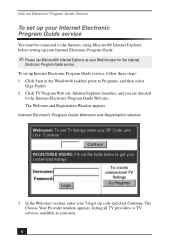
... Program Guide Service
To set up Internet Electronic Program Guide service, follow these steps: 1 Click Start in your area.
4 section, enter your Internet Electronic Program Guide service
You must be connected to the Internet Electronic Program Guide Web site. Internet Electronic Program Guide Welcome and Registration window
3 In the Welcome! To set up your 5-digit zip code and...
Internet Electronic Program Guide Service - Page 5
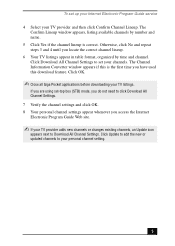
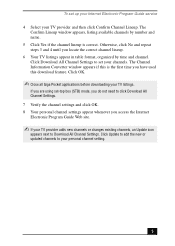
... adds new channels or changes existing channels, an Update icon
appears next to Download All Channel Settings. If you are using set-top box (STB) mode, you do not need to set your TV provider and then click Confirm Channel Lineup. To set up your Internet Electronic Program Guide service
4 Select your channels. Click Download All Channel...
VAIO User Guide (primary manual) - Page 2


..., in whole or in part, may not necessarily be identical to change without notice.
Sony, VAIO, the VAIO logo, VAIO Smart, VAIO Digital Studio, VisualFlow, Giga Pocket, MovieShaker, Memory Stick, OpenMG, DVgate, Media Bar, Handycam, PictureGear and i.LINK are trademarks or registered trademarks of their respective owners.
Model Number: PCV-RX490TV
Serial Number
2 reserves the...
VAIO User Guide (primary manual) - Page 99


... to correct a problem that contains the original characteristics for instructions on , close all of the Driver Recovery CD.
See the section, "VAIO Support Agent" for the preinstalled software applications that are protected by VAIO Support Agent can reinstall an individual driver to run the Driver Recovery CD utility. VAIO Support Agent, an application repair utility, uses a vault...
VAIO User Guide (primary manual) - Page 107
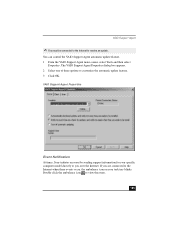
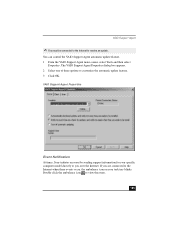
... the event.
105
VAIO Support Agent Properties
Event Notification
At times, Sony initiates an event by sending support information for your task tray blinks. VAIO Support Agent
✍ You must be connected to the Internet to you are connected to the Internet when these events occur, the ambulance icon on your specific computer model directly to receive an update.
VAIO User Guide (primary manual) - Page 116
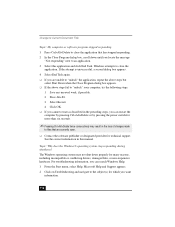
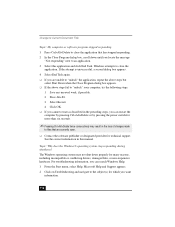
... restart the computer by pressing Ctrl+Alt+Delete or by pressing the power switch for many reasons, including incompatible or conflicting drivers, damaged files, or non-responsive hardware. Microsoft Help and Support appears. 2 Click on Troubleshooting and navigate to the subject(s) for technical support. Change to Current Document Title
Topic: My computer or software program...
VAIO User Guide (primary manual) - Page 126


... click Finish.
✍ If prompted for a path to the windows files, use C:\Windows\Options\Cabs. ✍ Always check the printer manufacturer's website for the latest drivers for Windows Me. To Reach Sony For further assistance, call 1-888-4SONYPC (1-888-476-6972) or visit Sony Customer Support at http://www.sony.com/pcsupport/.
124
VAIO User Guide (primary manual) - Page 141


Specifications PCV-RX490TV
‡ The CD-RW/CD-R/CD-ROM data transfer standard 1X rate ...service, or Internet Service Provider, however, may not support this speed. ***Certain restrictions apply †††Certain restrictions apply Specifications are subject to 40X at 56 Kbps using K56flex technology or V.90. The average data transfer rate is 20X (3000 KBps.) ‡‡ Maximum...
Sony PCV-RX490TV Reviews
Do you have an experience with the Sony PCV-RX490TV that you would like to share?
Earn 750 points for your review!
We have not received any reviews for Sony yet.
Earn 750 points for your review!
