Sony PCV-RX370DS - Vaio Digital Studio Desktop Computer Support and Manuals
Get Help and Manuals for this Sony item
This item is in your list!

View All Support Options Below
Free Sony PCV-RX370DS manuals!
Problems with Sony PCV-RX370DS?
Ask a Question
Free Sony PCV-RX370DS manuals!
Problems with Sony PCV-RX370DS?
Ask a Question
Popular Sony PCV-RX370DS Manual Pages
Primary User Manual - Page 2


... INC. All rights reserved. Sony, VAIO, the VAIO logo, VAIO Smart, VAIO Digital Studio, ImageStation, Smart Capture, VisualFlow, MovieShaker, OpenMG Jukebox, DVgate, Media Bar, Handycam, Mavica, PictureGear and i.LINK are subject to change without notice.
Model Number: PCV-RX370DS / PCV-RX380DS
Serial Number
2
Software specifications are trademarks of their respective...
Primary User Manual - Page 3


... Laser Diode Properties (PCV-RX370DS)
Laser Output 1.0mW(Read)
35.0mW
(Write)
Wave Length 777-787nm
CD-RW Laser Diode Properties (PCV-RX380DS)
Laser Output 1.0mW(Read)
43.5mW (Write)
Wave Length 780-787nm
❑ To prevent fire or shock hazard, do not open the cabinet.
Invisible laser radiation when open . Refer servicing to
report a gas...
Primary User Manual - Page 5


... harmful interference in a particular installation. To be shielded and grounded... to result in this manual could void your authority to...instructions, may result in the devices not ringing in accordance with noncompliant peripherals is no guarantee that comply with Part...SONY
Model No.:
PCV-RX370DS/ PCV-RX380DS
Responsible Party:
Sony Electronics Inc.
This device complies with Part 15...
Primary User Manual - Page 18


Back panel (PCV-RX370DS/PCV-RX380DS)
KEYBOARD MOUSE
USB NETWORK ACT LINK
SERIAL PRINTER
i.LINK S400
HEADPHONES GAME LINE IN
MIC
4 MONITOR
DVI
3 2 1 LINE TELEPHONE
1 Mouse port
Connection for a PS/2 mouse.
2 PS/2® Keyboard port
Connection for supplied and optional accessories. VAIO Digital Studio™ User Guide
Back Panel Overview
The back panel of your computer...
Primary User Manual - Page 62
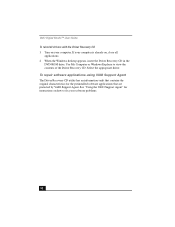
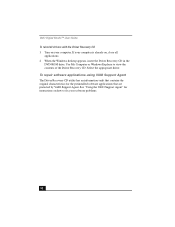
... the
DVD-ROM drive. Select the appropriate driver. To repair software applications using VAIO Support Agent The Driver Recovery CD utility has an information vault that contains the original characteristics for instructions on how to view the contents of the Driver Recovery CD. If your computer is already on your software problems.
62 Use My Computer or Windows...
Primary User Manual - Page 72


VAIO Digital Studio™ User Guide...locate the message
"Not responding" next to an application. 3 Select this manual.
For troubleshooting information, you can search Windows Help. 1 From the Start menu, ...Microsoft Help and Support appears. 2 Click on Troubleshooting and continue clicking on the subject(s) for many reasons, including incompatible or conflicting drivers, damaged files, ...
Primary User Manual - Page 74
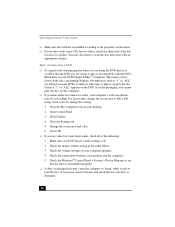
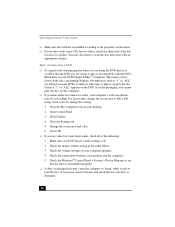
...that the drivers are labeled on the disc's packaging. Region code indicators such as "1" or "ALL" are installed properly....setting: 1 Click the My Computer icon on this computer. ❑ If you are using 16-bit color.
The region code is not dirty or damaged.
74 VAIO Digital Studio™ User Guide
❑ Make sure the software is installed according to the program's instructions...
Primary User Manual - Page 75


... titles require specific files that are located on CD Drive Properties.
If you are having difficulty formatting non-4x CD-RW media for PCV-RX370DS or non-8x CD-RW media for PCV-RX380DS and have access to Settings, and then click Control Panel. 2 Click the Display icon and select the Settings tab.
75 Troubleshooting
Topic: I want...
Primary User Manual - Page 79


... Troubleshooting
3 Turn the mouse upright, and drop the mouse ball into the KEYBOARD port. The computer has four memory slots. Topic: My mouse needs to the socket, and replace...system memory may also help.
Topic: Why is my system running slowly? ❑ The system responsiveness varies depending on installing memory, please see the online document Upgrading and Maintaining Your VAIO ...
Primary User Manual - Page 81


...™ before proceeding. Troubleshooting
Topic: How do I install a printer?
✍ Always check the printer manufacturer's website for the latest drivers for a printer that will resolve the problem. 1 From the Start menu, select Settings > Printers. 2 Click Add Printer. 3 Click Next. 4 Select Local Printer and click Next. 5 Select the appropriate manufacturer and model and click Next.
✍...
Primary User Manual - Page 93


... Specifications
Model
PCV-RX370DS
PCV-RX380DS
Processor
Hard Disk Drive C / D Partition (Approximate)
1.30 GHz* Intel® Pentium® 4 1.50 GHz* Intel® Pentium® 4
60 GB† C = 16GB / D = 44GB
80 GB† C = 16GB / D = 64GB
Standard Memory
128 MB PC-800 Rambus RIMM, expandable to 512 MB
Video RAM
16 MB
32 MB
MPEG
"Sony Tuned" MPEG Digital Video supports...
Primary User Manual - Page 94
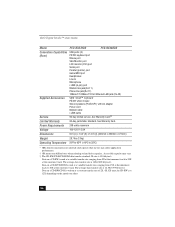
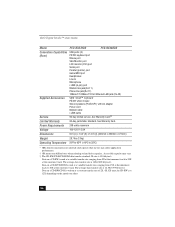
...ºC)
* GHz denotes microprocessor internal clock speed; VAIO Digital Studio™ User Guide
Model
PCV-RX370DS
PCV-RX380DS
Connection Capabilities (Rear)
USB ports (2) PS/2&#... Ethernet LAN jack (RJ-45)
Supplied Accessories Service
VAIO Smart™ keyboard PS/2® wheel mouse Stereo speakers ...parts/labor standard. The average data transfer rate is written at the outermost track....
Primary User Manual - Page 95


Specifications
** The DVD-ROM data transfer standard 1X rate is capable of downloading at 56 ...innermost track to 16X at this speed.
‡‡ Certain restrictions apply Specifications are subject to change without notice.
95 Your phone service, online service, or Internet Service Provider, however, may not support this technology or operate at the outermost track. Data on a DVD-ROM ...
Primary User Manual - Page 99


...
serial port (bad connection) 19 setting up your computer
ergonomic location 13 shutting down your computer
82 Smart Capture 26 Sony Fax-on-Demand service 91 Sony Multimedia Computer Display
problems with 71 Sony Online Support
options 90 speakers
precaution 83 Specifications 93 starting your computer
problems with 71 surge protectors 82 system
troubleshooting 71 System Recovery CD 59
T
taskbar...
Marketing Specifications - Page 1
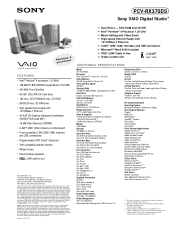
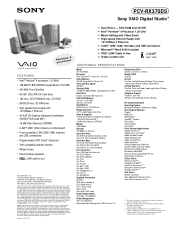
...;
(IEEE 1394)
ADDITIONAL SPECIFICATIONS
Model PCV-RX370DS Processor Intel® Pentium® 4 Processor 1.30 GHz† Cache Memory 256 KB Integrated On-Die Level 2 Front Side Bus Speed 400 MHz Standard RAM 128 MB PC-800 SDRAM, expandable to change without registration)* Telephone Support Hardware: One Year Software and Operating System: 90 Days
Pre-Installed Software Operating System...
Sony PCV-RX370DS Reviews
Do you have an experience with the Sony PCV-RX370DS that you would like to share?
Earn 750 points for your review!
We have not received any reviews for Sony yet.
Earn 750 points for your review!
