Sony PCV-RX260DS - Vaio Digital Studio Desktop Computer Support and Manuals
Get Help and Manuals for this Sony item
This item is in your list!

View All Support Options Below
Free Sony PCV-RX260DS manuals!
Problems with Sony PCV-RX260DS?
Ask a Question
Free Sony PCV-RX260DS manuals!
Problems with Sony PCV-RX260DS?
Ask a Question
Popular Sony PCV-RX260DS Manual Pages
User Guide - Page 2


... parties. Record the serial number in part without notice. The software described herein is prohibited. Financial services may require a fee and credit card information.
VAIO Digital Studio™ User Guide
NOTICE
© 2000 Sony Electronics Inc. Updates and additions to online service providers may require prior arrangements with this manual or the information contained herein at...
User Guide - Page 5
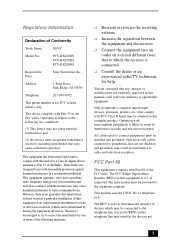
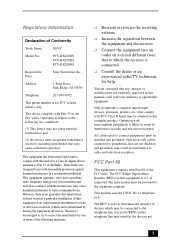
...installation. This modem uses the USOC RJ-11 telephone jack. Excessive RENs on a circuit different from that comply with Part 68 of the FCC rules. This device complies with the instructions..., and
(2) this manual could void your authority to Part 15 of Conformity
Trade Name:
SONY
Model No.:
PCV-RX260DS PCV-RX270DS PCV-RX280DS
Responsible Party:
Sony Electronics Inc.
This equipment...
User Guide - Page 10


VAIO Digital Studio™ User Guide
Using the Application Recovery CD(s 37
Troubleshooting 39
Topics 39 Notes on Use 50 Resources 55 For Answers to Your Software Questions 56
Specifications PCV-RX260DS 59 Specifications PCV-RX270DS/RX280DS 61 Index 63
10
User Guide - Page 12


...The front panel of Sony used only to avoid bright spots on the display. Proper lighting adds to your VAIO Digital Studio Computer allows access to the DVD, CDRW, and diskette drives. Front panel (PCV-RX260DS/PCV-RX270DS/PCV-RX280DS)
DRIVE
12 ... where windows and lights do not create glare
and reflection on the display. VAIO Digital Studio™ User Guide ❑ Lighting -
User Guide - Page 14


The icons on the back panel locate and identify the connectors on your computer contains the connectors for supplied and optional accessories. VAIO Digital Studio™ User Guide
Back Panel Overview
The back panel of your computer. Back panel (PCV-RX260DS)
KEYBOARD MOUSE USB
SERIAL PRINTER
MONITOR HEADPHONES GAME LINE IN
MIC
2 i.LINK
S400 LINE TELEPHONE
14
User Guide - Page 47


... the Quick Setup tab, click Device Setup. 4 In the Device Setup Wizard dialog ...memory slots.
For memory upgrades, use 1 Click the My Computer icon on installing memory, please see the online document Upgrading and Maintaining Your VAIO Digital Studio™ Computer.
47 Topic: My mouse needs to the socket, and replace the mouse ball cover.
Topics
5 Return the mouse ball to be set...
User Guide - Page 59


...ROM reading, 8X max. Specifications PCV-RX260DS
Specifications PCV-RX260DS
Model
PCV-RX260DS
Processor
800EB MHz* Intel® Pentium® III
Hard Disk Drive
40 GB†
C / D Partition (Approximate) C = 16G / D = 24G
Standard SDRAM
128 MB PC-100 SDRAM, expandable to 512 MB
Video RAM
Shared with system memory
MPEG
"Sony Tuned" MPEG Digital Video supports full-screen video playback...
User Guide - Page 60


.../s. See Warranty Card.†† 90-day parts/labor standard. See Warranty Card.‡‡
200...support this speed. †† Certain restrictions apply ‡‡ Certain restrictions apply
Specifications...VAIO Digital Studio™ User Guide
Model Supplied Accessories
Service Limited Warranty Power Requirements Voltage Dimensions Weight Operating Temperature
PCV-RX260DS
VAIO...
User Guide - Page 62


... may not support this speed. ‡‡ Certain restrictions apply ***Certain restrictions apply
Specifications are subject to hard drive capacity. Data on a CD-RW is 150 kbytes/s. Your phone service, online service, or Internet Service Provider, however, may vary. ** The DVD-ROM data transfer standard 1X rate is 14.4 kbytes/s. VAIO Digital Studio™ User Guide
Model Supplied...
Reference Manual - Page 2


... an IEEE1394 connector.
Software specifications are registered trademarks of your Sony Service Center. reserves the right to the model and serial number when you call your VAIO® computer. The software described herein is governed by third parties.
Model Number: PCV-RX260DS
Serial Number
ii This manual and the software described herein, in whole or in part, may not be...
Reference Manual - Page 5


...the instructions,... or more of Conformity
Trade Name:
SONY
Model No.:
PCV-RX260DS
Responsible Party: Sony Electronics Inc.
All cables used in accordance with Part 15 of the Rules. Operation is ...installed and used to connect peripherals must accept any changes or modifications not expressly approved in this manual could void your authority to operate this equipment. Address:
1 Sony...
Reference Manual - Page 44


...* The PCV-RX260DS ships with 128 MB. The maximum memory size is 8 MB. The BIOS automatically detects the type, size and speed of the memory module and configuration as shown
in the following table. SDRAM is expandable to prevent staticelectricity damage.
3 Choose the size of the memory modules. 30 VAIO Digital Studio Reference Manual
Installing System Memory
! Supports SDRAM memory...
Reference Manual - Page 85


...CMOS Setup Options
71
Main Screen
System Time
[00:00:00]
System Date
[01/01/2000]
Legacy Diskette A
[1.44M, 3.5 in.] 2.88M, 3.5 in . Floppy 3 Mode Support
[...on page 72)
Language
[English]
Supervisor Password
[Disabled]
User Password
[Disabled]
Halt On
[All but Keyboard] All but Disk All but Disk/Keyboard All Errors No Error
Installed Memory
128 MB Legacy Diskette B
[None] 360K...
Reference Manual - Page 107


... DIMM memory.
Memory can be single- or double-sided. DIMMs can be 3.3V unbuffered 4-clock, 64-bit or 72-bit 100 MHz SDRAM module.
93 Computer SDRAM is expandable to 512 MB. Supports SDRAM memory. DIMMs must be installed in either socket. Memory size can vary between sockets. Chapter 10 Specifications
This chapter describes the technical specifications for the Sony PCV-RX260DS...
Marketing Specifications - Page 1


...; Word 2000 Included
Create Custom CDs
i.LINK®
(IEEE 1394)
ADDITIONAL SPECIFICATIONS
Model PCV-RX260DS Processor Intel® Pentium® III Processor 800 EB MHz† Cache Memory 256 KB Integrated On-Die Level 2 Front Side Bus Speed 100 MHz Standard RAM 128 MB SDRAM, expandable to 512 MB) • 40 GB†† Ultra...
Sony PCV-RX260DS Reviews
Do you have an experience with the Sony PCV-RX260DS that you would like to share?
Earn 750 points for your review!
We have not received any reviews for Sony yet.
Earn 750 points for your review!
