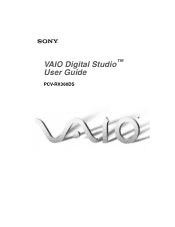Sony PCV-RX360DS - Vaio Digital Studio Desktop Computer Support and Manuals
Get Help and Manuals for this Sony item
This item is in your list!

View All Support Options Below
Free Sony PCV-RX360DS manuals!
Problems with Sony PCV-RX360DS?
Ask a Question
Free Sony PCV-RX360DS manuals!
Problems with Sony PCV-RX360DS?
Ask a Question
Popular Sony PCV-RX360DS Manual Pages
User Guide - Page 2


...your Sony Service Center. SONY ELECTRONICS INC. Sony Electronics Inc.
Intel and Pentium are registered trademarks of Intel Corporation. Refer to online service providers may require a fee and credit card information. All rights reserved.
Microsoft, Windows, and the Windows logo are trademarks of Microsoft Corporation.
Model Number: PCV-RX360DS
Serial Number
2
Updates...
User Guide - Page 5


...received, including interference that are not shielded and grounded, may result in this manual could void your authority to the telephone line. This device complies with noncompliant ... Part 68
This equipment complies with the instructions, may result in the devices not ringing in interference to Part 15 of Conformity
Trade Name:
SONY
Model No.:
PCV-RX360DS
Responsible Party:
Sony ...
User Guide - Page 56


The total power supplied by calling 1-888-315-7669 (toll free).
56 A 6-pin i.LINK port can be purchased from the computer to 12V.
Sony computer supplies, accessories, and peripherals can ❑ supply power from your local retailer or by accessing the Sony VAIO Direct Web site (http://vaio.sonystyle.com), or by the 6-pin i.LINK port cannot exceed 6 watts. Before...
User Guide - Page 62


... computer. See "Using the VAIO Support Agent" for the preinstalled software applications that contains the original characteristics for instructions on , close all
applications. 2 When the Windows desktop appears, insert the Driver Recovery CD in the
DVD-ROM drive. VAIO Digital Studio™ User Guide To reinstall drivers with the Driver Recovery CD 1 Turn on your software problems.
62
User Guide - Page 71


... computer into a power strip or Universal Power Supply
(UPS), make sure the power strip or UPS is turned on and working. ❑ Check that came with my computer See "Using the Application Recovery CD(s)" in this manual.
71 Topic: My drivers are adjusted correctly.
Many problems have simple solutions, so try these suggestions before you call Sony Customer Support.
User Guide - Page 72


... for many reasons, including incompatible or conflicting drivers, damaged files, or nonresponsive hardware.
If the attempt is unsuccessful, a second dialog box appears. 4 Select End Task again. ❑ If you are currently open.
❑ Contact the software publisher or designated provider for technical support. VAIO Digital Studio™ User Guide
Topic: My computer or software program...
User Guide - Page 81


... printer has a USB connection, do not follow the steps below. To Reach Sony
For further assistance, call 1-888-4SONYPC (1-888-476-6972).
81 Refer to the manual that came with your printer for updates or other information that will resolve the problem. 1 From the Start menu, point to the windows files, use this as...
User Guide - Page 83


In some areas, the disposal of fire or explosion.
83 For the Sony Service Center nearest you will not be hot. ❑ Do not attempt to open the power supply. The lithium battery may present a risk of lithium batteries in the power supply. Replace the battery with the cover removed. This will ensure that the processor heat sink will...
User Guide - Page 91


...access to any of your Sony computer. You can access online help files from the Help menu in the following sequence:
Quick Start VAIO Digital Studio™ User Guide Online (Electronic) Documentation
Manuals and online help , and solve common problems. Also includes product specifications. VAIO Support Agent can use VAIO Support Agent to repair software problems by restoring your software...
User Guide - Page 93


... SDRAM Video RAM MPEG
Graphics Sound Capabilities Diskette Drive CD-RW Drive
DVD-ROM Drive Modem
Expansion Capabilities Connection Capabilities (Front)
PCV-RX360DS
866 MHz* Intel® Pentium® III 40 GB† C = 16GB / D = 24GB
128 MB PC-133 SDRAM, expandable to 512 MB
Shared with system memory
"Sony Tuned" MPEG Digital Video supports fullscreen video...
User Guide - Page 94


See Warranty Card.‡‡
90-day parts/labor standard. Data on a CD-RW is read at a ... rate, ranging from 6.6X at the outermost track. VAIO Digital Studio™ User Guide
Model Connection Capabilities (Rear)
Supplied Accessories
Service Limited Warranty Power Requirements Voltage Dimensions Weight Operating Temperature
PCV-RX360DS
USB ports (2) PS/2® keyboard port Mouse Port ...
User Guide - Page 95


Specifications
†† Maximum speed for faxing is capable of downloading at this speed.
‡‡ Certain restrictions apply Specifications are subject to change without notice.
95 Your modem is 14.4 kbytes/s. Your phone service, online service, or Internet Service Provider, however, may not support this technology or operate at 56 kbytes/ s using K56flex technology or V.90.
User Guide - Page 99


... reducing glare 14
selecting locations 13
setting up your computer ergonomic location 13
shutting down your computer 82 Smart Capture 26 Sony Fax-on-Demand service 92 Sony Multimedia Computer
Display problems with 71
Sony Online Support options 91
speakers precaution 84
Specifications 93 starting your computer
problems with 71 surge protectors 82 system
troubleshooting 71 System Recovery CD 59...
Marketing Specifications - Page 1


...® Word 2000 Included
➢ Create Custom CDs
i.LINK®
(IEEE 1394)
ADDITIONAL SPECIFICATIONS
Model PCV-RX360DS Processor Intel® Pentium® III Processor 866 MHz† Cache Memory 256 KB Integrated On-Die Level 2 Front Side Bus Speed 133 MHz Standard RAM 128 MB PC-133 SDRAM, expandable to 512 MB) • 40 GB†...
Sony PCV-RX360DS Reviews
Do you have an experience with the Sony PCV-RX360DS that you would like to share?
Earn 750 points for your review!
We have not received any reviews for Sony yet.
Earn 750 points for your review!