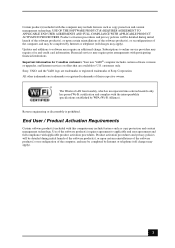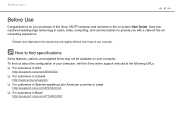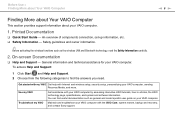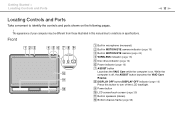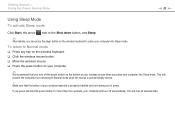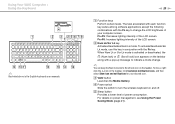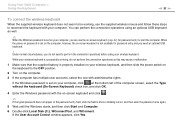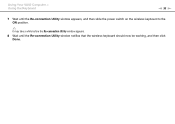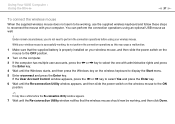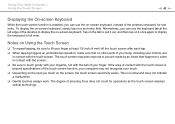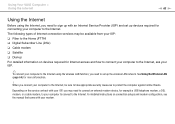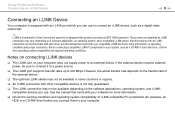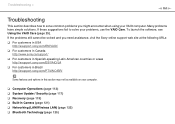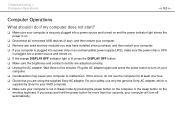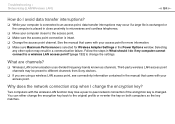Sony VPCJ111FX Support Question
Find answers below for this question about Sony VPCJ111FX.Need a Sony VPCJ111FX manual? We have 6 online manuals for this item!
Question posted by RONBORIN on May 26th, 2011
Insstruction Manual
Current Answers
Answer #1: Posted by divesrq on June 3rd, 2011 8:11 AM
Using the Wireless LAN Function
To use the wireless LAN function, you first need to set up the wireless LAN function. Use the SmartWi Connection Utility to set up the wireless LAN function. See the SmartWi Connection Utility Help for more information. To access this on-screen guide: 1 Click Start, All Programs, and SmartWi Connection Utility. 2 Click SmartWi Connection Utility Help.
Answer #2: Posted by Odin on May 26th, 2011 8:26 AM
Hope this is useful. Please don't forget to click the Accept This Answer button if you do accept it. My aim is to provide reliable helpful answers, not just a lot of them. See https://www.helpowl.com/profile/Odin.
Related Sony VPCJ111FX Manual Pages
Similar Questions
WiFi connection is turned off. How to enable again so I can connect to network?
Will WIN8 work on this machine??
Took computer apart now unsure where few things go