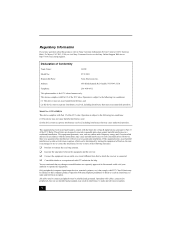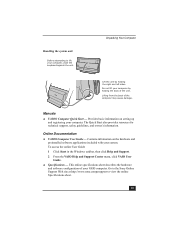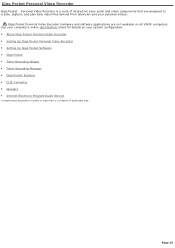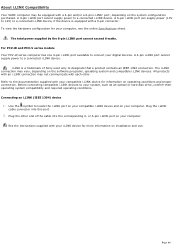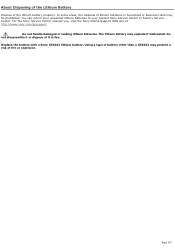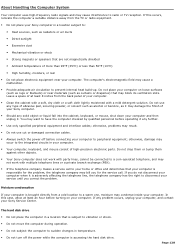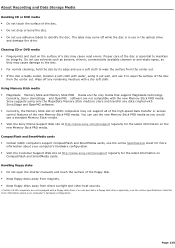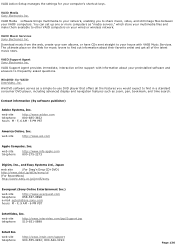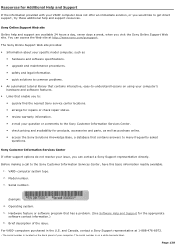Sony PCV-W600G Support Question
Find answers below for this question about Sony PCV-W600G - Vaio Desktop Computer.Need a Sony PCV-W600G manual? We have 3 online manuals for this item!
Question posted by jaygalbraith1107 on February 10th, 2011
How Do I Get A Service Manual For Sony Pcv-w600g?
Took computer apart now unsure where few things go
Current Answers
Answer #1: Posted by Odin on February 10th, 2011 4:43 PM
Go to:
http://www.retrevo.com/support/Sony-PCV-W600G-Desktops-manual/id/751ci373/t/2/
Hope this is useful. Please don't forget to click the Accept This Answer button if you do accept it. My aim is to provide reliable helpful answers, not just a lot of them. See https://www.helpowl.com/profile/Odin.
Related Sony PCV-W600G Manual Pages
Similar Questions
User Manual For Sony Vaio Model Vpcl112gx
(Posted by marcar 11 years ago)
How To Instal Ram Card In Sony Pcv-w600m
(Posted by pmreddy 12 years ago)
I Need The Service Manual For The Vgc-v617g. Can I Buy It From Sony?
(Posted by groveservices 13 years ago)