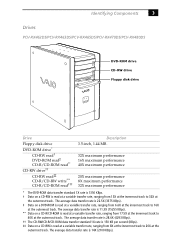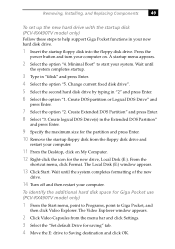Sony PCV-RX462DS Support Question
Find answers below for this question about Sony PCV-RX462DS - VAIO - 128 MB RAM.Need a Sony PCV-RX462DS manual? We have 1 online manual for this item!
Question posted by lodibop on July 4th, 2011
Schematics
WHERE CAN I FIND THE DIAGRAM FOR A VAIO PCV-RX462DS
Current Answers
Answer #1: Posted by kcmjr on July 6th, 2011 1:49 PM
The service manual can be downloaded here: http://www.docs.sony.com/release/PCVRX462DS_SR.pdf
Licenses & Certifications: Microsoft, Cisco, VMware, Novell, FCC RF & Amateur Radio licensed.
Related Sony PCV-RX462DS Manual Pages
Similar Questions
How To Enter Desktop Sony Computer Vaio Rb Vgc-rb40 Bios.
My Sony desktop computer is stuck in power save mode, and reads press any key on keyboard or move mo...
My Sony desktop computer is stuck in power save mode, and reads press any key on keyboard or move mo...
(Posted by Claudell141 8 years ago)
Hdd For Sony Vaio Modal Pcv-c42l
Hi! Please help me. Is there a pacific hard drive for a Sony Vaio Modal PCV-C42L. On line it said to...
Hi! Please help me. Is there a pacific hard drive for a Sony Vaio Modal PCV-C42L. On line it said to...
(Posted by jharcat 10 years ago)
Where Can I Find A Manual To Sony Desktop Pcv-rs610 Motherboard Model P4sd-vl.
(Posted by gqjimmy 12 years ago)
How To Instal Ram Card In Sony Pcv-w600m
(Posted by pmreddy 12 years ago)
Sony Desktop Pcv-rs 311v
My computer will turn on but there no signal going to my monitor. I can't even hear my processor run...
My computer will turn on but there no signal going to my monitor. I can't even hear my processor run...
(Posted by tonysib 13 years ago)