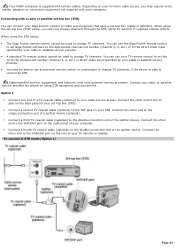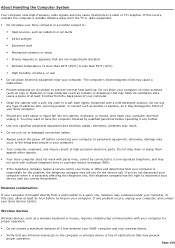Sony PCV-W700G Support Question
Find answers below for this question about Sony PCV-W700G - VAIO - 512 MB RAM.Need a Sony PCV-W700G manual? We have 1 online manual for this item!
Current Answers
Related Sony PCV-W700G Manual Pages
Similar Questions
Sony Vaio All In One Desktop
I have a Sony Vaio, all in one desktop, model SVL241B14L and I just can't find a recovery CD, I have...
I have a Sony Vaio, all in one desktop, model SVL241B14L and I just can't find a recovery CD, I have...
(Posted by Anonymous-161080 7 years ago)
Video Card For Sony Vgc-ls37e Vaio All-in-one Desktop Computer?
Do you have video card for Sony VGC-LS37E Vaio All-in-one Desktop Computer? or I can exchange comput...
Do you have video card for Sony VGC-LS37E Vaio All-in-one Desktop Computer? or I can exchange comput...
(Posted by brazin 8 years ago)
Need To Order Both Fans For The Vgc-js160j Vaio All-in-one Desktop Computer.
I need to order both fans part number UDQF2RH53DF0 and part number UDQF2PH54DF0. Where can I order t...
I need to order both fans part number UDQF2RH53DF0 and part number UDQF2PH54DF0. Where can I order t...
(Posted by stewartea10 9 years ago)
How Do I Get A Service Manual For Sony Pcv-w600g?
Took computer apart now unsure where few things go
Took computer apart now unsure where few things go
(Posted by jaygalbraith1107 13 years ago)
I Need The Service Manual For The Vgc-v617g. Can I Buy It From Sony?
(Posted by groveservices 13 years ago)