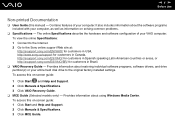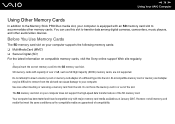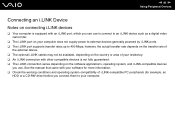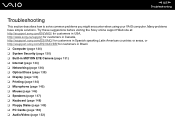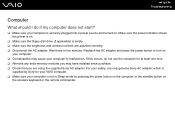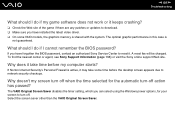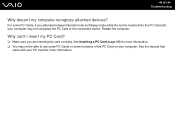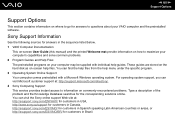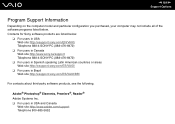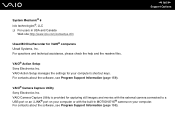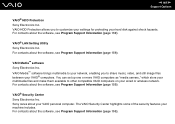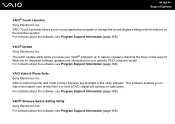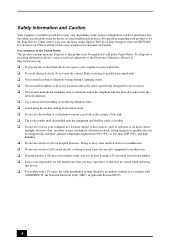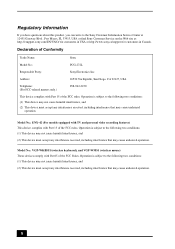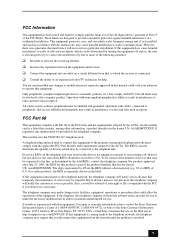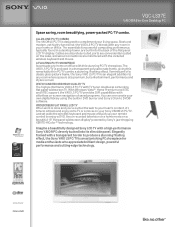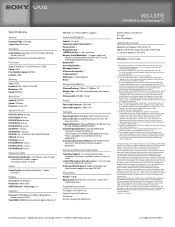Sony VGC-LS37E Support Question
Find answers below for this question about Sony VGC-LS37E - Vaio All-in-one Desktop Computer.Need a Sony VGC-LS37E manual? We have 4 online manuals for this item!
Question posted by brazin on November 1st, 2015
Video Card For Sony Vgc-ls37e Vaio All-in-one Desktop Computer?
Current Answers
Answer #1: Posted by BusterDoogen on November 1st, 2015 2:16 PM
Multimedia Card Reader: One PCMCIA - Type II/Type I
card slot with CardBus support
One ExpressCardT82; /54 Slot
I hope this is helpful to you!
Please respond to my effort to provide you with the best possible solution by using the "Acceptable Solution" and/or the "Helpful" buttons when the answer has proven to be helpful. Please feel free to submit further info for your question, if a solution was not provided. I appreciate the opportunity to serve you!
Related Sony VGC-LS37E Manual Pages
Similar Questions
I would like to find out which HD capable video card should I buy to replace the existing Radeon 920...
is there a replacement video card for sony's vgc-lt15e?
My Sony desktop computer is stuck in power save mode, and reads press any key on keyboard or move mo...
I would like to change the video card from my Sony VGC LT18E, it stop working, but it integrated in ...
video card doesn't work in a sony vaio vgc-lt35e could it be replaced?