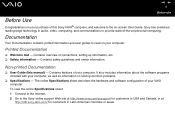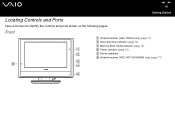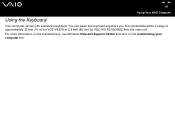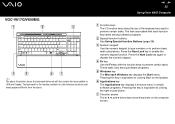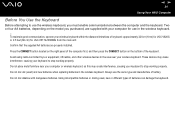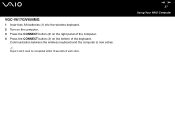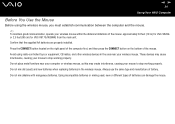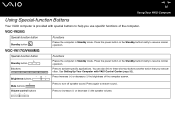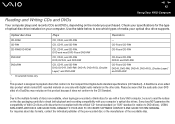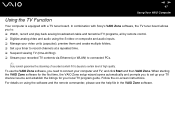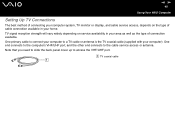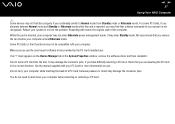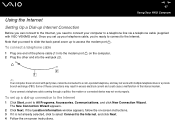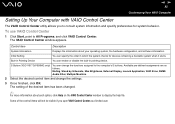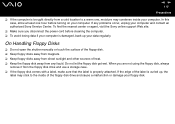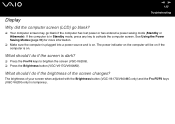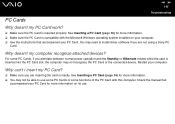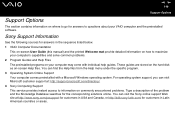Sony VGC-V617G Support Question
Find answers below for this question about Sony VGC-V617G - Vaio Desktop Computer.Need a Sony VGC-V617G manual? We have 2 online manuals for this item!
Question posted by groveservices on January 29th, 2011
I Need The Service Manual For The Vgc-v617g. Can I Buy It From Sony?
The person who posted this question about this Sony product did not include a detailed explanation. Please use the "Request More Information" button to the right if more details would help you to answer this question.
Current Answers
Related Sony VGC-V617G Manual Pages
Similar Questions
Sony Vgc V617g Disassembly
hello I would like to Disassembly my old Sony VGC V617G Please help me out if you can so if you have...
hello I would like to Disassembly my old Sony VGC V617G Please help me out if you can so if you have...
(Posted by Ocbu1501 2 years ago)
My Sony Vaio Vgc-v520g I Went To Power It On & The Screen Was Black It Powers Up
(Posted by rickjacobsen91 8 years ago)
I Need The Manual (user Guide) For Vaio Vgc-rt100y 25,5
(Posted by quellicheillago 12 years ago)
How Do I Get A Service Manual For Sony Pcv-w600g?
Took computer apart now unsure where few things go
Took computer apart now unsure where few things go
(Posted by jaygalbraith1107 13 years ago)