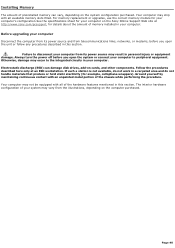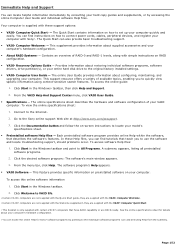Sony VGC-V520G - Vaio Desktop Computer Support and Manuals
Get Help and Manuals for this Sony item

View All Support Options Below
Free Sony VGC-V520G manuals!
Problems with Sony VGC-V520G?
Ask a Question
Free Sony VGC-V520G manuals!
Problems with Sony VGC-V520G?
Ask a Question
Most Recent Sony VGC-V520G Questions
My Sony Vaio Vgc-v520g I Went To Power It On & The Screen Was Black It Powers Up
(Posted by rickjacobsen91 8 years ago)
Popular Sony VGC-V520G Manual Pages
Sony VGC-V520G Reviews
We have not received any reviews for Sony yet.