Sony VGC-RB42G - Vaio Desktop Computer Support and Manuals
Get Help and Manuals for this Sony item
This item is in your list!

View All Support Options Below
Free Sony VGC-RB42G manuals!
Problems with Sony VGC-RB42G?
Ask a Question
Free Sony VGC-RB42G manuals!
Problems with Sony VGC-RB42G?
Ask a Question
Popular Sony VGC-RB42G Manual Pages
VGC-RBxx Series Optical Disk Drive Upper Replacement Instructions - Page 1
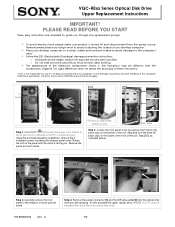
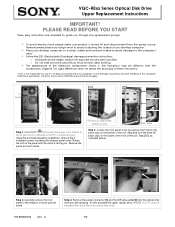
... [ 2] from the power source. This slight difference does not affect the accuracy of these instructions.
* Sony is not responsible for any damage caused by incorrect handling of arrow and set it aside. The terms of your desktop computer on a clean, stable and covered surface to avoid damage to guide you through the replacement process.
ü To...
Safety Information - Page 2


... user license agreement. SONY ELECTRONICS INC. SONY CANNOT WARRANT THAT THE FUNCTIONS DESCRIBED IN THIS GUIDE WILL BE UNINTERRUPTED OR ERROR-FREE. COPIES OF COPYRIGHTED INFORMATION MAY ONLY BE MADE FOR LEGALLY PERMISSIBLE PURPOSES. Software specifications are subject to DVD, CLIÉ, DVgate Plus, Handycam, MagicGate, Memory Stick, Memory Stick Duo, the Memory Stick logo, OpenMG, MICROMV...
Safety Information - Page 6


... interference that interference will not occur in a residential installation.
Address:
16450 W.
This equipment has been tested and found to comply with the instructions, may cause undesired operation.
Model No.: PCVA-IMB5A (For models equipped with TV and personal video recording features) This device complies with Part 15 of the FCC Rules.
Declaration of the following...
VAIO User Guide (Large File - 12.11 MB) - Page 3
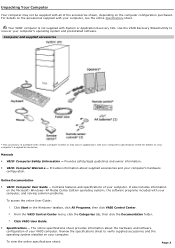
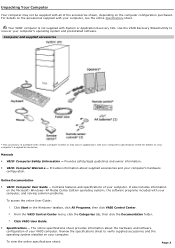
Manuals
VAIO® Com puter Safety Inform ation - Contains features and specifications of your computer's supplied accessories.
From the VAIO Control Center menu, click the Categories tab, then click the Documentation folder. 3.
Com puter and supplied accessories
* T his ac c es s ory is not supplied with System or Application Recovery CDs. See your c omputer's s pec ific ...
VAIO User Guide (Large File - 12.11 MB) - Page 53
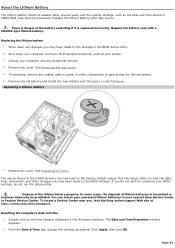
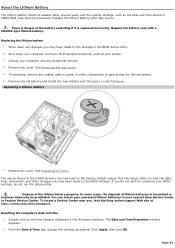
..., then click OK. Page 53 Replace the lithium battery when this occurs. Run the Setup utility to reset the date, time, passwords, and other components to the factory default values. In some areas, the disposal of lithium batteries in the BIOS Setup utility. 2.
Unplug your nearest Sony Service Center or Factory Service Center. See Removing the side cover...
VAIO User Guide (Large File - 12.11 MB) - Page 86


... Pictures window appears.
2. Press the arrow buttons to play .
The slide show begins to manually advance the slide show , Media Center plays the pictures in the first folder listed in a Slide Show
1. If you do not select a specific folder for your slide show pictures. Select the folder that you have pictures that...
VAIO User Guide (Large File - 12.11 MB) - Page 168


Follow the on-screen instructions. Media Center - Establish accessibility limits for Internet connection, TV signal, speaker configuration, TV or monitor configuration, automatic updates, or run the entire setup wizard again.
1. Settings: Parental Controls
Parental Controls - Create a parent-only
access code that were available through the Media Center Setup wizard. Media...
VAIO User Guide (Large File - 12.11 MB) - Page 176
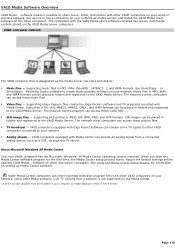
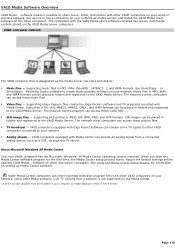
... Center setup process starts. The computers with the VAIO Media client software installed can access these music files. Video files - Adjust the default settings before opening VAIO Media software on client and server computers.
Use SonicStage or
SonicStage Mastering Studio software to create music playlists to share on your wired or wireless network. Supporting Video...
VAIO User Guide (Large File - 12.11 MB) - Page 178


..., VM31Inst.exe, to a blank storage media, such as a CD-R, CD-RW or Memory Stick® media, to manually-registered devices [Recommended]. Click Start on -screen instructions to open and install it. Begin the client computer registration process after installing the file. VAIO Media software appears in size.
The VAIO Media Console window appears.
3. On the server computer, follow...
VAIO User Guide (Large File - 12.11 MB) - Page 227


... provides a disk with the printer: 1. Refer to the user manual or guide supplied with Plug and Play capability. 5. Visit the printer manufacturer's Web site for technical support.
1 T he loc ation of the c onnec tion ports for your operating system before proceeding with installation.
Some printers do I install a printer? Connect your USB or IEEE 1284 printer...
VAIO User Guide (Large File - 12.11 MB) - Page 228


... a check mark in the list, and no drivers are installing a recently manufactured printer equipped with your computer's front, back or side panels1. Page 228 Some printers do I install a printer? Connect your USB or IEEE 1284 printer to the appropriate port on -screen instructions to the user manual or guide supplied with Plug and Play capability. 5. From...
VAIO User Guide (Large File - 12.11 MB) - Page 238


...upplement, they are s upplied with the VAIO® Computer Quick Start.
3 T his booklet is supplied with Sony®. Connect to the Sony online support Web site at http://www.sony.com/pcsupport.
3. This feature provides specific information on preinstalled software on -screen instructions to locate your entire hard disk drive to connect power cords, cables, peripheral devices, and...
VAIO User Guide (Large File - 12.11 MB) - Page 243


... for the
appropriate software technical support information.) 6.
The Sony online support Web site provides: Information about your specific computer model, such as purchase online. access the Sony Solutions Knowledge Base, a database that has a problem. (See the online VAIO® Computer User Guide for Additional Help and Support
If the information provided with...
Limited Warranty Statement (for refurbished products) - Page 1
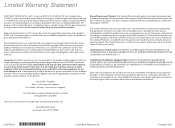
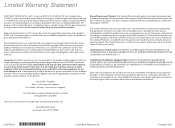
...any repair, replacement part or replacement ...Instructions: To obtain warranty service, you may have stored or preserved on your product, product support, online knowledge database, frequently asked questions and free updates via the Internet:
Visit SONY's Web Site: http://www.sony.com/support (in the country of purchase, either its original specifications. Limited Warranty Statement
SONY...
Marketing Specifications - Page 2


...A portion of Microsoft Corporation. When available, Sony will provide Onsite Service in each other. This personal computer is reserved as needed following phone-based troubleshooting. CD/DVD Data Writing Intervideo® WinDVD®
Anti-Virus and Recovery Software Norton Internet Security™ 90-Day Subscription - Tested to support Memory Stick PRO media for themselves the...
Sony VGC-RB42G Reviews
Do you have an experience with the Sony VGC-RB42G that you would like to share?
Earn 750 points for your review!
We have not received any reviews for Sony yet.
Earn 750 points for your review!
