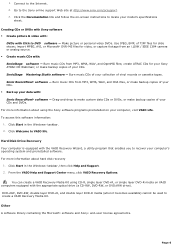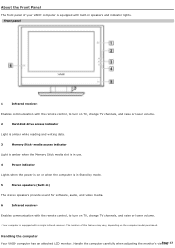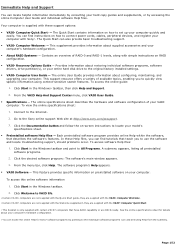Sony VGC-V520G Support Question
Find answers below for this question about Sony VGC-V520G - Vaio Desktop Computer.Need a Sony VGC-V520G manual? We have 3 online manuals for this item!
Question posted by rickjacobsen91 on July 2nd, 2015
My Sony Vaio Vgc-v520g I Went To Power It On & The Screen Was Black It Powers Up
Current Answers
Answer #1: Posted by TechSupport101 on July 2nd, 2015 9:23 PM
2. Plug the computer back > turn it on, if issue persists, tap Num Lock & Caps Lock keys, does these LEDs turn on/off ? (If the keys didn't work you need to sent the unit for repair),proceed if it does.
3. Turn it off again then press the assist button. Normally you should see the Vaio Care Rescue Mode page, if so follow the steps here. If still a blank screen, unit needs service.
4. Shut down the pc completely > press assist button then follow the steps here.
5. If safe boot fails, shut down completely > press assist button> F10>troubleshoot>Advance Options> System Restore
6 If no Restore Point created, the last thing that we can try is to reformat the computer back to factory setting. Here is the link to do it. Please back up your files first.
Related Sony VGC-V520G Manual Pages
Similar Questions
Where can I find a motherboard for a Sony Vaio VGC LV290 J/B? I need one
I shut my computer off daily. When I turned on my computer one day, i noticed the screen blackened w...
How do U install Hard Driruve on Sony Vaio VGC LT32e
The sony vaio vgc ra840g tv tuner card is no longer recognized by windows media center. I updgraded ...