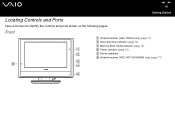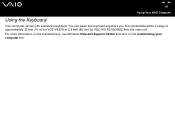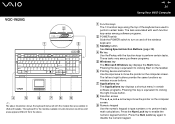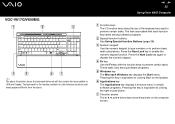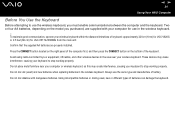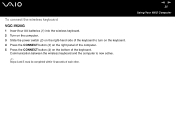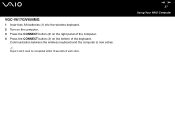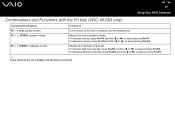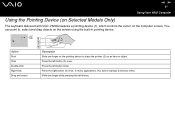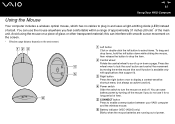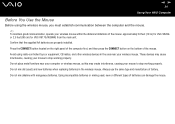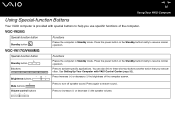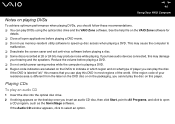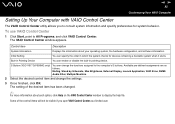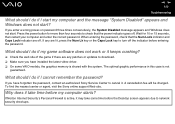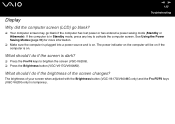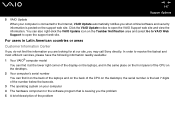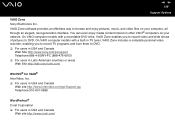Sony VGC-V617G Support Question
Find answers below for this question about Sony VGC-V617G - Vaio Desktop Computer.Need a Sony VGC-V617G manual? We have 2 online manuals for this item!
Question posted by Ocbu1501 on October 12th, 2021
Sony Vgc V617g Disassembly
hello I would like to Disassembly my old Sony VGC V617G Please help me out if you can so if you have videos that to be great thank you so much
Current Answers
Answer #1: Posted by SonuKumar on October 15th, 2021 12:58 AM
https://www.youtube.com/watch?v=ruaFDgB_b1g
https://www.manualslib.com/manual/1137638/Sony-Vgc-V520g.html
Please respond to my effort to provide you with the best possible solution by using the "Acceptable Solution" and/or the "Helpful" buttons when the answer has proven to be helpful.
Regards,
Sonu
Your search handyman for all e-support needs!!
Related Sony VGC-V617G Manual Pages
Similar Questions
Vgc-ls35e All-in-one Desktop Computer Back Lights
where are the backlights located on a SONY VGC-LS35E ALL-IN-ONE DESKTOP COMPUTER? We are attempting ...
where are the backlights located on a SONY VGC-LS35E ALL-IN-ONE DESKTOP COMPUTER? We are attempting ...
(Posted by Jdlofton11150 8 years ago)
How To Disassemble Sony Vaio Vgc-js210j
(Posted by dusDin 10 years ago)
How Do I Setup Raid 1 On Vgc-a11l Ra828g?
I am having problems setting up RAID 1 on Sony VGC-A11L RA828G desktop computer. The RAID option doe...
I am having problems setting up RAID 1 on Sony VGC-A11L RA828G desktop computer. The RAID option doe...
(Posted by juztsteve 11 years ago)
Lights On, Nobody Home.!
I have a sony vaio pcv-rx 753. It killed a hard drive about a year ago, now, Computer powers up as s...
I have a sony vaio pcv-rx 753. It killed a hard drive about a year ago, now, Computer powers up as s...
(Posted by stuffnpuff1 12 years ago)
I Need The Service Manual For The Vgc-v617g. Can I Buy It From Sony?
(Posted by groveservices 13 years ago)