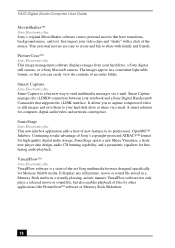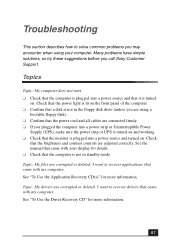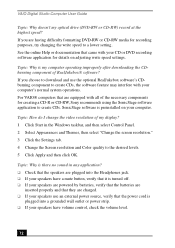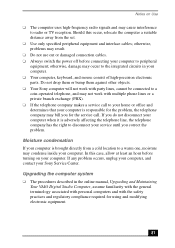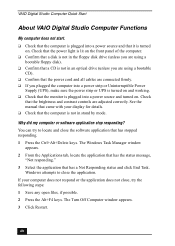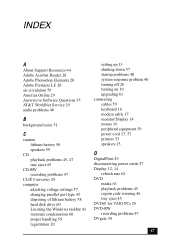Sony PCV-RX753 Support Question
Find answers below for this question about Sony PCV-RX753 - Vaio Desktop Computer.Need a Sony PCV-RX753 manual? We have 4 online manuals for this item!
Question posted by stuffnpuff1 on August 18th, 2011
Lights On, Nobody Home.!
I have a sony vaio pcv-rx 753. It killed a hard drive about a year ago, now, Computer powers up as soon as power cord goes on, hard drive light flickers afew times and cpu light maybe once... Nothing on the screen, and I cant shut it down with button, have to unplug it. Any and all suggestions or help will work.....Thanks in advance....
Current Answers
Related Sony PCV-RX753 Manual Pages
Similar Questions
Hdmi Light On Side Of Computer Not Shutting Off. Unable To Get Screen On
(Posted by billabongsurf73 9 years ago)
Where Can I Find A Manual To Sony Desktop Pcv-rs610 Motherboard Model P4sd-vl.
(Posted by gqjimmy 12 years ago)
Turn It On Beeps 3 Times It Boots But Screen Is Black No Picture At All ??
dose any 1 no wot this problem is?
dose any 1 no wot this problem is?
(Posted by stoj351 12 years ago)
Sony Desktop Pcv-rs 311v
My computer will turn on but there no signal going to my monitor. I can't even hear my processor run...
My computer will turn on but there no signal going to my monitor. I can't even hear my processor run...
(Posted by tonysib 13 years ago)
Sony Pcv-rx600 Recovery?
I had brought Sony PCV-RX651 VAIO digital studio desktop couple years ago, but I have never recover...
I had brought Sony PCV-RX651 VAIO digital studio desktop couple years ago, but I have never recover...
(Posted by interesteternitylove 13 years ago)