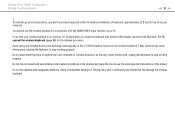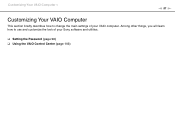Sony VPC-L116FX Support Question
Find answers below for this question about Sony VPC-L116FX - VAIO L-Series All-In-One Touchscreen.Need a Sony VPC-L116FX manual? We have 1 online manual for this item!
Question posted by marcar on November 12th, 2012
User Manual For Sony Vaio Model Vpcl112gx
The person who posted this question about this Sony product did not include a detailed explanation. Please use the "Request More Information" button to the right if more details would help you to answer this question.
Current Answers
Related Sony VPC-L116FX Manual Pages
Similar Questions
Sony Vaio All In One Desktop
I have a Sony Vaio, all in one desktop, model SVL241B14L and I just can't find a recovery CD, I have...
I have a Sony Vaio, all in one desktop, model SVL241B14L and I just can't find a recovery CD, I have...
(Posted by Anonymous-161080 7 years ago)
Video Card For Sony Vgc-ls37e Vaio All-in-one Desktop Computer?
Do you have video card for Sony VGC-LS37E Vaio All-in-one Desktop Computer? or I can exchange comput...
Do you have video card for Sony VGC-LS37E Vaio All-in-one Desktop Computer? or I can exchange comput...
(Posted by brazin 8 years ago)
Need To Order Both Fans For The Vgc-js160j Vaio All-in-one Desktop Computer.
I need to order both fans part number UDQF2RH53DF0 and part number UDQF2PH54DF0. Where can I order t...
I need to order both fans part number UDQF2RH53DF0 and part number UDQF2PH54DF0. Where can I order t...
(Posted by stewartea10 9 years ago)
Sony Vaio Model Svj202a11l
what is the difference between the model svj202a11l and model svj20213cxw touch screen.
what is the difference between the model svj202a11l and model svj20213cxw touch screen.
(Posted by cigar7 10 years ago)