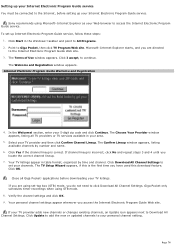Sony PCV-RS720G - Vaio Desktop Computer Support and Manuals
Get Help and Manuals for this Sony item

View All Support Options Below
Free Sony PCV-RS720G manuals!
Problems with Sony PCV-RS720G?
Ask a Question
Free Sony PCV-RS720G manuals!
Problems with Sony PCV-RS720G?
Ask a Question
Most Recent Sony PCV-RS720G Questions
Can Sony Vaio Pcv-rs720g Motherboard Be Updated
(Posted by 1stMorbflak 9 years ago)
Dvd Firmware Windows 7 Rs720g 32 Bit
what firm ware should i get for dvd drive for rs720g running 32 bit windows 7?
what firm ware should i get for dvd drive for rs720g running 32 bit windows 7?
(Posted by bengals513 10 years ago)
Popular Sony PCV-RS720G Manual Pages
Sony PCV-RS720G Reviews
We have not received any reviews for Sony yet.