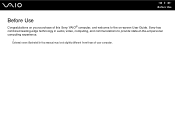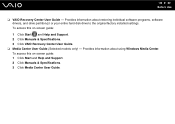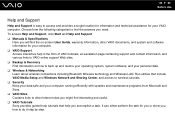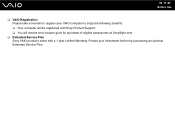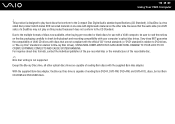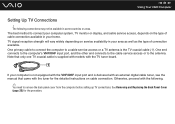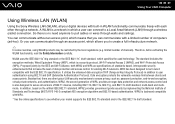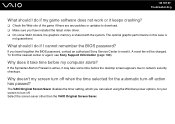Sony VGCLT23E Support Question
Find answers below for this question about Sony VGCLT23E - VAIO LT Series PC/TV All-In-One.Need a Sony VGCLT23E manual? We have 1 online manual for this item!
Question posted by Forttos on June 20th, 2015
Motherboard Repolacement For Sony Vaio All-in-one Model Vgc-lt23e
Looking for some help on a Sony VAIO computer... I need to replace the motherboard of my Sony computer, model is VGC-LT23E (PCG-2A1L) and the motherboard model or part # is: A-1497-514B. I have located some motherboards but the models are bit different, and I would like someone could help me to know if any of the following models could be used in my Sony VAIO. The first one differs in the last digit: A-1497-515B; the second one differs in the last letter: A-1497-514A; and the last one differs in the last 2 characters: A-1497-515A. I would really appreciate so much you could help me.Thanks for your attention.
Current Answers
Answer #1: Posted by TechSupport101 on June 20th, 2015 10:38 PM
The one differing with one letter is more preferred (like the one here) - the letter difference will normally indicate trifle difference like PCI card size specs.
Related Sony VGCLT23E Manual Pages
Similar Questions
I Need The Recovery Disk 1 For My Vgc-lt23e
I need the recovery disk 1 for my vgc-lt23e
I need the recovery disk 1 for my vgc-lt23e
(Posted by josepillcojp 6 years ago)
Fan For This Model Vgc-js110j
I Looking For The Fan For The All In One This Is The Model Vgc-js110j
I Looking For The Fan For The All In One This Is The Model Vgc-js110j
(Posted by mitigationinc 7 years ago)
What Cable Would I Use To Connect An External Monitor To My Sony Vaio Vgc-lt23e
I'm getting a black screen at boot-up ,I need to connect another monitor so I can see whats going on...
I'm getting a black screen at boot-up ,I need to connect another monitor so I can see whats going on...
(Posted by slglasco71 9 years ago)
I Need A Camera Driver For Windows 7
i need a camera driver for windows 7 for my sony VGC-LT23E
i need a camera driver for windows 7 for my sony VGC-LT23E
(Posted by MCRUZ59013 11 years ago)
How To Connect A Printer To Vgc-lv140j Pc/tv
(Posted by rktfun 12 years ago)