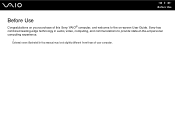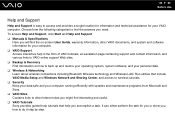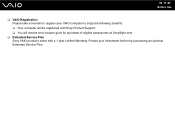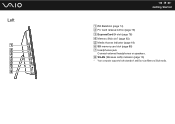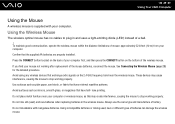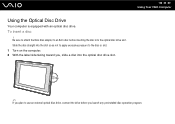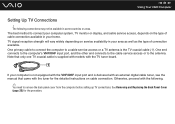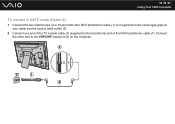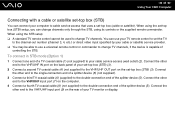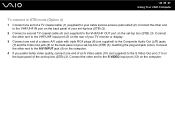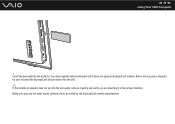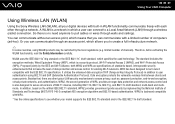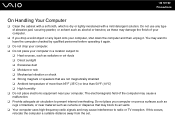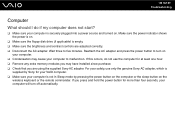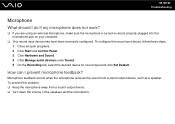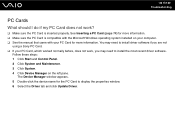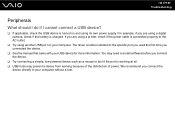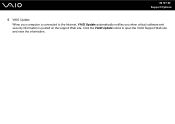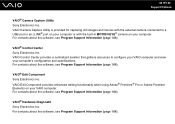Sony VGCLT23E Support Question
Find answers below for this question about Sony VGCLT23E - VAIO LT Series PC/TV All-In-One.Need a Sony VGCLT23E manual? We have 1 online manual for this item!
Question posted by slglasco71 on April 6th, 2015
What Cable Would I Use To Connect An External Monitor To My Sony Vaio Vgc-lt23e
Current Answers
Answer #1: Posted by BusterDoogen on April 6th, 2015 9:15 AM
I hope this is helpful to you!
Please respond to my effort to provide you with the best possible solution by using the "Acceptable Solution" and/or the "Helpful" buttons when the answer has proven to be helpful. Please feel free to submit further info for your question, if a solution was not provided. I appreciate the opportunity to serve you!
Related Sony VGCLT23E Manual Pages
Similar Questions
I need the recovery disk 1 for my vgc-lt23e
Looking for some help on a Sony VAIO computer... I need to replace the motherboard of my Sony comput...
i need a camera driver for windows 7 for my sony VGC-LT23E
OS XP p-3; (present external monitor-no dvi signal, go to power save, on turning computer on!, and n...