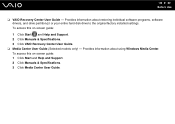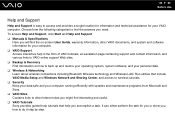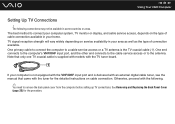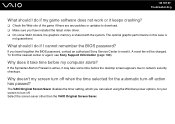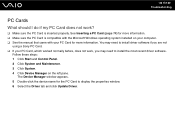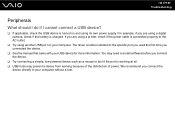Sony VGCLT23E Support Question
Find answers below for this question about Sony VGCLT23E - VAIO LT Series PC/TV All-In-One.Need a Sony VGCLT23E manual? We have 1 online manual for this item!
Question posted by MCRUZ59013 on January 31st, 2013
I Need A Camera Driver For Windows 7
Current Answers
Answer #1: Posted by tintinb on January 31st, 2013 10:36 PM
You can also read the full specifications of this device here:
If you have more questions, please don't hesitate to ask here at HelpOwl. Experts here are always willing to answer your questions to the best of our knowledge and expertise.
Regards,
Tintin
Related Sony VGCLT23E Manual Pages
Similar Questions
I need the recovery disk 1 for my vgc-lt23e
Looking for some help on a Sony VAIO computer... I need to replace the motherboard of my Sony comput...
I'm getting a black screen at boot-up ,I need to connect another monitor so I can see whats going on...
Comcast has upgraded service to Digitsl TV capability and now my VGC-LT25E VAIO LT Series PV/TV does...