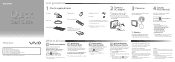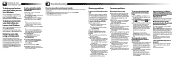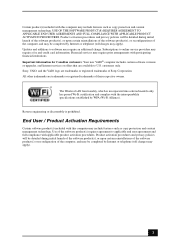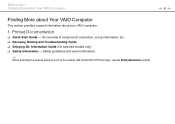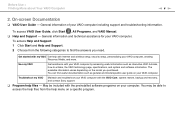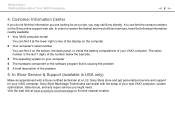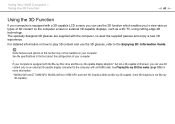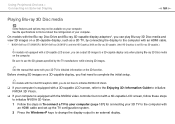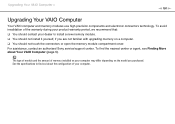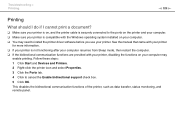Sony VPCL222FX Support and Manuals
Get Help and Manuals for this Sony item

View All Support Options Below
Free Sony VPCL222FX manuals!
Problems with Sony VPCL222FX?
Ask a Question
Free Sony VPCL222FX manuals!
Problems with Sony VPCL222FX?
Ask a Question
Most Recent Sony VPCL222FX Questions
So My Sony Vaio Vpcl222fx Is Starting Up When I Turn It On It Go To Boot Menu
(Posted by mojogameryt 2 years ago)
Popular Sony VPCL222FX Manual Pages
Sony VPCL222FX Reviews
We have not received any reviews for Sony yet.