Sony PCV-V200G - Vaio Desktop Computer Support and Manuals
Get Help and Manuals for this Sony item
This item is in your list!

View All Support Options Below
Free Sony PCV-V200G manuals!
Problems with Sony PCV-V200G?
Ask a Question
Free Sony PCV-V200G manuals!
Problems with Sony PCV-V200G?
Ask a Question
Popular Sony PCV-V200G Manual Pages
Quick Start Guide - Page 2


.... Important information for Canadian customers: Your new VAIO computer includes certain software versions or upgrades, and Internet services or offers that are subject to change without notice. customers only. PS/2 is subject to DVD, DVgate Plus, PictureGear, Giga Pocket, Handycam, VAIO Media, MagicGate, Memory Stick, the Memory Stick logo, SonicStage, ImageStation, ATRAC3, and i.LINK...
Quick Start Guide - Page 6
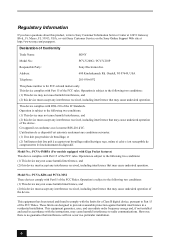
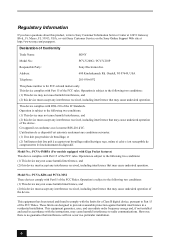
...
Trade Name:
SONY
Model No.:
PCV-V200G / PCV-V210P
Responsible Party:
Sony Electronics Inc.
This device complies with Part 15 of the IC Standards. Cet appareil est conforme avec la norme RSS-210 d'IC. Regulatory Information
If you have questions about this product, write to Sony Customer Information Service Center at http://www.sony.com/pcsupport.
This...
Quick Start Guide - Page 15


Unpacking your Computer
Giga Pocket® Personal Video Recorder accessories (For models equipped with your system.
Provides specific information about the preinstalled software on setting up and registering your computer. The Quick Start also provides resources for technical support, safety guidelines, and owner's information. To access the online User Guide:
1 Click Start in the ...
Quick Start Guide - Page 22
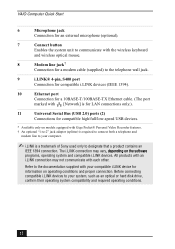
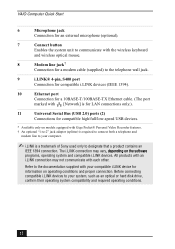
...may vary, depending on operating conditions and proper connection. VAIO Computer Quick Start
6
Microphone jack
Connection for an ...cable. (The port
marked with [Network] is a trademark of Sony used only to your computer.
✍ i.LINK is for LAN.../full/low-speed USB devices.
* Available only on models equipped with Giga Pocket® Personal Video Recorder features. † An optional...
Quick Start Guide - Page 55
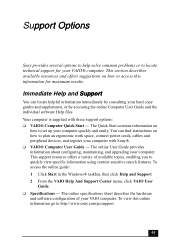
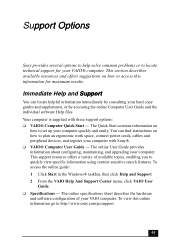
... configuring, maintaining, and upgrading your computer quickly and easily. To access the online guide: 1 Click Start in the Windows® taskbar, then click Help and Support. 2 From the VAIO Help And Support Center menu, click VAIO User
Guide. ❑ Specifications - Support Options
Sony provides several options to help solve common problems or to locate technical support for maximum results...
Quick Start Guide - Page 56
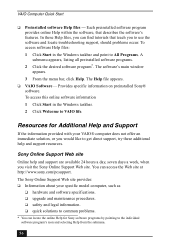
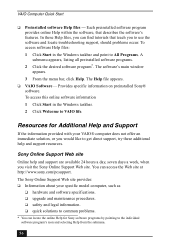
... programs by pointing to VAIO life. Each preinstalled software program provides online Help within the software, that teach you can find tutorials that describes the software's features. The Sony Online Support Web site provides: ❑ Information about your specific model computer, such as
❑ hardware and software specifications. ❑ upgrade and maintenance procedures. ❑...
VAIO User Guide (primary manual) - Page 3
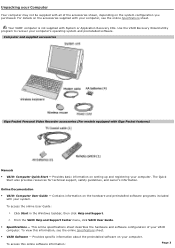
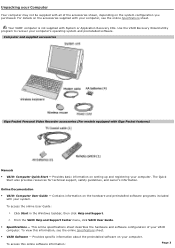
...Com puter User Guide -
Your VAIO® computer is not supplied with Giga Pocket features)
Manuals
VAIO® Com puter Quick Start - The Quick Start also provides resources for technical support, safety guidelines, and owner's information. This online specifications sheet describes the hardware and software configuration of the accessories shown, depending on setting up and...
VAIO User Guide (primary manual) - Page 47


... the section, Setting up to record. Using the TV Program Web site Click Start in the Windows® taskbar and select All Programs. 2. You can schedule up your Internet Electronic Program Guide service, for information on the REC icon
to select the program you wish to 100 timer recordings using Giga Pocket Personal Video Recorder...
VAIO User Guide (primary manual) - Page 68
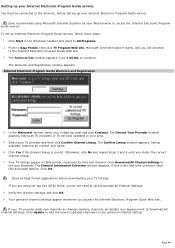
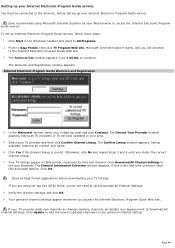
... not need to click Download All Channel Settings.
8. Verify the channel settings and click OK. 9.
Point to your personal channel setting. The Choose Your Provider window appears, listing all Giga Pocket applications before setting up Internet Electronic Program Guide service, follow these steps:
1. Click Update to add the new or updated channels to Giga Pocket, then click TV Program...
VAIO User Guide (primary manual) - Page 114
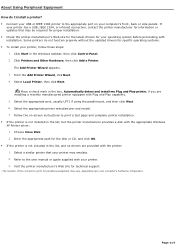
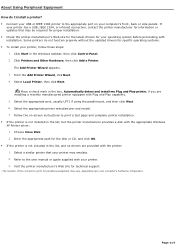
... or updates that your printer. 3. Choose Have Disk. 2. Page 114 Some printers do I install a printer? Connect your USB or IEEE 1394 printer to the appropriate port on -screen instructions to the user manual or guide supplied with your printer may vary, depending upon your operating system before proceeding with installation. Enter the appropriate path for specific...
VAIO User Guide (primary manual) - Page 115
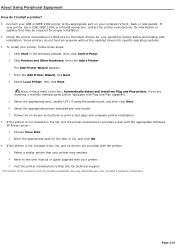
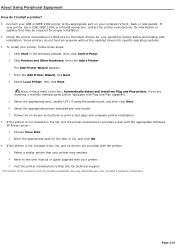
...'s front, back or side panels1. Visit the printer manufacturer's Web site for technical support.
1 T he loc ation of the c onnec tion ports for peripheral equipment may emulate. 2. Choose Have Disk. 2. About Using Peripheral Equipment How do not function properly without the updated drivers for specific operating systems. To install your printer, follow these steps:
1.
VAIO User Guide (primary manual) - Page 125
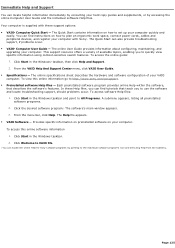
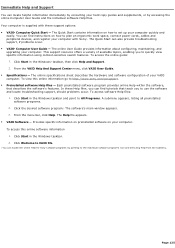
...for Sony s oftware programs by pointing to the individual s oftware program's ic on how to set up your computer. The Help file appears. VAIO Software - To access this online information go to All Programs. A submenu appears, listing all preinstalled
software programs. 2. You can also provide troubleshooting support, if problems occur. VAIO® Computer User Guide - To...
VAIO User Guide (primary manual) - Page 126


... electronic documents in software program that converts Giga Pocket® Video Capsules into new movie segments. With Drag'n Drop CD+DVD software, you can use e-mail. Edit clips from a digital video device. Save your movies back to -use CLIÉ Converter software to transfer them to Memory Stick® media or to save them...
VAIO User Guide (primary manual) - Page 131
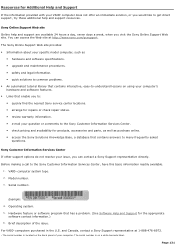
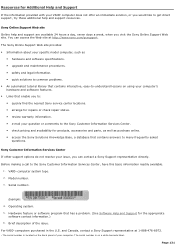
... and parts, as well as
hardware and software specifications. upgrade and maintenance procedures. safety and legal information. quick solutions to the Sony Customer Information Services Center, have this basic information readily available.
1. VAIO® computer system type. 2. Serial number1. Example: 4. and Canada, contact a Sony Support representative...
Marketing Specifications - Page 1


...10/03
SPECIFICATIONS
MODEL PCV-V200G
DISPLAY 15" LCD XGA Resolution
PROCESSOR Intel® Pentium® 4 2.80 GHz†
CACHE MEMORY 512KB Integrated On-Die Level 2
PRE-INSTALLED SOFTWARE:
SONY® VAIO® ORIGINAL SOFTWARE Click to change without notice. Digital Music VAIO MediaTM - read )
VIDEO & GRAPHICS SIS 651 Integrated Graphics 32MB Shared Graphics Memory Giga PocketTM...
Sony PCV-V200G Reviews
Do you have an experience with the Sony PCV-V200G that you would like to share?
Earn 750 points for your review!
We have not received any reviews for Sony yet.
Earn 750 points for your review!
