Sony VGC-JS230J - VAIO JS-Series All-In-One PC Support and Manuals
Get Help and Manuals for this Sony item
This item is in your list!

View All Support Options Below
Free Sony VGC-JS230J manuals!
Problems with Sony VGC-JS230J?
Ask a Question
Free Sony VGC-JS230J manuals!
Problems with Sony VGC-JS230J?
Ask a Question
Popular Sony VGC-JS230J Manual Pages
User Guide - Page 7
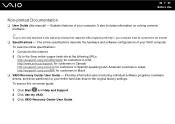
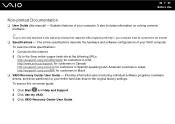
... original factory settings. It also includes information on -screen guide:
1 Click Start and Help and Support. 2 Click Use my VAIO. 3 Click VAIO Recovery Center User Guide. To view the online specifications: 1 Connect to the Internet. 2 Go to the Sony online support web site at the following URLs:
http://esupport.sony.com/EN/VAIO/ for customers in USA http://www.sony.ca/support/ for customers...
User Guide - Page 8
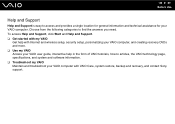
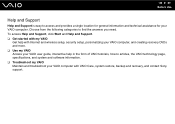
... is easy to articles, the VAIO technology page, specifications, and system and software information. ❑ Troubleshoot my VAIO Maintain and troubleshoot your VAIO computer. To access Help and Support, click Start and Help and Support. ❑ Get started with my VAIO
Get help with Internet and wireless setup, security setup, personalizing your VAIO computer, and creating recovery DVDs...
User Guide - Page 30
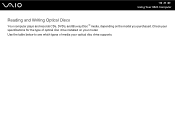
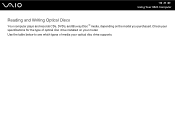
Check your specifications for the type of media your model. n 30 N Using Your VAIO Computer
Reading and Writing Optical Discs
Your computer plays and records CDs, DVDs, and Blu-ray Disc™ media, depending on your optical disc drive supports. Use the table below to see which types of optical disc drive installed on the model you purchased.
User Guide - Page 32
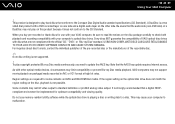
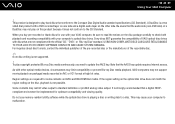
... need to the Compact Disc Digital Audio standard specifications (CD Standard). If the region setting on the optical disc drive does not match the region coding on packaged media recorded in AVC or VC1 format at high bit rates. This product is not possible. VAIO computers may not support movie playback on the disc, playback is designed to...
User Guide - Page 33
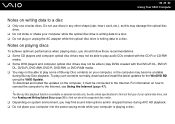
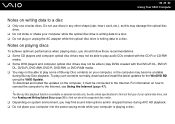
... playback. ❑ Do not place your computer into the power saving mode while your optical disc drive, and then Reading and Writing Optical Discs (page 30) to play such contents normally, download and install the latest updates for the WinDVD BD using the VAIO Update. See the online specifications to find sound interruptions and/or dropped frames during...
User Guide - Page 37


... the type of your Blu-ray Disc burning software. For instructions on how to use the software, see the help file included with your software. See the online specifications to find out about the supported disc media.
The Blu-ray Disc playback function is available on selected models only. To play the disc. To copy files to a Blu...
User Guide - Page 47


... connecting your computer to the Internet. n 47 N Using Your VAIO Computer
Using the Internet
Before using the wireless LAN function, you need to set up For detailed information on connection setups and modem configuration, see the manual that came with an Internet Service Provider (ISP) and set up the wireless LAN network. The following types of...
User Guide - Page 52


...selected models only. To open area. See the online specifications to 33 feet (10 meters) in an open Windows Help and Support, click Start and Help and Support.
!
For setting up... set up and using the Bluetooth function, search for Bluetooth information using Windows Help and Support. You can transfer data between your model supports the Bluetooth function. n 52 N Using Your VAIO ...
User Guide - Page 65


... VAIO Computer
This section briefly describes how to use and customize the look of your Sony software and utilities.
❑ Setting the Password (page 66) ❑ Setting Up Your Computer with the VAIO Control Center (page 71) ❑ Using the Power Saving Mode (page 72) Among other things, you will learn how to change the main settings of your VAIO...
User Guide - Page 96


... a power strip or an uninterruptible power supply (UPS), make sure the power strip or UPS
is not in Sleep mode by Sony for your VAIO computer. ❑ Make sure your computer is plugged into a power source... press the power button to five minutes. n 96 N Troubleshooting
Computer
What should I do not use only the genuine Sony AC adapter, which is
supplied by pressing the power button on the...
User Guide - Page 99
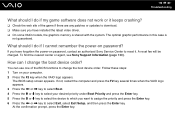
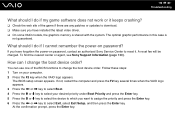
... should I do if I cannot remember the power-on password? A reset fee will be charged. Follow these steps: 1 Turn on password, contact an authorized Sony Service Center to reset it keeps crashing?
❑ Check the web site of the BIOS functions to change the boot device order? The BIOS setup screen appears. n 99 N Troubleshooting
What should I do if my game...
User Guide - Page 114
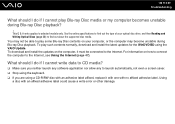
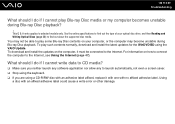
... cause a write error or other damage. This Q & A entry applies to the Internet, see Using the Internet (page 47). See the online specifications to find out about the supported disc media. To play such contents normally, download and install the latest updates for the WinDVD BD using a CD-R/RW disc with an adhesive label affixed, replace it must be...
User Guide - Page 115
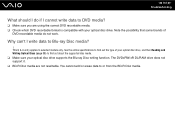
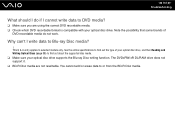
... I cannot write data to selected models only. The DVD±RW/±R DL/RAM drive does not support it. ❑ BD-R Disc media are using the correct DVD recordable media. ❑ Check which DVD recordable format is compatible with your optical disc drive supports the Blu-ray Disc writing function. n 115 N Troubleshooting
What should I do not work...
User Guide - Page 117
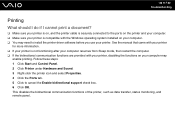
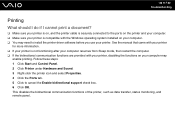
...driver software before you use your computer. ❑ You may
enable printing. This disables the bidirectional communication functions of the printer, such as data transfer, status monitoring, and remote panel. n 117 N Troubleshooting... operating system installed on your computer may need to cancel the Enable bidirectional support check box. 6 Click OK. See the manual that came with...
User Guide - Page 130


... help menu for the specific program.
3 Operating System Online Support Your computer comes preinstalled with individual help guides. You can visit the Sony online support web site at : http://support.microsoft.com/directory/.
4 Sony Computing Support This service provides instant access to maximize your computer's capabilities and solve common problems.
2 Program Guides and Help Files The...
Sony VGC-JS230J Reviews
Do you have an experience with the Sony VGC-JS230J that you would like to share?
Earn 750 points for your review!
We have not received any reviews for Sony yet.
Earn 750 points for your review!
