Sony PCV-RS724G - Vaio Desktop Computer Support and Manuals
Get Help and Manuals for this Sony item
This item is in your list!

View All Support Options Below
Free Sony PCV-RS724G manuals!
Problems with Sony PCV-RS724G?
Ask a Question
Free Sony PCV-RS724G manuals!
Problems with Sony PCV-RS724G?
Ask a Question
Most Recent Sony PCV-RS724G Questions
Popular Sony PCV-RS724G Manual Pages
VAIO User Guide - Page 3


... system and preinstalled software.
Giga Pocket Personal Video Recorder accessories (For m odels equipped with System or Application Recovery CDs. From the VAIO Help And Support Center menu, click VAIO User Guide.
Contains information on the system configuration purchased. Com puter and supplied accessories
* This item is not supplied with Giga Pocket features)
Online Documentation...
VAIO User Guide - Page 4


...of your model's specifications sheet.
VAIO® Software - To access this online software information: 1. You can create a VAIO Recovery Media Kit using CD-R, single layer DVD+R, or single layer DVD-R media on your computer's operating system and preinstalled software. Connect to create a VAIO Recovery Media Kit. From the VAIO Help And Support Center menu, click VAIO Recovery...
VAIO User Guide - Page 19
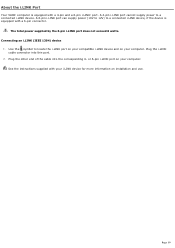
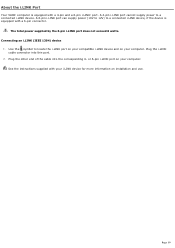
... the corresponding 4- or 6-pin i.LINK port on installation and use. Plug the other end of the cable into this port.
2. See the instructions supplied with your i.LINK device for more information on your computer. Connecting an i.LINK (IEEE 1394) device
1.
Page 19 A 4-pin i.LINK port cannot supply power to locate the i.LINK port on your...
VAIO User Guide - Page 31
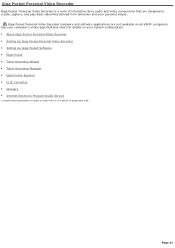
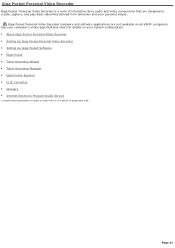
... Recorder hardware and software applications are not available on your computer's online specifications sheet for details on all VAIO® computers. Page 31
See your system configuration. About Giga Pocket Personal Video Recorder Setting Up Giga Pocket Personal Video Recorder Setting Up Giga Pocket Software Giga Pocket Timer Recording Wizard...
VAIO User Guide - Page 52


... channels can schedule up your Internet Electronic Program Guide service, for the recorded content that are controlled by the TV listing provider and may change without notice.
Accessing Giga Pocket Help For more information about Giga Pocket Personal Video Recorder, follow these steps:
1. Internet Electronic Program Guide (iEPG) Web site
The appearance of the online...
VAIO User Guide - Page 70


... a plug-in application, make sure you have installed all required software for the CLIÉ handheld.
You can convert your Giga Pocket® Video Capsules and save to a Memory Stick® media, or HotSync® directly to the Sony Style Web site at http://sonystyle.com/vaio/clie. CLIÉ Converter
The CLIÉ®...
VAIO User Guide - Page 78
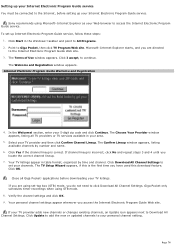
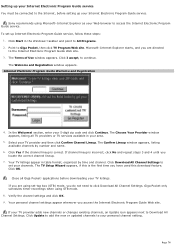
... directed
to your personal channel setting. Click Update to add the new or updated channels to the Internet Electronic Program Guide Web site. 3. To set your channels. The Terms of Use window appears. The Confirm Lineup window appears, listing available channels by time and channel. Setting up your Internet Electronic Program Guide service You must be connected to...
VAIO User Guide - Page 99
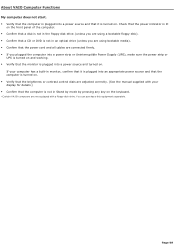
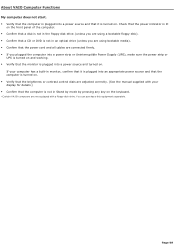
About VAIO Computer Functions My computer does not start. Verify that the computer is plugged into a power source and that it is plugged into an appropriate power source and that the computer is turned on. Verify that the brightness or contrast control dials are adjusted correctly. (See the manual supplied with your computer has a built...
VAIO User Guide - Page 100


... computer into a power strip or Uninterruptible Power Supply (UPS), make sure the power strip or
UPS is turned on and working. Verify that the monitor is plugged into an appropriate power source and that the computer is turned on. Verify that the brightness or contrast control dials are adjusted correctly. (See the manual supplied with a floppy...
VAIO User Guide - Page 119


Use the controls on adjusting its video controls.
See the information provided with your monitor for instructions on the monitor to adjust my monitor when viewing TV programs? Page 119 How do not have video adjustment capability. Media Center software and remote control do I use the Media Center software or remote control to adjust video settings, such as contrast, hue...
VAIO User Guide - Page 144


... Windows XP Printer driver: 1. The Add Printer Wizard appears. 3. Select Local Printer, then click Next. Some printers do I install a printer? Connect your USB or IEEE 1394 printer to the appropriate port on -screen instructions to the user manual or guide supplied with the printer: 1. Place a check mark in the Windows taskbar, then click Control Panel. 2. Follow...
VAIO User Guide - Page 145


... your USB or IEEE 1394 printer to the appropriate port on -screen instructions to the user manual or guide supplied with your c omputer's hardware c onfiguration. Click Start in the list, and no drivers are installing a recently manufactured printer equipped with the appropriate Windows XP Printer driver: 1.
Select Local Printer, then click Next. Select the appropriate printer manufacturer...
VAIO User Guide - Page 156


... and follow the on your entire hard disk drive to the original factory installed settings. VAIO® Computer User Guide - Each preinstalled software program provides online Help within the software,
that teach you to use the software and locate troubleshooting support, should problems occur. Click the desired software program.1 The software's main window appears. 3. To access...
VAIO User Guide - Page 161


... or comments to the Sony Customer Information Services Center. check pricing and availability for products, accessories and parts, as well as purchase online. access the Sony Solutions Knowledge Base, a database that has a problem. (See the online VAIO® Computer User Guide for Additional Help and Support
If the information provided with your VAIO® computer does not...
Welcome Mat - Page 2


...cannot be used to the original factory installed settings.
1 Click Start > Help and Support. 2 From the VAIO Help And Support Center menu, click VAIO Recovery Options. VAIO® Recovery Options Guide Provides information about restoring individual software programs, software drivers, drive partition(s), or your personal videos.
Hard Disk Drive Recovery
Your computer is equipped with the...
Sony PCV-RS724G Reviews
Do you have an experience with the Sony PCV-RS724G that you would like to share?
Earn 750 points for your review!
We have not received any reviews for Sony yet.
Earn 750 points for your review!
