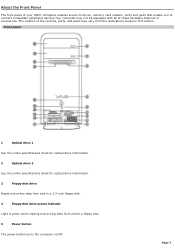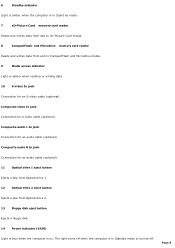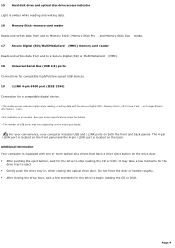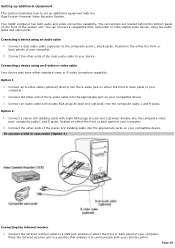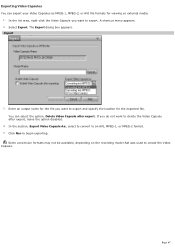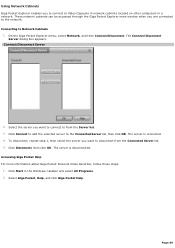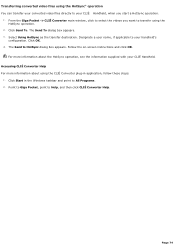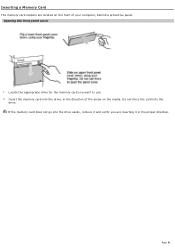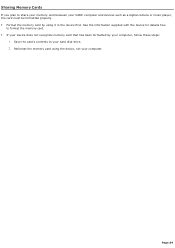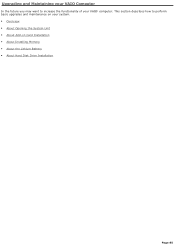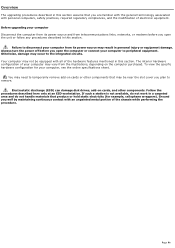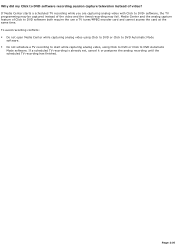Sony PCV-RS724G Support Question
Find answers below for this question about Sony PCV-RS724G - Vaio Desktop Computer.Need a Sony PCV-RS724G manual? We have 3 online manuals for this item!
Question posted by doitcln on November 5th, 2011
Want To Upgrade Video Card. Which Card Would Be Best?
The person who posted this question about this Sony product did not include a detailed explanation. Please use the "Request More Information" button to the right if more details would help you to answer this question.
Current Answers
Related Sony PCV-RS724G Manual Pages
Similar Questions
Upgrading Video Card
I would like to find out which HD capable video card should I buy to replace the existing Radeon 920...
I would like to find out which HD capable video card should I buy to replace the existing Radeon 920...
(Posted by dorajan5 7 years ago)
Is There A Replacement Video Card For Sony's Vgc-lt15e?
is there a replacement video card for sony's vgc-lt15e?
is there a replacement video card for sony's vgc-lt15e?
(Posted by ronin2917 8 years ago)
Video Card For Sony Vgc-ls37e Vaio All-in-one Desktop Computer?
Do you have video card for Sony VGC-LS37E Vaio All-in-one Desktop Computer? or I can exchange comput...
Do you have video card for Sony VGC-LS37E Vaio All-in-one Desktop Computer? or I can exchange comput...
(Posted by brazin 8 years ago)
Video Card From Sony Vgc Lt18e Stop Working
I would like to change the video card from my Sony VGC LT18E, it stop working, but it integrated in ...
I would like to change the video card from my Sony VGC LT18E, it stop working, but it integrated in ...
(Posted by vpolur 10 years ago)
Video Card Does Not Work In A Sony Vaio Vgc-lt35e.could Be Replaced ?
video card doesn't work in a sony vaio vgc-lt35e could it be replaced?
video card doesn't work in a sony vaio vgc-lt35e could it be replaced?
(Posted by khalidhawa 11 years ago)