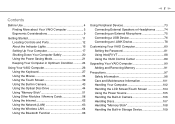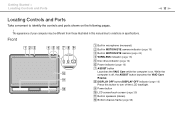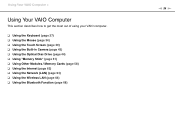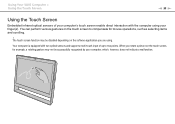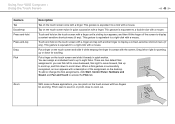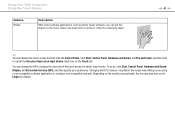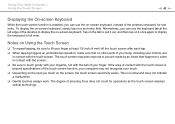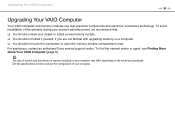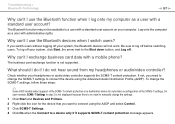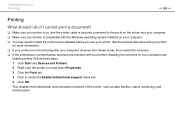Sony VPCJ113FX Support and Manuals
Get Help and Manuals for this Sony item

View All Support Options Below
Free Sony VPCJ113FX manuals!
Problems with Sony VPCJ113FX?
Ask a Question
Free Sony VPCJ113FX manuals!
Problems with Sony VPCJ113FX?
Ask a Question
Most Recent Sony VPCJ113FX Questions
Computer Boots Up But Monitor Screen Is Black
(Posted by lpdavis 1 year ago)
Disbale Touch To Use Only Mouse
i just bought this pc but everytime i use the mouse to click it seems like if i right click and a sc...
i just bought this pc but everytime i use the mouse to click it seems like if i right click and a sc...
(Posted by marlam1987 12 years ago)
Popular Sony VPCJ113FX Manual Pages
Sony VPCJ113FX Reviews
We have not received any reviews for Sony yet.