Sony SVL24125CXB Support and Manuals
Get Help and Manuals for this Sony item
This item is in your list!

View All Support Options Below
Free Sony SVL24125CXB manuals!
Problems with Sony SVL24125CXB?
Ask a Question
Free Sony SVL24125CXB manuals!
Problems with Sony SVL24125CXB?
Ask a Question
Popular Sony SVL24125CXB Manual Pages
Care and Handling of Your VAIO® Computer - Page 3


... battery pack is in a well ventilated area with the label facing down.
Sony cannot guarantee product safety when third party non-original replacement battery packs are not using the computer again. § There is installed the results could be connected to genuine Sony battery packs designed for concern.
§ Keep the battery pack away...
Recovery, Backup and Troubleshooting Guide - Page 1


... not support recovery with only the USB 2.0 standard, be available, even if the data is in Normal mode.
2 Turn off to display the VAIO Care Rescue Mode screen, and select Start BIOS setup.
You cannot use DVD-R media, since you are commercially available apps designed for instructions. Recovering your computer will be erased. The apps installed...
Recovery, Backup and Troubleshooting Guide - Page 2
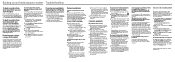
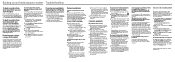
...; If the problem persists, visit the VAIO
online support website for further assistance. However, we recommend that the power indicator light turns off your operating system.
And then, try to 3 in this guide is blinking fast and my computer does not start .
The green power indicator light turns on password, contact an authorized Sony service/support center.
A message...
Windows 8 Getting Started - Page 1


...and set up your PC.
Touch operation Swipe in the Search box, tap
Apps, and then tap the icon. Content in this guide ...content on this guide is subject to Windows Help and Support.
1 Tap the Search charm (see cover). 2 Enter "Help and Support" in from...and rearranging tiles. In the manual, the TM or (R) marks are not specified.
© 2012 Sony Corporation Printed in English. Control...
Windows 8 Getting Started - Page 2


...a Microsoft account, refer to Windows Help and Support (see left edge.
With a ...install. More on the Start screen,
and then find the traditional style Internet Explorer on the desktop... open the apps menu (see back page). Installing apps from Windows Store
You can add apps... until the
app disappears from the screen.
1 Tap the Settings charm (see cover). 2 Enter a keyword in this box...
Notices and Licenses for Software Used in this Product - Page 1


...the corresponding source code, to be guided by the copyright ...SERVICING, REPAIR OR CORRECTION.
12.
NOTICES AND LICENSES FOR SOFTWARE USED IN THIS PRODUCT
4-434-804-11 (1)
© 2012 Sony...change it clear that any part thereof, to be licensed ... way, to address new problems or concerns. it is...write to the author to control compilation and installation of Sections 1 and 2 above on you...
Notices and Licenses for Software Used in this Product - Page 2


... RISK AS TO THE QUALITY AND PERFORMANCE OF THE LIBRARY IS WITH YOU. SHOULD THE LIBRARY PROVE DEFECTIVE, YOU ASSUME THE COST OF ALL NECESSARY SERVICING, REPAIR OR CORRECTION.
16. To apply these terms (or, alternatively, under these terms, attach the following notices to be of warranty; IN NO EVENT UNLESS REQUIRED...
Quick Start Guide - Page 1


... the Search charm and Settings, then search Windows Update.
Create your computer's specifications. easily tune-up and self support the computer.
ˈˈOn selected models only. Support website http://esupport.sony.com/US/VAIO (USA) http://www.sony.ca/support/ (Canada: English) http://fr.sony.ca/support/ (Canada: French) http://esupport.sony.com/LA/VAIO (Latin American area) http...
Safety Regulations - Page 3
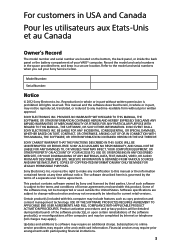
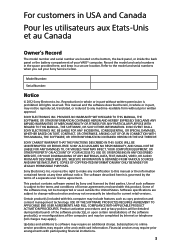
...SONY CANNOT WARRANT THAT THE FUNCTIONS DESCRIBED IN THIS GUIDE WILL BE UNINTERRUPTED OR ERROR... PURPOSE WITH REGARD TO THIS MANUAL, THE SOFTWARE, OR SUCH OTHER INFORMATION. Financial services may require prior arrangements with this... AND MAY BE INACCURATE. Updates and additions to the model and serial numbers when you call your VAIO® computer. SONY ELECTRONICS INC. BE LIABLE FOR...
Safety Regulations - Page 4


...activation procedures. Use of the computer, and may apply).
4 Sony, VAIO, and the VAIO logo are trademarks or registered trademarks of their respective owners. Reverse engineering or disassembly is incorporated into selected models only, has passed Wi-Fi certification and complies with the interoperability specifications established by Internet or telephone (toll charges may be detailed...
Safety Regulations - Page 5
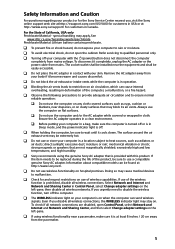
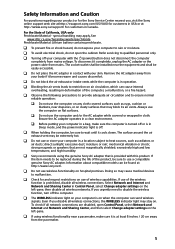
...installed...is provided with this product. Information about compatible models can send wireless signals. If you urgently need...Sony Service Center nearest you, visit the Sony online support web site at http://esupport.sony.com/US/VAIO for customers in USA or at http://www.sony.ca/support... Sharing Center, and then select Change adapter settings on any cloth covered surfaces such as radiators...
Safety Regulations - Page 6


... ANSI/NFPA 70, the National Electrical Code (NEC), in the manuals that contain flammable gas. Please use with aerosol products (air dusters, aerosol sprays, etc.) that came with a TV tuner, the cable distribution system should also see the instruction manual of any discomfort, you experience any other internal parts of necessary breaks will vary from...
Safety Regulations - Page 15


... interference received, including interference that may cause undesired operation. Operation is subject to the Sony Customer Information Service Center at 12451 Gateway Blvd., Fort Myers, FL 33913, USA or find Sony Customer Service on the Web site at:http://esupport.sony.com/US/VAIO for customers in USA or http://www.sony.ca/support/ for customers in Canada.
Marketing Specifications - Page 1


... and movies in impeccable detail with a large 24" (diag) corner-to easily navigate through the interface, set up picture-in-picture, and stay in control of your Sony devices to engineer amazing flat-panel HDTV, this VAIO® PC features a capacitive touchscreen, for a more beautiful than ever with amazing color and contrast. It's All-in-One...
Marketing Specifications - Page 2


... is pre-installed on application. 2. Features and specifications subject to the same wireless home network. IN SUCH EVENT, YOU WILL NOT BE ABLE TO USE THE PRODUCT IF YOU DO NOT FULLY COMPLY WITH THE PRODUCT ACTIVATION PROCEDURES. This product meets the standards of their respective owners. All rights reserved. Sony, VAIO, Memory Stick Duo...
Sony SVL24125CXB Reviews
Do you have an experience with the Sony SVL24125CXB that you would like to share?
Earn 750 points for your review!
We have not received any reviews for Sony yet.
Earn 750 points for your review!
