Sony VPCL114FX - Vaio L Series All-in-one Touch Screen Support and Manuals
Get Help and Manuals for this Sony item
This item is in your list!

View All Support Options Below
Free Sony VPCL114FX manuals!
Problems with Sony VPCL114FX?
Ask a Question
Free Sony VPCL114FX manuals!
Problems with Sony VPCL114FX?
Ask a Question
Popular Sony VPCL114FX Manual Pages
User Guide - Page 4


To find specifications
Some features, options, and supplied items may look slightly different from those of your computer. Before Use >
n4 N
Before Use
Congratulations on your computer, visit the Sony online support web site at the following URLs:
❑ For customers in USA http://esupport.sony.com/EN/VAIO/
❑ For customers in Canada http://sony.ca/support/
❑...
User Guide - Page 5


..., and contact Sony support. Safety guidelines and owner information.
2. Get started with my VAIO Get help in storage device to the original factory settings - VAIO User Guide (This manual) - Information about your VAIO computer.
1. Software Information
Troubleshoot my VAIO Maintain and troubleshoot your VAIO computer with Internet and wireless setup, security setup, personalizing your...
User Guide - Page 7


... Web Sites
❑ Sony online support web site
The Sony online support web site provides instant access to information on commonly encountered problems. Type a description of the problem and the Knowledge Database searches for the corresponding solutions online.
❑ For customers in USA http://esupport.sony.com/EN/VAIO/
❑ For customers in Canada http://sony.ca/support/
❑ For...
User Guide - Page 8


... problem
5. Sony Style store and get personalized service and support for at www.sonystyle.com/backstage to receive the fastest and most efficient services, have the following information readily available: 1 Your VAIO computer model
You can find the information you are looking for your new VAIO PC, system optimization, data rescue, and any repair service you may call Sony directly. Sony...
User Guide - Page 12
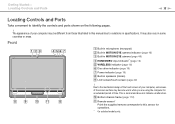
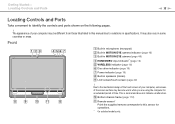
...On selected models only.
Due...HDMI/VIDEO input indicator* (page 16) E WIRELESS indicator (page 16) F Disc drive indicator (page 16) G Power indicator (page 16) H Built-in specifications.... J Bottom chassis frame (page 112) K Remote sensor*
Point the supplied remote commander to this sensor for an extended period of your computer may be different from those illustrated in this manual...
User Guide - Page 19


...instructions described in damage to the computer or personal injuries. While your computer is wall mounted, do not place any objects on top of your mounting system.
! See the manual...the weight information. Getting Started > Setting Up Your Computer
n 19 N
... is within the range of supported weight of your mounting system...setup from the power source, and then wait about...
User Guide - Page 75


... developed by Sony. Using Your VAIO Computer > Using "Memory Stick"
n 75 N
Notes on Using "Memory Stick"
❑ Your computer has been tested and found compatible with Sony branded "Memory Stick" with...Memory Stick" with such copyrighted data can be used only within the law.
❑ Do not insert more than one "Memory Stick" into the slot. However, not all "Memory Stick" are available...
User Guide - Page 80


...the service contract with your ISP, you may be sure to take appropriate security measures to protect the computer against online threats. For the detailed instructions ...setups and modem configuration, see the manual that came with your computer to the Internet.
Using Your VAIO Computer > Using the Internet
n 80 N
Using the Internet
Before using the wireless LAN function, you need to set...
User Guide - Page 104


... contact an authorized Sony Service Center. See the specifications to install a new memory module. ❑ You should not install it yourself, if you purchased. Upgrading Your VAIO Computer >
n 104 N
Upgrading Your VAIO Computer
Your VAIO computer and memory modules use high precision components and electronic connectors technology. To find out about Your VAIO Computer (page 5). The...
User Guide - Page 124


Troubleshooting >
❑ Microphone (page 147) ❑ Mouse (page 148) ❑ Speakers (page 150) ❑ Touch Screen (page 151) ❑ Keyboard (page 152) ❑ Floppy Disks (page 153) ❑ Audio/Video (page 154) ❑ HDMI/VIDEO Input Function (page 157) ❑ "Memory Stick" (page 159) ❑ Peripherals (page 160)
n 124 N
User Guide - Page 146


Troubleshooting > Printing
n 146 N
Printing
What should I do if I cannot print a document?
❑ ...support check box. 5 Click OK. Follow these steps: 1 Click Start and Devices and Printers. 2 Right-click the printer icon and select Properties. 3 Click the Ports tab. 4 Click to install the printer driver software before you use your computer. ❑ You may
enable printing. See the manual...
Quick Start Guide - Page 2
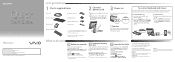
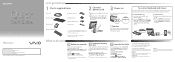
....com/EN/VAIO/ (USA) http://sony.ca/support/ (Canada) http://esupport.sony.com/ES/VAIO/LA/ (Latin American area) http://esupport.sony.com/BR/ (Brazil) Features and specifications may vary and are not provided with your computer. Let's get started with my VAIO Use my VAIO Troubleshoot my VAIO
Click Start , Help and Support, Use my VAIO, and VAIO User Guide. SIENLPEUCTT MENU OK...
Quick Start Guide - Page 1
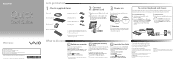
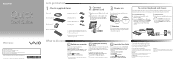
...VAIO Use my VAIO Troubleshoot my VAIO
Click Start , Help and Support, Use my VAIO, and VAIO User Guide. VPCL1 Series
VAIO Support Homepage http://esupport.sony.com/EN/VAIO/ (USA) http://sony.ca/support/ (Canada) http://esupport.sony.com/ES/VAIO/LA/ (Latin American area) http://esupport.sony.com/BR/ (Brazil) Features and specifications...to factory-installed settings in China
...
Safety Information - Page 2
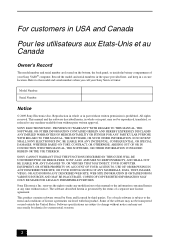
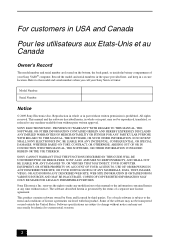
... is prohibited. Software specifications are located on the bottom, the back panel, or inside the battery compartment of license agreements enclosed with this manual or the information contained herein at any modification to the model and serial numbers when you call your Sony VAIO® computer. For customers in USA and Canada
Pour les utilisateurs aux...
Marketing Specifications (Black) - Page 2
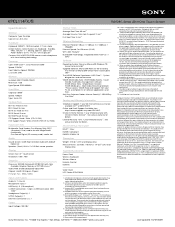
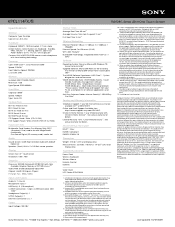
...a trademark of HDMI Licensing LLC. VPCL114FX/B
VAIO® L Series All-in-One Touch Screen
Specifications
General
Computer Type: Desktop Type of Use: All-in the U.S. Anti-Virus Software: Norton Internet Security™ 2009 30-Day Trial Offer17
Service and Warranty Information
Telephone Support: 1 year toll-free technical assistance available 24/713 at the narrowest point
Sony Electronics Inc...
Sony VPCL114FX Reviews
Do you have an experience with the Sony VPCL114FX that you would like to share?
Earn 750 points for your review!
We have not received any reviews for Sony yet.
Earn 750 points for your review!
