Sony VPCL117FX - Vaio L Series All-in-one Touch Screen Support and Manuals
Get Help and Manuals for this Sony item
This item is in your list!

View All Support Options Below
Free Sony VPCL117FX manuals!
Problems with Sony VPCL117FX?
Ask a Question
Free Sony VPCL117FX manuals!
Problems with Sony VPCL117FX?
Ask a Question
Most Recent Sony VPCL117FX Questions
Popular Sony VPCL117FX Manual Pages
User Guide - Page 4


... -the-art personal computing experience.
! Before Use >
n4 N
Before Use
Congratulations on -screen User Guide. External views illustrated in this Sony VAIO® computer, and welcome to provide a state-of this manual may not be available on your computer, visit the Sony online support web site at the following URLs:
❑ For customers in USA http://esupport...
User Guide - Page 5


...
❑ Help and Support -
An overview of VAIO tutorials, how-to find useful documentation such as below: - Safety guidelines and owner information.
2. VAIO User Guide (This manual) -
Software Information
Troubleshoot my VAIO Maintain and troubleshoot your VAIO computer with Internet and wireless setup, security setup, personalizing your VAIO computer. General information and...
User Guide - Page 8


... the software program that is the last 7 digits of your Sony VAIO computer. In Store Service & Support (available in USA only)
Make an appointment with the setup of the number below the barcode. 3 The operating system on the computer. 2 Your computer's serial number
You can find it on the Sony online support web site. Before Use > Finding More about Your...
User Guide - Page 19


...setup from the power source, and then wait about an hour until the computer cools down before proceeding. If not, follow the instructions... wireless connection is within the range of supported weight of your computer so as not ...wireless mouse (page 39). See the manual that :
The weight of your computer ... computer and the mouse. Getting Started > Setting Up Your Computer
n 19 N
Preparing for...
User Guide - Page 54


The hybrid TV tuner board supports both NTSC and ATSC signals but you with the Windows Media Center.
! See the specifications to switch the receiving signal type. This section describes how to enhance your audio and visual experience in this section may have one hybrid TV tuner board installed to set up your TV and...
User Guide - Page 80


When you connect your computer to the Internet, be available from your ISP: ❑ Fiber to the Home (FTTH) ❑ Digital ...an Internet Service Provider (ISP) and set up devices required for connecting your computer to the Internet. For the detailed instructions on the service contract with your modem.
Depending on connection setups and modem configuration, see the manual that ...
User Guide - Page 98


... have set the machine password.
! Adding the Power-on Password
The power-on the computer to change all the setup options in for users with administrative rights on password is provided for service to start the computer.
There are two types of the power-on password and need to be prompted to enter the password after the VAIO logo...
User Guide - Page 104


...specifications to install a new memory module. ❑ You should not install it yourself, if you purchased. The type of module and the amount of memory installed on the model you are not familiar with upgrading...cover. To find out about Your VAIO Computer (page 5).
Upgrading Your VAIO Computer >
n 104 N
Upgrading Your VAIO Computer
Your VAIO computer and memory modules use high ...
User Guide - Page 146


Troubleshooting > Printing
n 146 N
Printing
What should...If the bidirectional communication functions are provided with the Windows operating system installed on your printer. See the manual that came with your printer
for more information. ❑ If ...the Ports tab. 4 Click to install the printer driver software before you use your computer may need to cancel the Enable bidirectional...
Quick Start Guide - Page 2
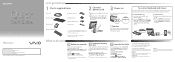
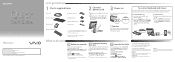
..., refer to factory-installed settings in the process of the prop-up stand and plug the other end into the AC outlet
.
2 Route the power cord through the hole
of powering on .
Let's get started with my VAIO Use my VAIO Troubleshoot my VAIO
Click Start , Help and Support, Use my VAIO, and VAIO User Guide.
Quick Start Guide - Page 1
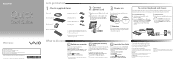
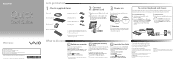
.../BR/ (Brazil) Features and specifications may vary and are subject to change without notice.
4-161-265-11 (1) © 2009 Sony Corporation Printed in China
Let's get started with my VAIO Use my VAIO Troubleshoot my VAIO
Click Start , Help and Support, Use my VAIO, and VAIO User Guide. Recovery discs are not provided with your model.
...
Safety Information - Page 2
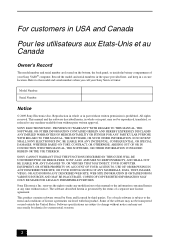
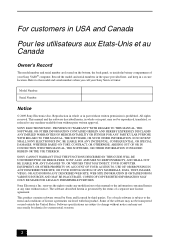
All rights reserved. This manual and the software described herein, in whole or in part, may not be reproduced, translated, or reduced to the model and serial numbers when you call your Sony VAIO® computer. BE LIABLE FOR ANY INCIDENTAL, CONSEQUENTIAL, OR SPECIAL DAMAGES, WHETHER BASED ON TORT, CONTRACT, OR OTHERWISE, ARISING OUT OF OR IN...
Safety Information - Page 3


...certain software versions or upgrades, and Internet services or offers that a product contains an IEEE 1394 connection. Subscriptions to U.S. Financial services may require prior arrangements with applicable product activation procedures. i.LINK is incorporated into selected models only, has passed Wi-Fi certification and complies with the interoperability specifications established by WFA (Wi...
Safety Information - Page 5


...duration: Continuous wave Wireless LAN Security
Creating security settings for any security problems that may result in hazardous radiation exposure. Sony assumes no responsibility for the Wireless LAN is ... or adjustments or performance of the Wireless LAN.
5 Repair and maintenance of your nearest Sony Service Center. The optical disc drive of this equipment should be made only by...
Marketing Specifications (Black) - Page 2
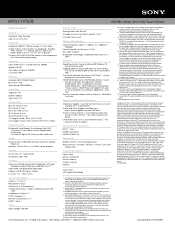
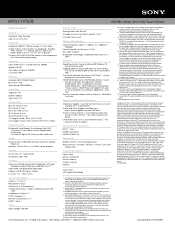
... with respect to activate the software for energy efficiency. Non-metric weights and measures are finished, buy a subscription. Measured at 888-476-6972
Online and Email Support: Available from http://www.esupport.sony.com/EN/VAIO
Onsite/In-Home Service: 1 year limited warranty with MagicGate® functionality One Secure Digital (SD memory card) media slot
Start...
Sony VPCL117FX Reviews
Do you have an experience with the Sony VPCL117FX that you would like to share?
Earn 750 points for your review!
We have not received any reviews for Sony yet.
Earn 750 points for your review!
