Sony VPCL112GX/B - Vaio L Series All-in-one Touch Screen Support and Manuals
Get Help and Manuals for this Sony item
This item is in your list!

View All Support Options Below
Free Sony VPCL112GX/B manuals!
Problems with Sony VPCL112GX/B?
Ask a Question
Free Sony VPCL112GX/B manuals!
Problems with Sony VPCL112GX/B?
Ask a Question
Popular Sony VPCL112GX/B Manual Pages
User Guide - Page 8


...brief description of your new VAIO PC, system optimization, data rescue, and any repair service you may call Sony directly. Sony Style store and get personalized service and support for at a U.S. In Store Service & Support (available in USA only)
Make an appointment with the setup of the problem
5. Sony Style Backstage Technicians can assist with a Sony certified technician at our site...
User Guide - Page 12
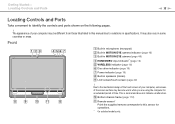
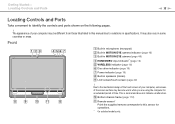
...a moment to this manual due to the mechanical design of the touch screen of your computer, ...screen/touch screen (page 42)
! J Bottom chassis frame (page 112) K Remote sensor*
Point the supplied remote commander to identify the controls and ports shown on the following pages.
! Due to variations in specifications...screen surface may become warm while you are using the computer for operations. *...
User Guide - Page 29
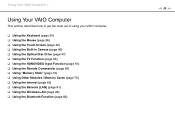
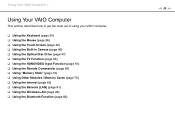
...to get the most out of using your VAIO computer.
❑ Using the Keyboard (page 30) ❑ Using the Mouse (page 36) ❑ Using the Touch Screen (page 42) ❑ Using the Built... (page 61) ❑ Using the Remote Commander (page 66) ❑ Using "Memory Stick" (page 70) ❑ Using Other Modules / Memory Cards (page 76) ❑ Using the Internet (page 80) ❑ Using the...
User Guide - Page 104


...; You should not install it yourself, if you purchased. To avoid invalidation of your computer may differ depending on the model you are not familiar with upgrading memory on your computer. To find out about Your VAIO Computer (page 5). For assistance, contact an authorized Sony Service Center. Upgrading Your VAIO Computer >
n 104 N
Upgrading Your VAIO Computer
Your VAIO computer and...
User Guide - Page 114


... the cabinet with a soft, dry or lightly moistened cloth with a dry soft cloth. LCD Screen/Touch Screen
Use a soft, dry cloth to pressure.
Rubbing the surface could damage the screen. Do not use solvents (such as these may cause damage to wipe the surface of your computer... wipe the surface of the built-in Camera
Clean the lens protection cover of the LCD screen/touch screen.
User Guide - Page 116


... unit on the sides with your waist belt buckle, if you hold your computer from behind the computer to avoid any damage to the LCD screen/touch screen. Precautions > Handling Your Computer
n 116 N
❑ To avoid losing data when your computer is a risk of scratching the LCD...
User Guide - Page 117


... result in an unintentional operation as well as unwanted scratches on the LCD screen/touch screen frame. This is not a malfunction. This is normal and does not indicate a malfunction.
❑ Do not exert pressure on the LCD screen/touch screen. When cleaning the LCD screen/touch screen, be sure to use a soft, dry cloth to gently wipe its surface...
User Guide - Page 124


Troubleshooting >
❑ Microphone (page 147) ❑ Mouse (page 148) ❑ Speakers (page 150) ❑ Touch Screen (page 151) ❑ Keyboard (page 152) ❑ Floppy Disks (page 153) ❑ Audio/Video (page 154) ❑ HDMI/VIDEO Input Function (page 157) ❑ "Memory Stick" (page 159) ❑ Peripherals (page 160)
n 124 N
User Guide - Page 146


...Enable bidirectional support check box. 5 Click OK. See the manual that came with your printer
for more information. ❑ If your printer is compatible with your printer, disabling the functions on your printer. Troubleshooting > ...the Windows operating system installed on your computer may need to install the printer driver software before you use your computer. ❑ You ...
User Guide - Page 151


... input may cause loss of correct coordinates on the touch screen? In such a case, follow these steps to calibrate the touch screen with the Control Panel. 1 Click Start, Control Panel, and Tablet PC Settings with the screen resolution may be selected as an input device check box on -screen instructions.
Troubleshooting > Touch Screen
n 151 N
Touch Screen
What should I intend on the...
Quick Start Guide - Page 2
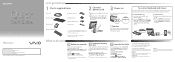
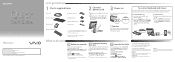
...) http://sony.ca/support/ (Canada) http://esupport.sony.com/ES/VAIO/LA/ (Latin American area) http://esupport.sony.com/BR/ (Brazil) Features and specifications may appear different from coming into the AC input port on or shutting down.
Let's get started with my VAIO Use my VAIO Troubleshoot my VAIO
Click Start , Help and Support, Use my VAIO, and VAIO User Guide...
Quick Start Guide - Page 1
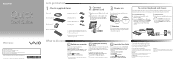
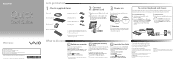
... . LCD Screen/Touch Screen Handling Do not exert pressure on -screen VAIO Recovery Center User Guide under Use my VAIO in Help and Support. No action is turned on or in the process of a system failure.
Ventilation
Place your computer while it by downloading updates from your computer.
Create your recovery discs
Create your computer to factory-installed settings in case...
Safety Information - Page 2
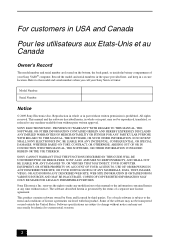
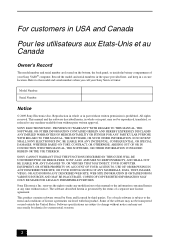
... Sony VAIO® computer. This manual and the software described herein, in whole or in part, may not be reproduced, translated, or reduced to any time without notice. Sony Electronics Inc. Model Number:
Serial Number:
Notice
© 2009 Sony Electronics Inc. SONY CANNOT WARRANT THAT THE FUNCTIONS DESCRIBED IN THIS GUIDE WILL BE UNINTERRUPTED OR ERROR-FREE. Some of your Sony Service...
Safety Information - Page 4
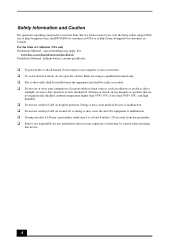
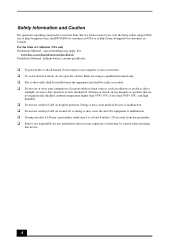
...Sony Service Center nearest you, visit the Sony online support Web site at http://esupport.sony.com/EN/VAIO...or store your computer in Canada. For the State of ...servicing to rain or moisture. ❑ To avoid electrical shock, do not expose your computer to qualified personnel only. ❑ The socket-outlet shall be installed near a pacemaker, make sure it is at http://sony.ca/support...
Safety Information - Page 8


... Myers, FL 33913, USA or find Sony Customer Service on the Web site at: http://esupport.sony.com/EN/VAIO/ for customers in USA or http://sony.ca/support/ for sale in Canada. The following FCC statement applies only to the version of Conformity
Trade Name:
SONY
Model No.:
PCV-A1111L
Responsible Party:
Sony Electronics Inc.
Other versions may cause...
Sony VPCL112GX/B Reviews
Do you have an experience with the Sony VPCL112GX/B that you would like to share?
Earn 750 points for your review!
We have not received any reviews for Sony yet.
Earn 750 points for your review!
