Sony VPCL113FX/B - Vaio L Series All-in-one Touch Screen Support and Manuals
Get Help and Manuals for this Sony item
This item is in your list!

View All Support Options Below
Free Sony VPCL113FX/B manuals!
Problems with Sony VPCL113FX/B?
Ask a Question
Free Sony VPCL113FX/B manuals!
Problems with Sony VPCL113FX/B?
Ask a Question
Most Recent Sony VPCL113FX/B Questions
Popular Sony VPCL113FX/B Manual Pages
User Guide - Page 5


... setup, personalizing your entire built-in the form of components connection, set-up information, etc. ❑ Safety Information - To access Help and Support:
1 Click Start and Help and Support. 2 Choose from the following categories to the original factory settings - VAIO User Guide (This manual) - Get started with VAIO Care, system restore, backup and recovery, and contact Sony...
User Guide - Page 8


... setup of the problem
5. The serial number is the last 7 digits of your new VAIO PC, system optimization, data rescue, and any repair service you may call Sony directly. Sony Style store and get personalized service and support for at www.sonystyle.com/backstage to receive the fastest and most efficient services, have the following information readily available: 1 Your VAIO computer model...
User Guide - Page 49


...+R DL DVD-R DL DVD-
Using Your VAIO Computer > Using the Optical Disc Drive
n 49 N
Supported Disc Media
Your computer plays and records CDs, DVDs, and Blu-ray Disc™ media, depending on your computer does not support BD-RE Disc media in Version 1.0 format and Blu-ray Disc media with a cartridge. *4 Supports writing data to find out which...
User Guide - Page 50


... package carefully to standard definition or prohibit analog video output. If the region setting on the optical disc drive does not match the region coding on packaged media recorded in AVC or VC1 formats at high bit rates. To play copyright protected Blu-ray Disc media continually, update the AACS key.
Therefore, these discs may limit...
User Guide - Page 51


... your computer, or the computer may become unstable during
Blu-ray Disc playback. For information on how to use the VAIO Update, see Updating Your Computer (page 28). ❑ Depending on system... able to play content normally, download and install the latest updates for the WinDVD BD using the VAIO Update. Do not use circular discs. Using Your VAIO Computer > Using the Optical Disc Drive
n...
User Guide - Page 88
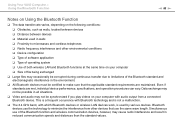
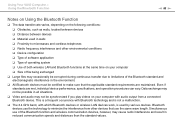
... a malfunction.
❑ The 2.4 GHz band, with audio output from other environmental conditions ❑ Device configuration ❑ ... from a connected Bluetooth device. Simultaneous use the same wave length. Using Your VAIO Computer > Using the Bluetooth Function
n 88 N
Notes on Using the Bluetooth ...specifications, and operation procedures can vary. Even if standards are maintained.
User Guide - Page 104


...depending on the model you are not familiar with upgrading memory on your ...install it yourself, if you purchased. See the specifications to install a new memory module. ❑ You should not touch the connectors or open the memory module compartment cover.
To find out about Your VAIO Computer (page 5). Upgrading Your VAIO Computer >
n 104 N
Upgrading Your VAIO Computer
Your VAIO...
User Guide - Page 115


... you drop a solid object or any problems occur, unplug the computer and contact an authorized Sony Service Center. If any liquid onto your computer...the nearest center or agent, see Finding More about Your VAIO Computer (page 5). In such a case, allow at ...not place electronic equipment near your computer is brought directly from the set. ❑ Do not use cut or damaged connection cables. &#...
User Guide - Page 143


... affixed, replace it with one with an affixed adhesive label could cause a write error or other damage. You cannot add or erase data to or from the BD-R Disc media.
Troubleshooting > Optical Discs
n 143 N
What should I do if I write data to Blu-ray Disc media?
❑ Check if your optical disc drive supports the Blu-ray Disc writing...
User Guide - Page 146


...Click the Ports tab. 4 Click to install the printer driver software before you use your computer may need to cancel the Enable bidirectional support check box. 5 Click OK. This... the manual that came with your printer
for more information. ❑ If your printer is compatible with your printer, disabling the functions on your computer. ❑ You may
enable printing. Troubleshooting > ...
User Guide - Page 161
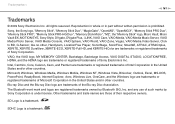
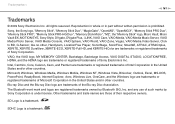
... or registered trademarks of the Blu-ray Disc Association. Blu-ray Disc and the Blu-ray Disc logo are those of Sony Corporation.
All rights reserved. Other...EX, MOTION EYE, Sony Style, DVgate, DVgate Plus, i.LINK, VAIO Care, VAIO Media, VAIO Media Music Server, VAIO Media Photo Server, VAIO Media Console, VAIO Sphere, VAIO World, VAIO Zone, Vegas, VAIO Media Video Server, Click...
Care and Handling of Your VAIO® Computer - Page 4


... the disc is essential to wipe the surface of the disc and may cause read errors. Fingerprints and dust on the surface of a disc may result in an irreparable problem.
4 of the disc. Handling the CD / DVD / Blu-ray Disc™ media
Do not touch the surface of 5 Always hold the disc by its...
Safety Information - Page 2
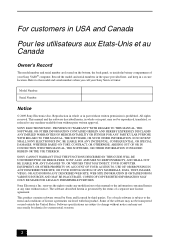
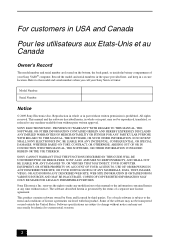
... IN THIS GUIDE WILL BE UNINTERRUPTED OR ERROR-FREE. Model Number:
Serial Number:
Notice
© 2009 Sony Electronics Inc. reserves the right to make any time without written permission is prohibited. This product contains software owned by Sony and licensed by the terms of your Sony Service Center. Some of license agreements enclosed with this manual or the...
Marketing Specifications (Black) - Page 1


VPCL113FX/B
VAIO® L Series All-in -One comes pre-installed with Genuine Microsoft® Windows 7® Home Premium6 .
...photos and more .
A cutting edge multi-touch screen allows for advanced wireless communication and streaming uncompromised CD-quality stereo music to friends and family with a stunning 24" (diag.) multitouch screen that 's also an HDTV. Extend the reach of Sony...
Marketing Specifications (Black) - Page 2


... Offer17
Service and Warranty Information
Telephone Support: 1 year toll-free technical assistance available 24/713 at the narrowest point 10.
GB means one billion bytes when referring to Sony Electronics, 12451 Gateway Boulevard, Fort Myers, FL 33913.
13. Requires 802.11n compatible access point. You can convert online by following the conversion instructions presented during setup...
Sony VPCL113FX/B Reviews
Do you have an experience with the Sony VPCL113FX/B that you would like to share?
Earn 750 points for your review!
We have not received any reviews for Sony yet.
Earn 750 points for your review!
