Sony PCV-LX800 - VAIO - 128 MB RAM Support and Manuals
Get Help and Manuals for this Sony item
This item is in your list!
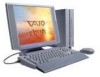
View All Support Options Below
Free Sony PCV-LX800 manuals!
Problems with Sony PCV-LX800?
Ask a Question
Free Sony PCV-LX800 manuals!
Problems with Sony PCV-LX800?
Ask a Question
Popular Sony PCV-LX800 Manual Pages
User Guide - Page 2


... are trademarks of the Intel Corporation. All other trademarks are trademarks of Sony. SONY ELECTRONICS INC.
Record the serial number in part without prior written approval. Model Number: PCV-LX700/PCV-LX800
Serial Number
2 VAIO Slimtop™ LCD Computer User Guide
NOTICE
© 2000 Sony Electronics Inc.
Some of a separate user license agreement. All rights reserved...
User Guide - Page 5


...telephone jack.
5 This device complies with the instructions, may result in accordance with Part 15 of the FCC rules. FCC Part 68
This equipment complies with the limits for...Part 15 of Conformity
Trade Name:
SONY
Model No.:
PCV-LX700 PCV-LX800
Responsible Party:
Sony Electronics Inc. You are designed to peripherals, that interference will not occur in a residential installation...
User Guide - Page 10


...® (IEEE1394) Compatibility 42 Enabling Ethernet 44
System and Application Recovery CD(s 45
Using the System Recovery CD(s 45 Using the Application Recovery CD(s 47
Troubleshooting 49
Topics 49 Notes on Use 59 Resources 65 For Answers to Your Software Questions 67
Specifications PCV-LX700/PCV-LX800 71
Index 73
10
User Guide - Page 13


Locating Controls and Connectors
Front Panel (PCV-LX700/PCV-LX800)
OPEN/CLOSE
Front Panel Overview
MEMORY STICK
HD
DISC
1
CD-RW eject button
Ejects a disc from the CD-RW drive.
2
CD-RW drive
Reads data from a CD and writes data to a CD-R or CD-RW disc.
3
MEMORY STICK® access indicator light
Lights in amber while reading...
User Guide - Page 15


.../PCV-LX800 Front Panel (cont.)
OPEN/CLOSE
Front Panel Overview
PC CARD
MEMORY STICK
MEMORY STICK
HD
DISC
USB
i.LINK S400
8
PC Card slot
A PC card (also called a PCMCIA card) can be installed in this slot.
10
Universal Serial Bus (USB) connector
Connects a USB device.
11
i.LINK 4-pin connector (IEEE1394)
Connects a compatible digital device such as a Sony...
User Guide - Page 16


... Connectors
Back Panel (PCV-LX700/PCV-LX800)
MONITOR
LINE NETWORK/USB
i.LINK S400 PHONES LINE IN MIC
PHONE
LCD
USB
1
AC Input connector
Connects the supplied power cord.
2
T-Lever
A handle that is used to remove the unit cover.
3
Monitor connector
Connects a standard CRT display.
16 VAIO Slimtop™ LCD Computer User Guide
Back Panel Overview...
User Guide - Page 18


...
Light turns red to alert the user to activities, such as the arrival of the integrated speakers on . VAIO Slimtop™ LCD Computer User Guide
LCD Overview
Your VAIO Slimtop Computer is supplied with an LCD monitor. The PCV-LX800 is supplied with a QVGA (1280 x 960), and the PCV-LX700 is supplied with a XGA (1024 x 768).
User Guide - Page 26


... changes to information recorded on the Memory Stick media. VAIO Slimtop™ LCD Computer User Guide
Using the Memory Stick® Media
Your VAIO Slimtop™ computer is a compact, portable, and versatile device designed for exchanging and sharing digital data with Memory Stick facing this direction
✍ When you use VAIO Action Setup to preset your computer automatically...
User Guide - Page 29


... down your computer when inserting a PC card. Opening the Front Panel (PCV-LX700/PCV-LX800)
2 Insert the PC card into position. Inserting a PC Card (PCV-LX700/PCV-LX800)
Insert with card facing this direction
29 Using PC Cards
Using PC Cards
This computer has a card bus PC card slot that supports a Type I or Type II PC cards.
✍...
User Guide - Page 31


Ejecting a PC Card (PCV-LX700/PCV-LX800)
Using PC Cards
When the PC card is ejected from the card connector, remove the card by holding the edges and pulling it out carefully.
31
User Guide - Page 43


... this connector. See the manual that came with your i.LINK (IEEE1394)-equipped device for more information on installation and use. Connecting an i.LINK (IEEE1394) Device (PCV-LX700/PCV-LX800)
i.LINK cable (optional)
✍ The Windows Me i.LINK communication standard is not compatible with your i.LINK-equipped device for more information on setting it up and using...
User Guide - Page 57


... printer has a USB connection, do not follow the procedures below . Topic: How do I install a printer?
✍ Always check the printer manufacturer's website for the latest drivers for updates or other information that will resolve the problem. 1 From the Start menu, select Settings > Printers. 2 Click Add Printer. 3 Click Next.
57 Contact the
manufacturer of your printer...
User Guide - Page 62


... the system board or add-in the online manual, Upgrading and Maintaining Your VAIO® Computer. VAIO Slimtop™ LCD Computer User Guide
On Moisture Condensation
If your computer is not ... and from a cold location to a warm one, moisture may condense inside your Sony Service Center.
Ground yourself by maintaining contact with the safety practices and regulatory compliance required ...
User Guide - Page 71


...fax modem (REN 0.7)‡‡
Two PCI slots
PC card slot (Card bus support) USB port (1)
Memory Stick® media slot i.LINK® (4-pin) port
USB ports (3) Modem line... (RJ-45)
71 CD-R writing, 32X max. CD-R reading, 4X max. Specifications PCV-LX700/PCV-LX800
Specifications PCV-LX700/PCV-LX800
Model Processor Hard Disk Drive C / D Partition (Approximate) Standard SDRAM
Video RAM Graphics ...
User Guide - Page 72


... at the outermost track. Specifications are subject to 35º C)
* MHz denotes microprocessor internal clock speed; other factors may not support this technology or operate at...VAIO Slimtop™ LCD Computer User Guide
Model Connection Capabilities (LCD Display) Supplied Accessories
Service Limited Warranty Power Requirements Dimensions
Weight
Operating Temperature
PCV-LX700
PCV-LX800...
Sony PCV-LX800 Reviews
Do you have an experience with the Sony PCV-LX800 that you would like to share?
Earn 750 points for your review!
We have not received any reviews for Sony yet.
Earn 750 points for your review!
