Sony VGC-RB54G - VAIO - 1 GB RAM Support and Manuals
Get Help and Manuals for this Sony item
This item is in your list!

View All Support Options Below
Free Sony VGC-RB54G manuals!
Problems with Sony VGC-RB54G?
Ask a Question
Free Sony VGC-RB54G manuals!
Problems with Sony VGC-RB54G?
Ask a Question
Most Recent Sony VGC-RB54G Questions
What Is Multimedia Video Controller?
where can I get a free driver for my multimedia video controller for a sony vgc-rb54g
where can I get a free driver for my multimedia video controller for a sony vgc-rb54g
(Posted by dcdodge38 11 years ago)
Popular Sony VGC-RB54G Manual Pages
User Guide - Page 3
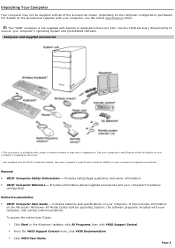
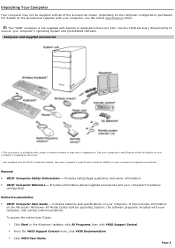
...Specifications sheet. Page 3 Com puter and supplied accessories
* T his ac c es s ory is not supplied with System or Application Recovery CDs. See your c omputer's s pec ific ation s heet for details on your c omputer's s upplied ac c es s ories . Manuals
VAIO® Com puter Safety Inform ation - Online Documentation
VAIO® Com puter User Guide - Click VAIO User Guide...
User Guide - Page 4
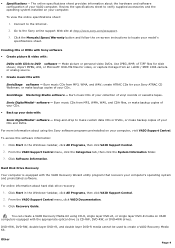
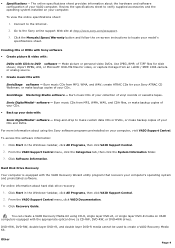
... that recovers your computer. SonicStage Mastering Studio software - Review the specifications sheet to DVD software - Hard Disk Drive Recovery Your computer is equipped with Click to verify supplied accessories and the operating system installed on -screen instructions to locate your VAIO computer.
Click the Manuals/Specs/Warranty button and follow the on your computer's operating...
User Guide - Page 38
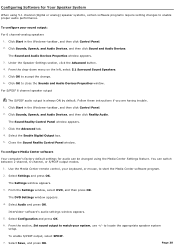
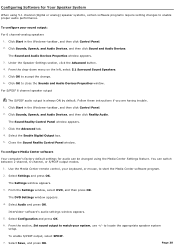
... S/PDIF output, select SPDIF. 7. Click OK to locate the appropriate speaker system setup. Follow these instructions if you are having trouble. 1. Click Start in the Windows® taskbar, and then click Control Panel. 2. Select the Enable Digital Output box. 5. Select Settings and press OK.
Click Sounds, Speech, and Audio Devices, and then click Reality...
User Guide - Page 55


... instructions to register your computer the first time you can register your computer online at the Sony VAIO PC Registration Web site. Registering Your Computer
Register your computer and take advantage of registering with your computer. Limited warranty - failure to troubleshoot problems you may be
having with Sony Sony Customer Support - About the benefits of Sony...
User Guide - Page 57


Page 57
You can use your computer's memory card readers to transfer data between digital cameras, camcorders, music players, and other audio/video devices
Mem ory card readers and com patible m edia
. About Your Memory Card Readers
Your VAIO® computer is equipped with memory card readers that are compatible with many popular types of memory cards.
User Guide - Page 68


... peripheral devices, such as your printer. 2. Your computer may vary, depending on the Sony online support Web site at http://www.sony.com/pcsupport, for details about the amount and type of memory installed in an anti-static package. See the specifications sheet for your computer and any cables, add-on cards, or other components to...
User Guide - Page 70
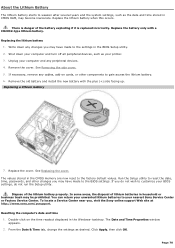
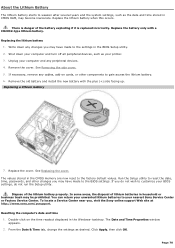
... Service Center or Factory Service Center. Replacing the lithium battery
1. Unplug your printer. 3. Remove the cover. See Removing the side cover. 5. Remove the old battery and install the new battery with a CR2032-type lithium battery. Replacing a lithium battery
7. Replace the cover. Run the Setup utility to reset the date, time, passwords, and other components to the BIOS settings...
User Guide - Page 71


... you register for removable media2, may be equipped with open internal bays to install it in this section.
See Before upgrading your drive mapping, create a VAIO Recovery Media Kit, or visit the Sony online support Web site for the first time, after recovering your computer. This new folder is the default location to save folder on...
User Guide - Page 79


...Click VAIO User Guide.
Page 79 Close any programs that are not currently using. Increasing the computer memory may also help. Click Start in the Windows® taskbar, click VAIO Support Central. 2. From the VAIO Support Central menu, click VAIO Documentation. 3. For information on installing memory, please see the online VAIO
User Guide.
To access the online User Guide:
1.
User Guide - Page 115
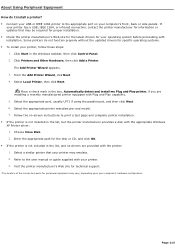
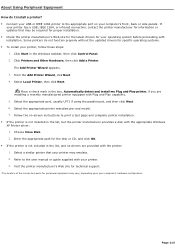
...updated drivers for specific operating systems. To install your printer, follow these steps:
1. If
your printer has a USB, IEEE 1284, or infrared connection, contact the printer manufacturer for information or updates...appropriate port on -screen instructions to the user manual or guide supplied with installation. Select the appropriate printer manufacturer and model. 7. Enter the ...
User Guide - Page 116
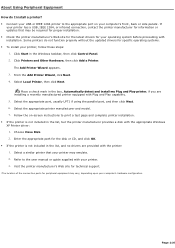
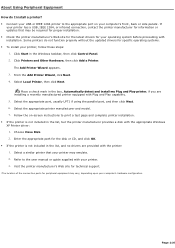
... printer to the appropriate port on -screen instructions to the user manual or guide supplied with your c omputer's hardware c onfiguration. Select the appropriate port, usually LPT1 if using the parallel port, and then click Next. 6. Select the appropriate printer manufacturer and model. 7. Enter the appropriate path for information or updates that your printer, follow these steps...
User Guide - Page 124
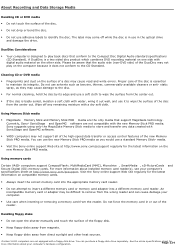
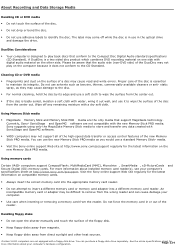
....
For normal cleaning, hold the disc by its integrity. For more information about installed memory card reader(s), see your c omputer's hardware
floppy dis k drive. Visit the Sony online support Web site regularly for the latest information on the new Memory Stick PRO media. static spray, as they may cause damage to play on the...
User Guide - Page 126
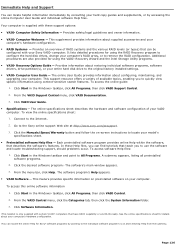
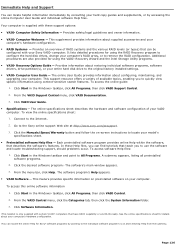
To access the online guide:
1. Click VAIO User Guide.
Specifications - The online specifications sheet describes the hardware and software configuration of available topics, enabling you to the original factory installed settings. VAIO® Computer User Guide - Click the Manuals/Specs/Warranty button and follow the on-screen instructions to remove the RAID ...
User Guide - Page 130


... can set up -to browse and enjoy picture, music, and video files on your wired or wireless home network.
Web site
http://www.intervideo.com/jsp/Support.jsp
telephone 510-651-0888
WordPerfect® Corel Corporation
Web site
http://www.corel.com
Page 130
The VAIO Update utility helps you maintain your specific computer model. VAIO Zone...
User Guide - Page 131


... hardware and software features. Links that has a problem. (See the online VAIO® Computer User Guide for the
appropriate software technical support information.) 6.
The Sony online support Web site provides: Information about your specific computer model, such as purchase online. access the Sony Solutions Knowledge Base, a database that contains answers to...
Sony VGC-RB54G Reviews
Do you have an experience with the Sony VGC-RB54G that you would like to share?
Earn 750 points for your review!
We have not received any reviews for Sony yet.
Earn 750 points for your review!
