Sony PCV-RX270DS - VAIO - 128 MB RAM Support and Manuals
Get Help and Manuals for this Sony item
This item is in your list!

View All Support Options Below
Free Sony PCV-RX270DS manuals!
Problems with Sony PCV-RX270DS?
Ask a Question
Free Sony PCV-RX270DS manuals!
Problems with Sony PCV-RX270DS?
Ask a Question
Popular Sony PCV-RX270DS Manual Pages
User Guide - Page 2


... not be reproduced, translated, or reduced to current retail versions. This manual and the software described herein, in whole or in part, may not be identical to any modification to the model and serial numbers when you call your Sony VAIO computer. Software specifications are located on the back of their respective owners. Reproduction in whole...
User Guide - Page 5
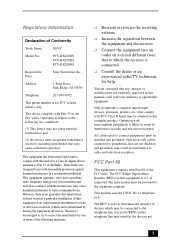
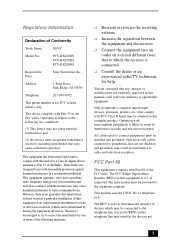
... to the telephone company.
FCC Part 68
This equipment complies with the instructions, may be shielded and grounded.
If requested, this information must accept any changes or modifications not expressly approved in accordance with Part 68 of Conformity
Trade Name:
SONY
Model No.:
PCV-RX260DS PCV-RX270DS PCV-RX280DS
Responsible Party:
Sony Electronics Inc. These limits are...
User Guide - Page 10


VAIO Digital Studio™ User Guide
Using the Application Recovery CD(s 37
Troubleshooting 39
Topics 39 Notes on Use 50 Resources 55 For Answers to Your Software Questions 56
Specifications PCV-RX260DS 59 Specifications PCV-RX270DS/RX280DS 61 Index 63
10
User Guide - Page 12


... your VAIO Digital Studio Computer allows access to the DVD, CDRW, and diskette drives. All products with an i.LINK connector may not communicate with each other peripheral devices.
✍ i.LINK is a trademark of your comfort and work effectiveness. Front panel (PCV-RX260DS/PCV-RX270DS/PCV-RX280DS)
DRIVE
12 Front Panel Overview
The front panel of Sony...
User Guide - Page 32


...-equipped device for use .
32 Sony computer supplies, accessories, and peripherals can ❑ supply power from your local retailer or by accessing the Sony VAIO Direct Web site (http://vaio.sonystyle.com/), or by the 6-pin i.LINK connector cannot exceed 6 watts. The total power supplied by calling 1-888-315-7669 (toll free). See the manual that came with a 6-pin connector...
User Guide - Page 39
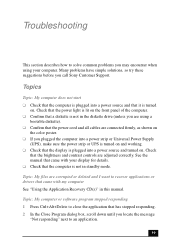
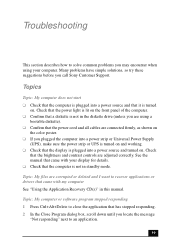
... problems have simple solutions, so try these suggestions before you plugged the computer into a power source and that the computer is turned
on . See the manual that came with your computer. Topics
Topic: My computer does not start ❑ Check that the computer is plugged into a power strip or Universal Power Supply
(UPS), make sure the power...
User Guide - Page 47


... Check that you are open and running slowly? ❑ The system responsiveness varies depending on your desktop. 2 Click Control Panel, and then click Mouse. For information on installing memory, please see the online document Upgrading and Maintaining Your VAIO Digital Studio™ Computer.
47
Topic: I cannot find the Windows® taskbar ❑ Check that are...
User Guide - Page 50


... in voltage differences that draw current from the power supply, the maximum combined +3.3 V and +5 V output must not exceed the specifications for each card in the User Guide and then unplug the AC power cord from different supply lines may result in the computer.
❑ The total power draw of installed add-on cards must not exceed 70 watts...
User Guide - Page 51


...-serviceable parts in the power supply. The computer's electromagnetic field may explode if mistreated. There are not magnetically shielded ❑ Ambient temperature of more than 95ºF (35ºC) or less than a CR2032 may be hot.
❑ Do not attempt to open the power supply.
Do not handle damaged or leaking lithium batteries. Replace the battery with a Sony...
User Guide - Page 53


... problem occurs, unplug your computer, and contact your Sony Service Center. If such a station is displayed for using and modifying electronic equipment.
❑ Disconnect the system from its power ... for a lengthy period of the procedures described in the online manual, Upgrading and Maintaining Your VAIO Digital Studio™ Computer, assume familiarity with the general terminology ...
User Guide - Page 55


... guides, Upgrading and Maintaining Your VAIO Digital Studio™ Computer and the Troubleshooting Help are located on your computer, find help files. Provides instant access to the desired document.
You can use VAIO Support Agent to repair software problems by restoring your software to get the most from the Windows desktop. Using advanced diagnostic technology, Sony's VAIO...
User Guide - Page 60


...Guide
Model Supplied Accessories
Service Limited Warranty Power Requirements Voltage Dimensions Weight Operating Temperature
PCV-RX260DS
VAIO Smart™ Keyboard PS/2® Wheel Mouse Stereo speakers (PCVA-SP1) with AC adapter Power cord Modem cable 90-day limited service. See Warranty Card.†† 90-day parts...8225; Certain restrictions apply
Specifications are subject to hard drive...
User Guide - Page 61


...
Specifications PCV-RX270DS/RX280DS
Model
PCV-RX270DS
PCV-RX280DS
Processor
866 MHz* Intel® Pentium® III
1B GHz† Intel® Pentium® III
Hard Disk Drive C / D Partition (Approximate)
40 GB C = 16 G / D = 24 G
60 GB‡ C = 16 G / D = 44 G
Standard SDRAM 128 MB PC-133 SDRAM, expandable to 512 MB
Video RAM
16 MB SDRAM
32 MB SDRAM...
User Guide - Page 62


.... † MHz/ GHz denotes microprocessor internal clock speed; The average data transfer rate is 22.5X(3375 kbytes/s). VAIO Digital Studio™ User Guide
Model Supplied Accessories
Service Limited Warranty Power Requirements Voltage Dimensions Weight Operating Temperature
PCV-RX270DS
PCV-RX280DS
VAIO Smart™ Keyboard PS/2 Wheel Mouse Stereo speakers (PCVA-SP1) with AC adapter...
User Guide - Page 65


... 35
T
taskbar problems viewing 47
technical support support options 55
telephone jack 15, 17 Topics 39 troubleshooting 39 turning off your computer 50 turning on and off the computer 13 turning on your computer
problems with 39 TV interference 52
U
Universal Serial Bus (USB) connector 15 upgrading your computer 53 UPS (Uninterrupted Power Supply) 50
V
VAIO Action Setup 19 ventilation...
Sony PCV-RX270DS Reviews
Do you have an experience with the Sony PCV-RX270DS that you would like to share?
Earn 750 points for your review!
We have not received any reviews for Sony yet.
Earn 750 points for your review!
