Sony PCV-RX460 - VAIO - 128 MB RAM Support and Manuals
Get Help and Manuals for this Sony item
This item is in your list!

View All Support Options Below
Free Sony PCV-RX460 manuals!
Problems with Sony PCV-RX460?
Ask a Question
Free Sony PCV-RX460 manuals!
Problems with Sony PCV-RX460?
Ask a Question
Most Recent Sony PCV-RX460 Questions
Popular Sony PCV-RX460 Manual Pages
VAIO User Guide - Page 2


....
Software specifications are trademarks or registered trademarks of Microsoft Corporation. Updates and additions to change without notice.
All other trademarks are subject to software may require a fee and credit card information.
Model Number: PCV-RX450/PCV-RX460
2 SONY ELECTRONICS INC.
The software described herein is prohibited. Reproduction in whole or in part without...
VAIO User Guide - Page 6


... makes it unlawful for the calling area.
VAIO® Computer User Guide
number of devices that could affect the operations of the equipment.
If trouble is not practical, the telephone company will be advised of service may be made only by the telephone company. For the Sony Service Center nearest you to your fax software documentation...
VAIO User Guide - Page 14


VAIO® Computer User Guide Front panel (PCV-RX450/PCV-RX460)
DRIVE
1
DVD-ROM drive
Reads data from a DVD or CD.
2
CD-RW drive
Reads data from a CD and writes data to a CD-R or CD-RW ...
VAIO User Guide - Page 16


... back panel locate and identify the ports on your computer contains the ports for compatible USB devices.
18 VAIO® Computer User Guide
Back Panel Overview
The back panel of your computer. Back panel (PCV-RX450/PCV-RX460)
KEYBOARD MOUSE
USB
MONITOR PRINTER
i.LINK S400
HEADPHONES SERIAL
LINE IN
MIC
4 3 2 1 LINE TELEPHONE
1 Mouse port
Connection...
VAIO User Guide - Page 20


... function 1 From the Start menu, point to Programs, point to VAIO Action Setup, and
then click on VAIO Action Setup. 2 Click i.LINK. 3 Click the Advanced Setting tab. 4 Click the Enable i.LINK launcher function checkbox and click ...a new name and description, if desired. VAIO® Computer User Guide
4 The Confirmation Application Name window appears showing you the application you have selected.
VAIO User Guide - Page 60


To repair software applications using VAIO Support Agent The Driver Recovery CD utility has an information vault that contains the original characteristics for instructions on , close all
applications. 2 When the Windows desktop appears, insert the Driver Recovery CD in the
DVD-ROM drive. See "Using the VAIO Support Agent" for the preinstalled software applications that are protected by VAIO ...
VAIO User Guide - Page 61


... system items you repair your own software problems without the assistance of your software problems: Quick Fix Wizard, Common Solutions, and Support Central. This section briefly describes these three features. VAIO Support Agent
VAIO Support Agent
VAIO Support Agent helps you can fix are those identified by Sony as protected by VAIO Support Agent. VAIO Support Agent has three...
VAIO User Guide - Page 72
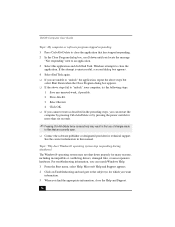
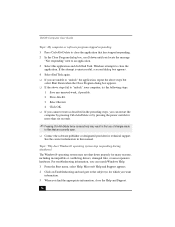
...locate the message
"Not responding" next to an application. 3 Select this manual. VAIO® Computer User Guide
Topic: My computer or software program stopped responding. 1 Press Ctrl+Alt+... changes made
to close the Help and Support.
74 Topic: Why does Windows® operating system stop responding during shutdown? For troubleshooting information, you find the appropriate information, ...
VAIO User Guide - Page 80


... and disconnect your device. 2 Reconnect your device. 3 Turn on installing memory, please see the online document Upgrading and Maintaining Your VAIO® Computer (PCVRX450/PCV-RX460).
The Windows taskbar may also help. The
minimized taskbar resizes and becomes visible. Restart your device.
82 VAIO® Computer User Guide
Topic: My keyboard does not work. ❑ Check that the...
VAIO User Guide - Page 82


... ✍ Check the printer manufacturer's website for the latest drivers for a printer that the printer emulates (acts like).
To Reach Sony For further assistance, call 1-888-4SONYPC (1-888-476-6972).... updated drivers for the disk or CD and click OK. VAIO® Computer User Guide
✍ If the printer is not included on the list and no drivers are included with your printer for specific ...
VAIO User Guide - Page 86
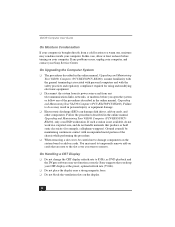
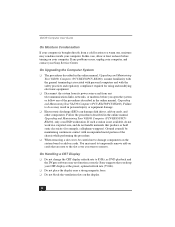
... system from its power source and from a cold location to the slot cover you keep your Sony Service Center. On Upgrading the Computer System
❑ The procedures described in the online manual, Upgrading and Maintaining Your VAIO® Computer (PCV-RX450/PCV-RX460), assume familiarity with the general terminology associated with personal computers and with an unpainted metal portion...
VAIO User Guide - Page 92


... have questions about your computer's hard drive. Two additional guides, Upgrading and Maintaining Your VAIO® Computer (PCV-RX450/PCV-RX460) and the Troubleshooting Help are located on your computer. Most manuals for preinstalled software are also available online. Using advanced diagnostic technology, Sony's VAIO Support Agent runs scheduled protections of your computer and the...
VAIO User Guide - Page 95


..., 20X max. Specifications (PCV-RX450/PCV-RX460)
Specifications
(PCV-RX450/PCV-RX460)
Model Processor Hard Disk Drive C / D Partition (Approximate) Standard Memory Video RAM MPEG
Graphics Sound ...PCV-RX460
1.2 GHz* AMD Athlon™
60 GB, ATA-100 C = 16 GB / D = 44 GB
128 MB PC-133 SDRAM, expandable to 512 MB
Shared with system memory (16 MB)
"Sony Tuned" MPEG Digital Video supports...
VAIO User Guide - Page 96


... 22.5X (4293 KBps). See Warranty Card.‡‡
90-day parts/labor standard. The average data transfer rate is 14X (2100 KBps). VAIO® Computer User Guide
Model Connection Capabilities (Rear)
Supplied Accessories
Service Limited Warranty Power Requirements Voltage Dimensions Weight Operating Temperature
PCV-RX450
PCV-RX460
USB port (1) PS/2® keyboard port
Mouse Port VGA monitor...
VAIO User Guide - Page 97


... rate is 14.4 kbytes/s. Your phone service, online service, or Internet Service Provider, however, may not support this technology or operate at the outermost...speed.
‡‡ Certain restrictions apply ***Certain restrictions apply Specifications are subject to 40X at the outermost track. Specifications (PCV-RX450/PCV-RX460)
** The DVD-ROM data transfer standard 1X rate is capable...
Sony PCV-RX460 Reviews
Do you have an experience with the Sony PCV-RX460 that you would like to share?
Earn 750 points for your review!
We have not received any reviews for Sony yet.
Earn 750 points for your review!
