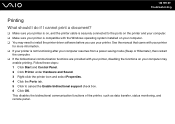Sony VGN AW - VAIO Series 8GB RAM Laptop AW Support and Manuals
Get Help and Manuals for this Sony item

Most Recent Sony VGN AW Questions
Vaio Vgn-aw31m Removing Dc Jack Housing
Hello. I'm currently trying to replace the DC jack on my Sony Vaio VGN-AW31M. Problem is, I've manag...
Hello. I'm currently trying to replace the DC jack on my Sony Vaio VGN-AW31M. Problem is, I've manag...
(Posted by darrenlysenko 10 years ago)
Sony VGN AW Videos
Popular Sony VGN AW Manual Pages
Sony VGN AW Reviews
We have not received any reviews for Sony yet.