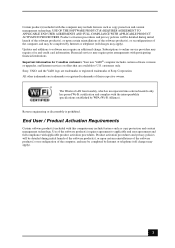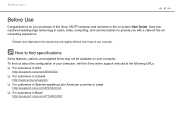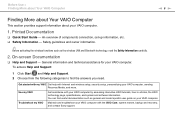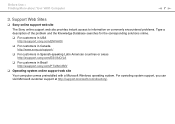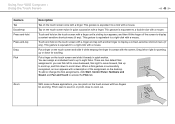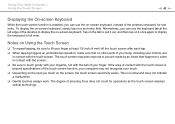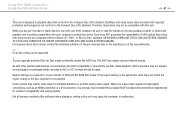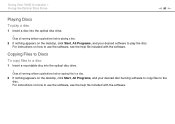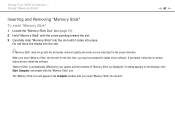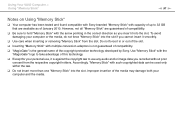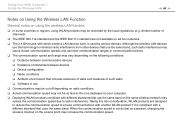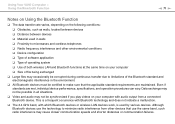Sony VPCJ113FX Support Question
Find answers below for this question about Sony VPCJ113FX.Need a Sony VPCJ113FX manual? We have 6 online manuals for this item!
Question posted by Andymc1 on July 3rd, 2012
Wall Mounting
Where can I find a cantilever bracket for Sony VPCJ1
Current Answers
Related Sony VPCJ113FX Manual Pages
Similar Questions
How To Enter Desktop Sony Computer Vaio Rb Vgc-rb40 Bios.
My Sony desktop computer is stuck in power save mode, and reads press any key on keyboard or move mo...
My Sony desktop computer is stuck in power save mode, and reads press any key on keyboard or move mo...
(Posted by Claudell141 8 years ago)
Vgc-ls35e All-in-one Desktop Computer Back Lights
where are the backlights located on a SONY VGC-LS35E ALL-IN-ONE DESKTOP COMPUTER? We are attempting ...
where are the backlights located on a SONY VGC-LS35E ALL-IN-ONE DESKTOP COMPUTER? We are attempting ...
(Posted by Jdlofton11150 8 years ago)
Is This Wall Mountable
I wanted to know if this is wall mountable? If so what vesa size is it?
I wanted to know if this is wall mountable? If so what vesa size is it?
(Posted by tntruc 12 years ago)
Screw Spacing Wall Mount
What is the spacing screws that secure the computer to the wall mount?
What is the spacing screws that secure the computer to the wall mount?
(Posted by domineaux 12 years ago)
Desktop Sony
How can I could know wich is the capacity limit in memory for a sony desktop
How can I could know wich is the capacity limit in memory for a sony desktop
(Posted by serch 12 years ago)